-
traceydorrAsked on February 15, 2016 at 5:42 PM
Hi I was wondering if it is possible to somehow use the conditions area to set up a couple of check boxes that would ultimately gather data from multiple default valued text boxes that are hidden.
Example.
checkbox 1 ---gets data for--- hidden textbox [date] [time] [location]checkbox 2 ---gets data for--- hidden textbox [date] [time] [location]
checkbox 3 ---gets data for--- hidden textbox [date] [time] [location]
If only checkbox 1 is selected then I should not be able to see hidden values for checkbox 2 or checkbox 3 nor should they be recorded in the excel sheets provided.
I have tried to do this multiple times and all data for each checkbox shows even if I have only selected one box.
Also I would like to keep the textbox hidden, but it shows up everytime one box is selected even if it is set to hidden.Please let me know if this is possible.
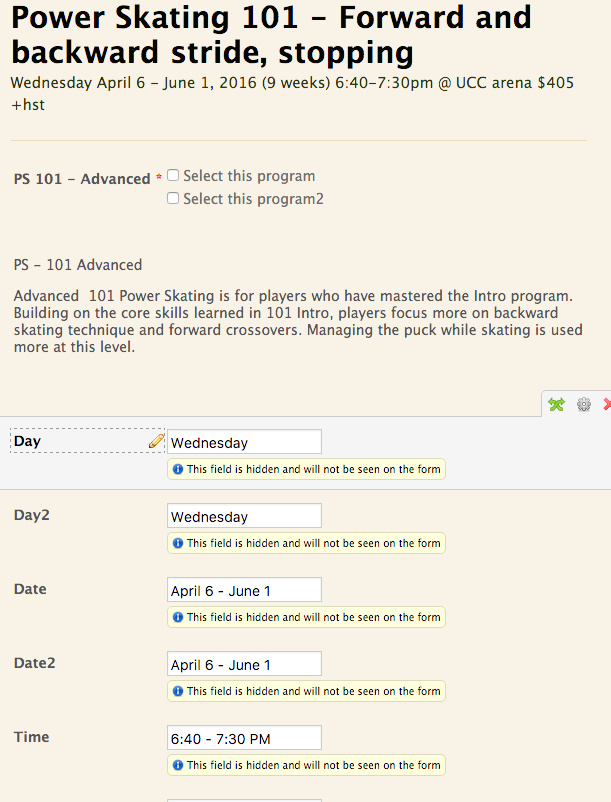 Page URL: https://form.jotform.com/60456741483257
Page URL: https://form.jotform.com/60456741483257 -
Chriistian Jotform SupportReplied on February 16, 2016 at 1:07 AM
The form you have linked seem to have been deleted. However, here's a sample for where I recreated your form scenario: https://form.jotform.com/60460352387960
1. First, add the necessary text-box fields and set them to hidden
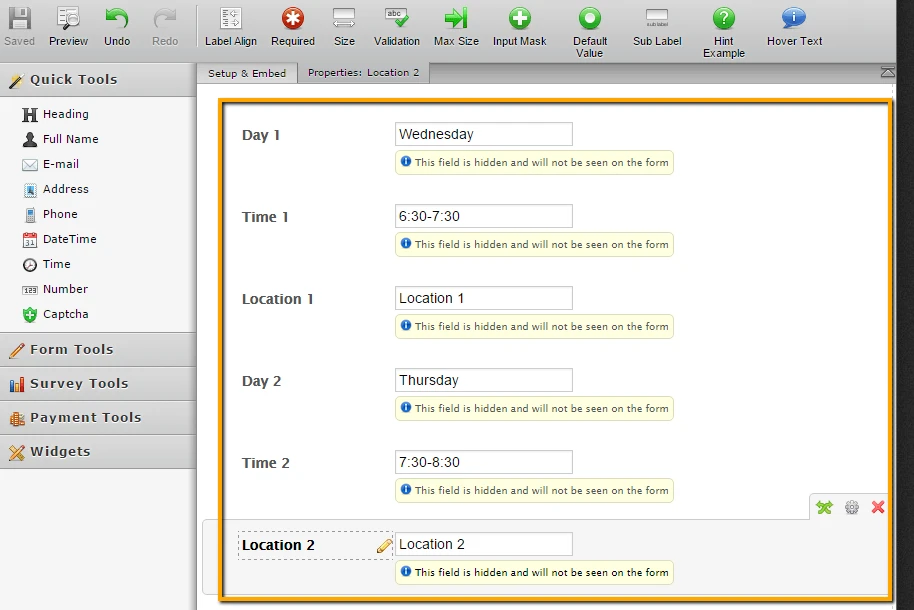
2. Go to the conditions wizard by clicking the Conditions button
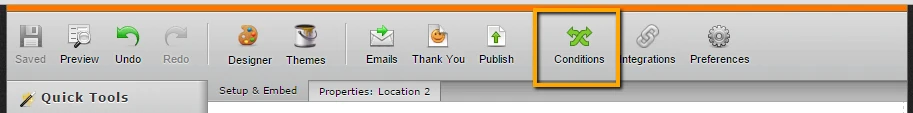
3. Select the Show/Hide Field condition
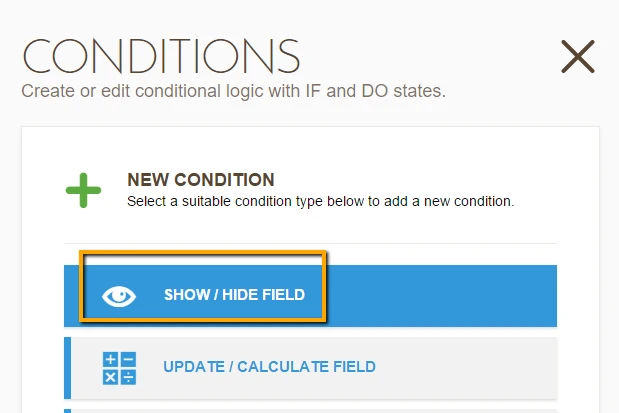
4. Add the required conditions. To show multiple fields, select Show Multiple and then ctrl+click on the fields that you want to show.
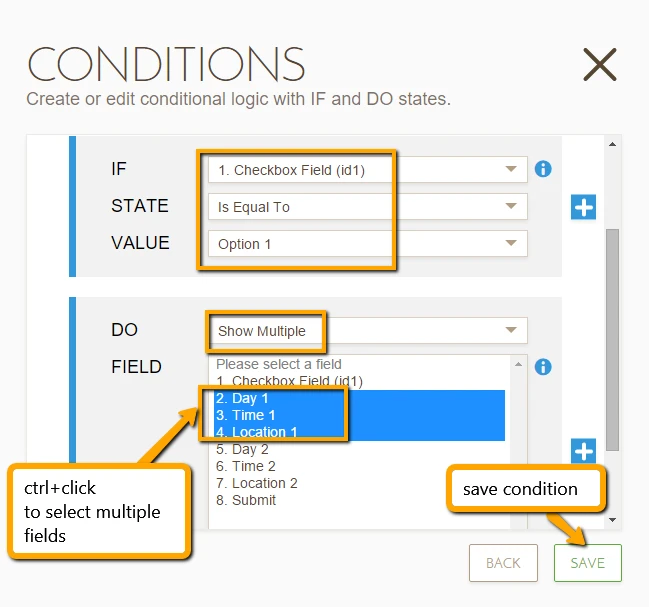
5. Do the same on the other check-box and your conditions should appear like this.
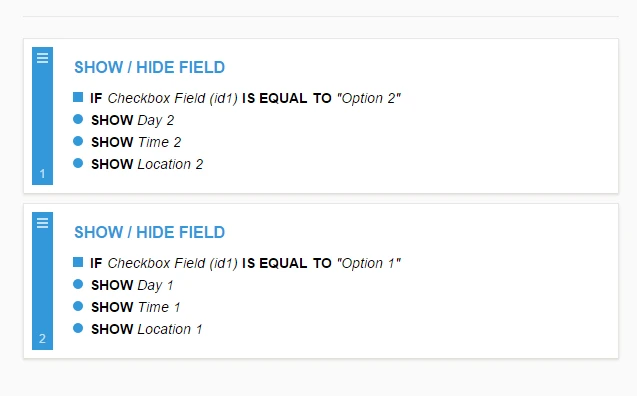
This is how the form should work when previewed.

And as you can see in the spreadsheet, the data is only filled when the fields are shown. Do note that the data will only be shown when the field is shown. If it is set to hidden, the data will not appear in the spreadsheet.
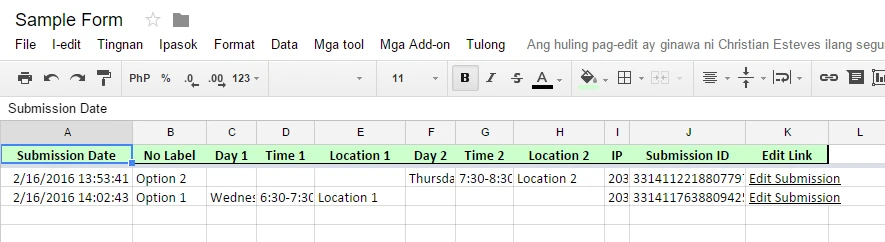
You can clone the sample form to your account by following this link: How to Clone an Existing Form from a URL
Sample Form URL: https://form.jotform.com/60460352387960
Let us know if you need further assistance.
- Mobile Forms
- My Forms
- Templates
- Integrations
- INTEGRATIONS
- See 100+ integrations
- FEATURED INTEGRATIONS
PayPal
Slack
Google Sheets
Mailchimp
Zoom
Dropbox
Google Calendar
Hubspot
Salesforce
- See more Integrations
- Products
- PRODUCTS
Form Builder
Jotform Enterprise
Jotform Apps
Store Builder
Jotform Tables
Jotform Inbox
Jotform Mobile App
Jotform Approvals
Report Builder
Smart PDF Forms
PDF Editor
Jotform Sign
Jotform for Salesforce Discover Now
- Support
- GET HELP
- Contact Support
- Help Center
- FAQ
- Dedicated Support
Get a dedicated support team with Jotform Enterprise.
Contact SalesDedicated Enterprise supportApply to Jotform Enterprise for a dedicated support team.
Apply Now - Professional ServicesExplore
- Enterprise
- Pricing




























































