-
GICSAsked on February 16, 2016 at 2:41 AM
I think a wee programming change would be beneficial.
I have a form with Enable Required conditions so that when a song name is entered, the Music Type for that song is set to REQUIRED.
When I was testing this, I enter a song name then hit the next button. Error message displays. I fix the error by selecting a Music Type for that song entered. However, having fixed the error, the error message does not disappear instantly. To get it to disappear, I need to click somewhere else on the form.
This is misleading and could confuse some people. Can it be fixed please?
Peter
Page URL: https://form.jotform.co/60460774515860 -
mert JotForm UI DeveloperReplied on February 16, 2016 at 8:10 AM
Hi Peter,
I understand the situation that you are concerning; but this is how the conditions work. It needs to understand that you have finished typing on that specific input field, so it check the value on it. By activating another field or deactivating that input field by clicking somewhere else, conditions understand that you finished your job on that field. As a result of these, there is no way to disappear the error instantly.
If you need any other question, you can always reach us from Support Forum.
Thanks.
-
GICSReplied on February 16, 2016 at 1:19 PM
OK, I see... never thought of that. However, for "Ïs the field filled?"condition, it could disappear as soon as the first character is typed I would have thought.
Many thanks.
Peter
-
mert JotForm UI DeveloperReplied on February 17, 2016 at 4:12 AM
Actually, when you select the option "Is Filled", the "Show/Hide a Field" condition is just working like you mentioned on your post. Please, see it from the below:

So, there is no need to activate another field or deactivate the current one. If you need anything else, please do let us know.
Thanks.
-
GICSReplied on February 17, 2016 at 5:12 AM
Please look at my form and follow the testing that I have shown on my original post.
You have demonstrated a "Show/Hide" condition result. I raised the issue from a "Enable Required" condition result. This is a different thing than your example.
The condition is "If Song Type filled", then "require" the Music Type Field for that song.
So if you fill in the first page, then fill in the first song then hit "next" button at the bottom of the page,
this will test that the condition is working if you get a page error. When you do this, you will get a page error showing at the bottom of that page. So you go back up and fix the error by selecting a Music Type for the song without clicking anything else after the dropdown box selection..... and then if you go back to the bottom of the page, the error text is still there.
That is the issue I was raising and it does not respond as your demo above. But since the result for your demo shows that a change is made instantly, in my mind it reinforces the view that my issue can be resolved.
cheers,
Peter
-
mert JotForm UI DeveloperReplied on February 17, 2016 at 7:40 AM
Firstly, sorry for the misunderstanding. Now, I tried it with "Enable/Require Field" condition and when the condition triggers, it makes the related field required. Please, see it from the below:

Also, this is the same on your form,

However, the error message appears when you activate and deactivate the related field without entering any data or trying to go another page. This reaction has to be like that, because on the background condition needs to understand that the user skips the related field.
In addition, when you enter necessary data the error message disappears,

I hope everything is clear for you right now. If you need extra information, please do let us know.
Thanks.
-
GICSReplied on February 17, 2016 at 12:46 PM
Nope. You missed it again.
The text error message I refer to is at the bottom of the page and is
activated when you try to go to the next page. It does not disappear
instantly like the message that occurs on the field .The actions that show at the field as you show in your demo are exactly what happens. The message at the bottom of the page does not do the same. My bad, I did not explain myself properly.
Peter.http://screencast.com/t/HwfUL3JpxM
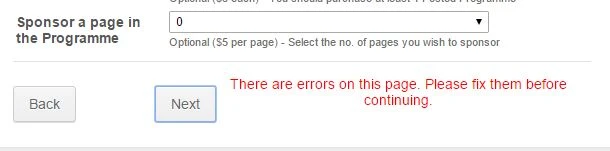
-
Kevin Support Team LeadReplied on February 17, 2016 at 4:39 PM
I checked your form and I can see what you are talking about.
This is not related to conditions, this is related to the page break buttons, when you click on the next button and the filed is required and has not selected a value then the error message appears.
I will escalate it to our second level, but it will be as a feature, since it's not affecting the functionality in your form, because even if the error message is still there, the form can be filled without any problem.
We can not provide an ETA about when it will be available, but we will make sure to let you know when it's available.
- Mobile Forms
- My Forms
- Templates
- Integrations
- INTEGRATIONS
- See 100+ integrations
- FEATURED INTEGRATIONS
PayPal
Slack
Google Sheets
Mailchimp
Zoom
Dropbox
Google Calendar
Hubspot
Salesforce
- See more Integrations
- Products
- PRODUCTS
Form Builder
Jotform Enterprise
Jotform Apps
Store Builder
Jotform Tables
Jotform Inbox
Jotform Mobile App
Jotform Approvals
Report Builder
Smart PDF Forms
PDF Editor
Jotform Sign
Jotform for Salesforce Discover Now
- Support
- GET HELP
- Contact Support
- Help Center
- FAQ
- Dedicated Support
Get a dedicated support team with Jotform Enterprise.
Contact SalesDedicated Enterprise supportApply to Jotform Enterprise for a dedicated support team.
Apply Now - Professional ServicesExplore
- Enterprise
- Pricing
































































