-
ImadeneAsked on February 16, 2016 at 2:25 PM
Please take a look and help me understand how to fix this. It only started doing this yesterday after I did not do anything over the weekend to make this happen! Our other forms still download fine, it is just the volunteer application that switched part way down.
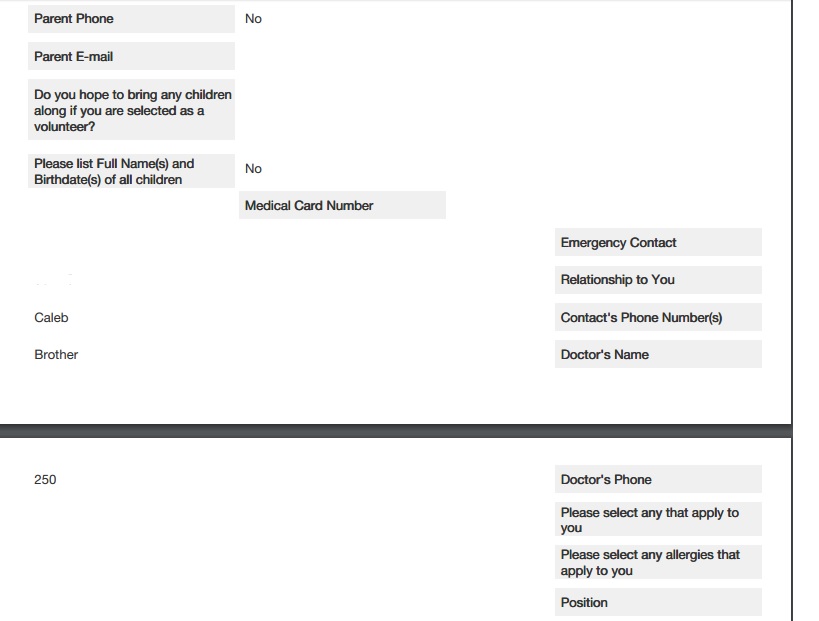
-
Kevin Support Team LeadReplied on February 16, 2016 at 5:41 PM
You may trying resetting the PDF report, to do it just go to the submissions page and then click on Get PDF - Customize PDF, then click on Reset, but do not save the changes, download the report again and it should be fixed.


Hope this helps.
-
bkeoghReplied on February 16, 2016 at 11:13 PM
I've just started having the exact same issue!! I spent many hours customising a beautiful PDF, and all wasted as I kept on having more and more issues with it. In frustration I reset the form, thinking a basic form would work. But it got worse! As OP described, form questions started appearing down left hand side. I tried inserting blank text boxes which worked a little, but not an ideal solution...
Appreciate any help!

-
mert JotForm UI DeveloperReplied on February 17, 2016 at 8:16 AM
Hi there,
I checked one of your form and tried to get PDF from one submission. Please, see how it looks from the below:

If you give the specific form's URL, we can make better investigation on that form; but as my colleague has already mentioned, you can try to reset the customization by clicking the "Reset" on "Submissions".
Below, you will find the steps about how to do that operation:

I hope this one will work for you. For further assistance, please do let us know about it.
Thanks.
- Mobile Forms
- My Forms
- Templates
- Integrations
- INTEGRATIONS
- See 100+ integrations
- FEATURED INTEGRATIONS
PayPal
Slack
Google Sheets
Mailchimp
Zoom
Dropbox
Google Calendar
Hubspot
Salesforce
- See more Integrations
- Products
- PRODUCTS
Form Builder
Jotform Enterprise
Jotform Apps
Store Builder
Jotform Tables
Jotform Inbox
Jotform Mobile App
Jotform Approvals
Report Builder
Smart PDF Forms
PDF Editor
Jotform Sign
Jotform for Salesforce Discover Now
- Support
- GET HELP
- Contact Support
- Help Center
- FAQ
- Dedicated Support
Get a dedicated support team with Jotform Enterprise.
Contact SalesDedicated Enterprise supportApply to Jotform Enterprise for a dedicated support team.
Apply Now - Professional ServicesExplore
- Enterprise
- Pricing


































































