-
AA_CAsked on February 16, 2016 at 7:26 PM
Can you add an option to allow users to add short value name names to long descriptions for items or questions so that when email-submissions are returned we don't get the full questions or descriptions back. I have some forms with long answer options for a radio button. I don't need all that coming back to me only short answers.
For example:
SELECT RULEBOOK ORDER OPTION
{ } I am a new member and require a printed copy of the rule book mailed to me.
{ } I am a current member and have never received a copy of the rule book, please mail one to me
and so on.
All I need to get back is the value I could enter for each question:
New member needs 1
Existing member needs 1
and so on.
I'm sure some users may have much longer answers or production descriptions that require only short replies back to them.
Let me know if this is a viable option you could consider.
Robert
-
CharlieReplied on February 17, 2016 at 2:04 AM
That should be possible by passing the values on a text box or a form calculation widget, but you'll need to assign a calculation value on the radio button or check boxes first.
Here's a sample form: https://form.jotform.com/60471176013952. Noticed that the answer is shorter when I pass it on the "Answer on Radio Button" field.
Here's how I did mine:
1. First, assign a calculation value on your radio button/check box field. Here's a guide about it: http://www.jotform.com/help/301-How-to-Assign-Calculation-Value.
2. However, instead of numeric values, we'll use text strings.
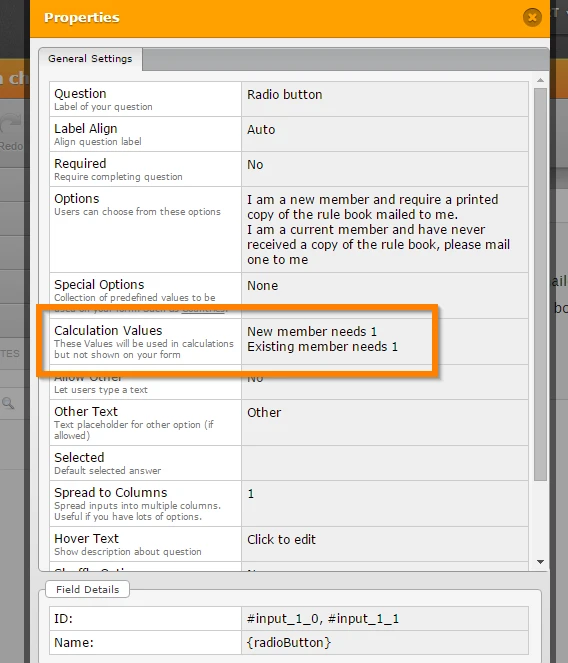
3. I'll use a form calculation widget to get the value from the radio button. You can also use simple text boxes and use the conditional logic to get the value from the radio button.
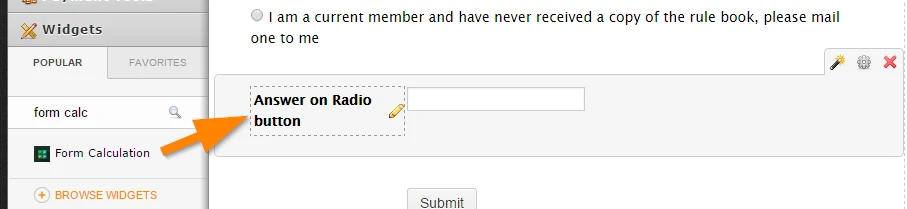
4. Inside the widget, make sure to set it to "a-z" so that we can fetch the text string value.
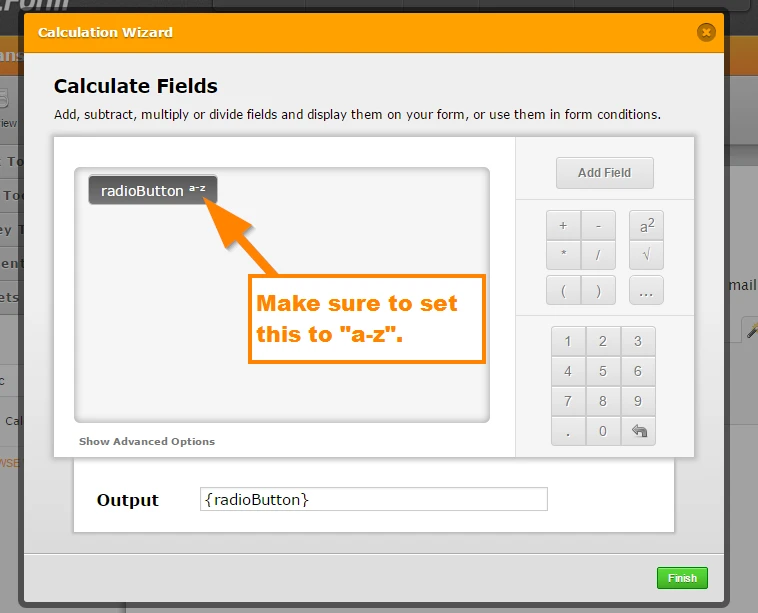
5. Save the changes and test your form. From there, you can use those text boxes or form calculation widget as the basis of the selection on your radio buttons/check boxes.
I hope that helps.
-
AA_CReplied on February 17, 2016 at 8:41 AM
Thanks for the option. Your example works well.
I was hoping for something simpler, although yours is not that complicated. Instead of using "Calculation Value", having an "Value" option field, that could do this without using a widget.
It is just a suggestion and wanted to see if it might have any support and could be added at some point.
If others like or don't please add a comment to the thread.
Robert
-
AA_CReplied on February 17, 2016 at 8:54 AM
One other thing comes to mind, If an Radio button requires a "Calculation Value" as well as a short answer.
Question
{ } New Member requires a copy of the rule book
{ } Existing member requires four copies of the rule book
{ } Club requires ten copies of the rule book.
Calculation Value:
1
4
10
Value:
New member send 1
Existing member send 4
Club send 10
Robert
-
CharlieReplied on February 17, 2016 at 10:20 AM
I'm not quite sure if we can add the "Value" you are requesting as it seems to be already existing in the field and might be redundant. The text value is actually the list you have set in the "Options" list. They are treated as actual inputs and not descriptions based from the design of our developers.
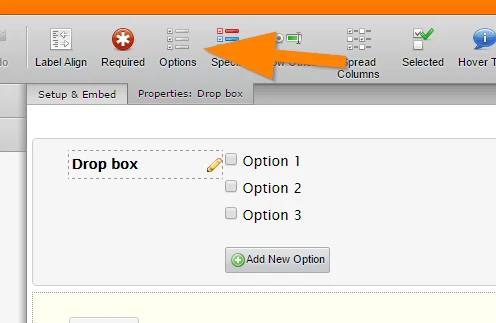
It might be also confusing on to what output will be displayed in your submissions.
- Label (Question)
- Options
- Calculated Value
If we add another element which is "Value". We might need to redesign other fields on what kind of output they would like to display.
In this case, what data will be displayed in the submission? Is it the one in the "Options" list, the "Calculated Value" or the "Value"?
However, we'll be glad to help you setup this kind of form. I have another workaround that uses CSS.
Here's a sample form: https://form.jotform.com/60474182495966. You can clone it to see how I have set it up.
1. Here, noticed that the actual input value you want is still in the "Options" list. But the text showing in my screenshot is different.
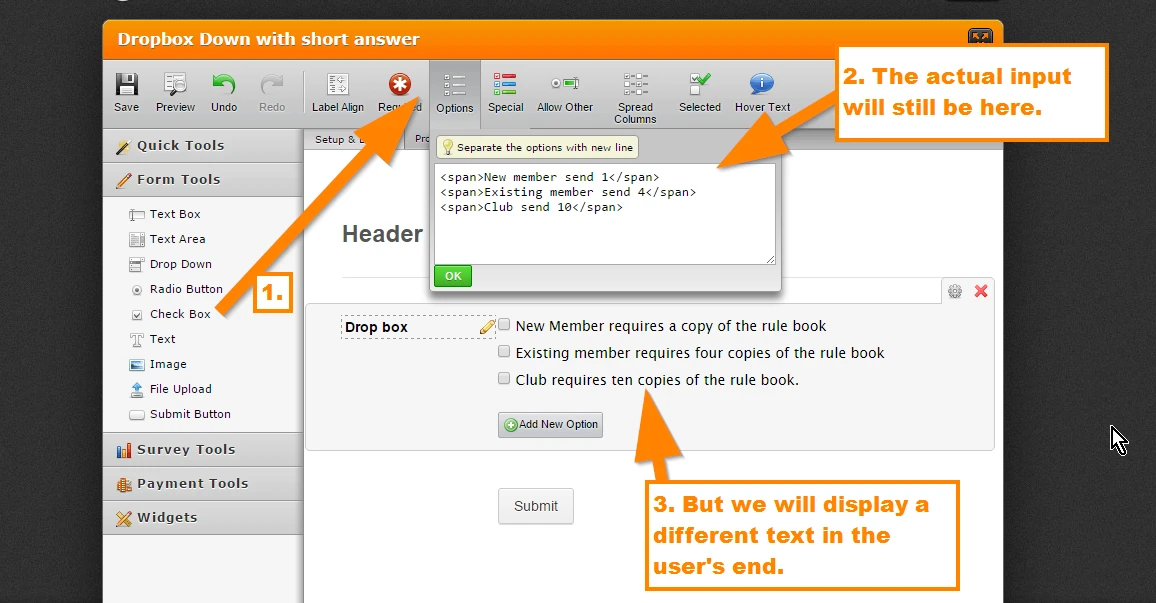
2. That can be accomplished by using custom CSS code. Here's my CSS code for that:
/* Hide the actual input value */
#label_input_1_0 > span, #label_input_1_1 > span, #label_input_1_2 > span {
display : none !important;
}
/* User ::after and content to display longer text input but not an actual value */
#label_input_1_0::after {
content : "New Member requires a copy of the rule book" !important;
display : inline-block !important;
}
#label_input_1_1::after {
content : "Existing member requires four copies of the rule book" !important;
display : inline-block !important;
}
#label_input_1_2::after {
content : "Club requires ten copies of the rule book." !important;
display : inline-block !important;
}
Basically, I'm hiding the <span> element I used to wrap the input values in the "Options" list. Then I'll use the ::after and content to display a different text. You can learn more about that CSS code in this link: http://www.w3schools.com/cssref/sel_after.asp
3. With that setup, I can also assign a calculation value at the same time.
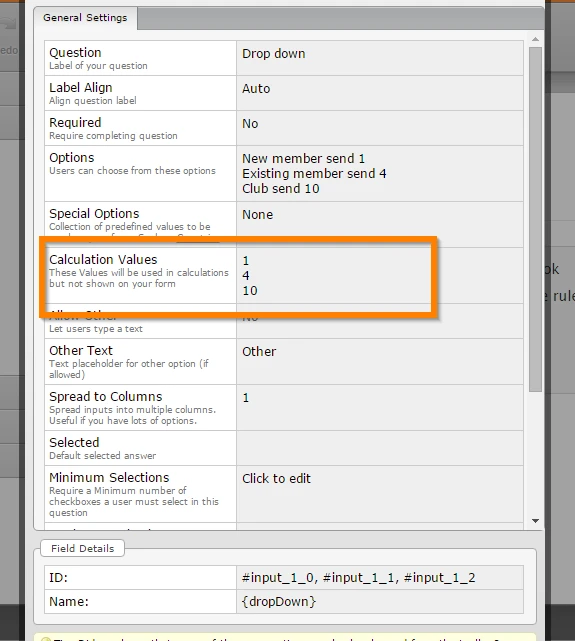
Most of the complex functionality of the forms can be done using conditions, some widgets and CSS. We will be glad to help you if you need to setup a form like this :)
Thank you for your understanding.
-
AA_CReplied on February 17, 2016 at 9:10 PM
OK... Just thought I'd ask. Thanks
Robert
-
CharlieReplied on February 18, 2016 at 2:32 AM
No worries, Robert. Thank you for sharing your thoughts and ideas on improving our form builder, we greatly appreciate it. I'll try to review this again and see if this can be incorporated on a different way but with the same result.
-
AA_CReplied on February 18, 2016 at 2:10 PM
Here is an idea I had in mind... maybe it works maybe not. See new field "Options Values"
I made this using a form I have now. 52934584917973
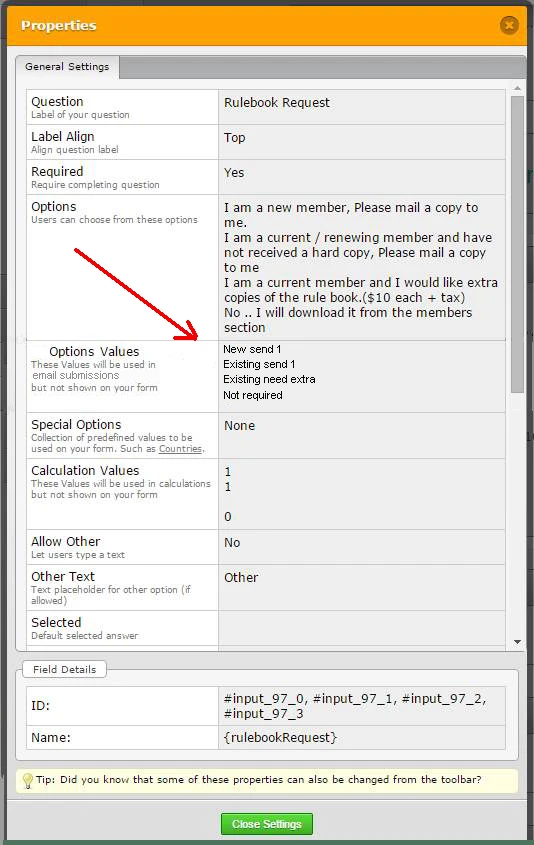
-
BenReplied on February 18, 2016 at 5:04 PM
I understand what you mean Robert. Basically for a way to have the following:
1. labels set on the form as you wish for user to see
2. Calculation values to be as they were3. Option Values to be alternative text to be used within emails.This way then you could also combine the option values and calculation values in your email instead of reading the entire text that is shown to your users when they open their forms.
We can raise this to our developers as a possible built in option as it is a nice idea, but I would recommend using one of the two options provided by my colleague.
I remember at one time there being a similar request for submissions showing different data, but it was cancelled since only that one person had this requirement and it was requiring a lot of changes to the way forms work. As such we can raise this for you, but we can not make any promises if the same would be implemented (or when).
Do let us know if you would like us to raise it and if so do add, if you have, any additional details that you would like us to include and thank you for the ones you have added so far.
-
CharlieReplied on February 19, 2016 at 2:28 AM
@grade4pagasa
I have opened a separate thread for that concern, Randy. You can refer to this link: http://www.jotform.com/answers/776155. We will address it accordingly. Thank you.
-
AA_CReplied on February 19, 2016 at 10:41 AM
I think it is a good option and would like you to raise it to the developers. As Randy indicates he suggested a similar idea that this could address.
Add additional details from Randy's thread that might be included.
TNX, Robert -
BenReplied on February 19, 2016 at 11:57 AM
Hi Randy, you seem to find good threads and as always good points :)
Robert, great, thank you for confirmation.
I see that the other threads were already raised by my colleagues and I will raise this one as well.
If it becomes an option you will be update through this thread as soon as it is.
-
AA_CReplied on November 22, 2016 at 10:24 AM
Hi,
Just looking for an update on my idea and Randy's suggestion.
Regards,
Robert
AAC -
Kevin Support Team LeadReplied on November 22, 2016 at 12:08 PM
@AA_C,
I can see this ticket has been cancelled, I'm not sure about the reason, but it seems to me that it was because there are other ways to implement what you're requesting, as per the steps explained by my colleague above.
Regarding to the ticket opened on the other thread (Randy's suggestion) there is not any news, but the ticket is still opened, I would suggest you to check on that thread since if there're news they will be posted there.
Thanks.
- Mobile Forms
- My Forms
- Templates
- Integrations
- INTEGRATIONS
- See 100+ integrations
- FEATURED INTEGRATIONS
PayPal
Slack
Google Sheets
Mailchimp
Zoom
Dropbox
Google Calendar
Hubspot
Salesforce
- See more Integrations
- Products
- PRODUCTS
Form Builder
Jotform Enterprise
Jotform Apps
Store Builder
Jotform Tables
Jotform Inbox
Jotform Mobile App
Jotform Approvals
Report Builder
Smart PDF Forms
PDF Editor
Jotform Sign
Jotform for Salesforce Discover Now
- Support
- GET HELP
- Contact Support
- Help Center
- FAQ
- Dedicated Support
Get a dedicated support team with Jotform Enterprise.
Contact SalesDedicated Enterprise supportApply to Jotform Enterprise for a dedicated support team.
Apply Now - Professional ServicesExplore
- Enterprise
- Pricing





























































