-
icpaconnectAsked on February 17, 2016 at 11:51 AM
I created several contest forms and allowed contestants to upload a file of the writing/photo/design entries. I downloaded the submissions into Excel. The uploaded files appear as URLs that are supposed to link to the file that was uploaded in Jotform, but when I click the link, I get a message from Excel: Cannot locate internet server or proxy server. I figured out why, but it would take forever to correct.
The URL appears like this:
When you click it, it won't open. However, if you copy and paste it into a browser, it opens because it changes the URL to this:
https://files.jotform.com/jufs/icpaconnect/53613945282156/330622956212486679/Crescent-Best%20Use%20Photo_Art-Albion.pdf
Can you fix this so when the Excel file downloads that it provides the second URL format? I have 1,000 contest entries, and I can't ask a judge to copy and paste every link. :(
-
MikeReplied on February 17, 2016 at 3:42 PM
I cannot reproduce the Excel error on my side using Microsoft Excel 2013 on Windows 7.
We do not provide any alternative link format for Excel, so you may consider manually updating the links. It should be easy with a Replace All option in Excel.
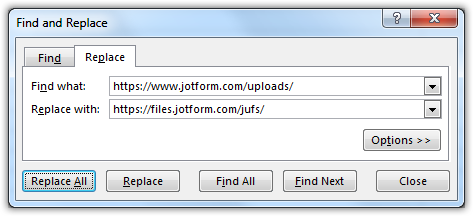
However, there is a chance that error is not related to the redirect upon a link click.
Error message when clicking hyperlink in Office: "Cannot locate the Internet server or proxy server"
If you need any further assistance, please let us know.
-
icpaconnectReplied on February 17, 2016 at 4:03 PM
Why is the link that is created in the Excel download different than the link created in the PDF download?
-
MikeReplied on February 17, 2016 at 5:14 PM
Excel and email download links are considered as standard download links, so unfortunately, there is nothing we can do about this at the moment. The PDF is being generated in a different way compared to the Excel files.
- Mobile Forms
- My Forms
- Templates
- Integrations
- INTEGRATIONS
- See 100+ integrations
- FEATURED INTEGRATIONS
PayPal
Slack
Google Sheets
Mailchimp
Zoom
Dropbox
Google Calendar
Hubspot
Salesforce
- See more Integrations
- Products
- PRODUCTS
Form Builder
Jotform Enterprise
Jotform Apps
Store Builder
Jotform Tables
Jotform Inbox
Jotform Mobile App
Jotform Approvals
Report Builder
Smart PDF Forms
PDF Editor
Jotform Sign
Jotform for Salesforce Discover Now
- Support
- GET HELP
- Contact Support
- Help Center
- FAQ
- Dedicated Support
Get a dedicated support team with Jotform Enterprise.
Contact SalesDedicated Enterprise supportApply to Jotform Enterprise for a dedicated support team.
Apply Now - Professional ServicesExplore
- Enterprise
- Pricing



























































