-
jamielillAsked on February 17, 2016 at 12:08 PM
Hi if I have a list1
a
b
c
and text box 1 = dog
I only want list1 to show
a
b
Thanks
-
Nik_CReplied on February 17, 2016 at 3:32 PM
Hi,
You can do this by using conditionals. First you need to create two Drop down lists and a textfield.
Then click on Conditions.
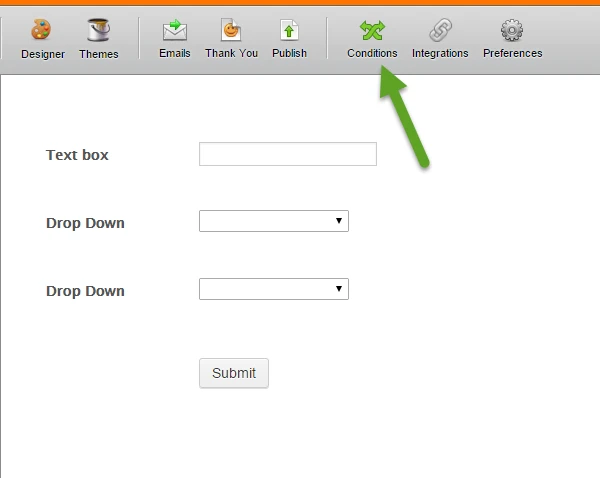
A menu should open on the right side of the screen. Click on new condition and choose Show/hide field.
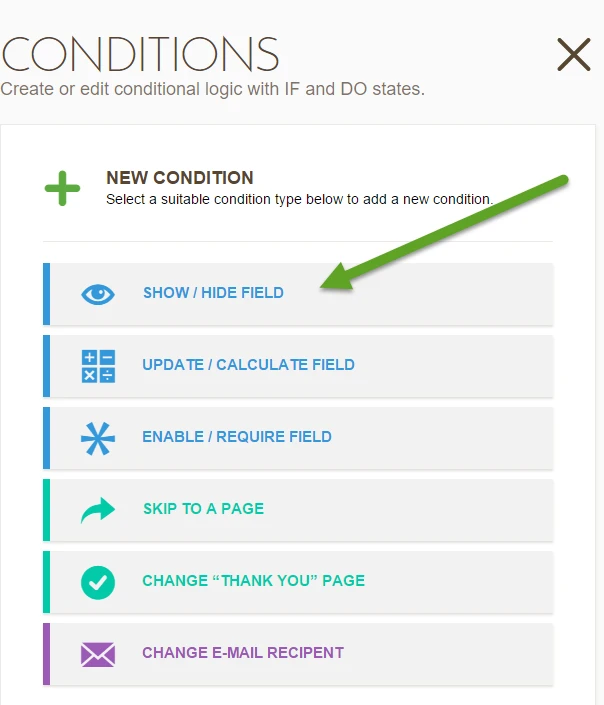
Then you need to create your conditions. They should look like this.
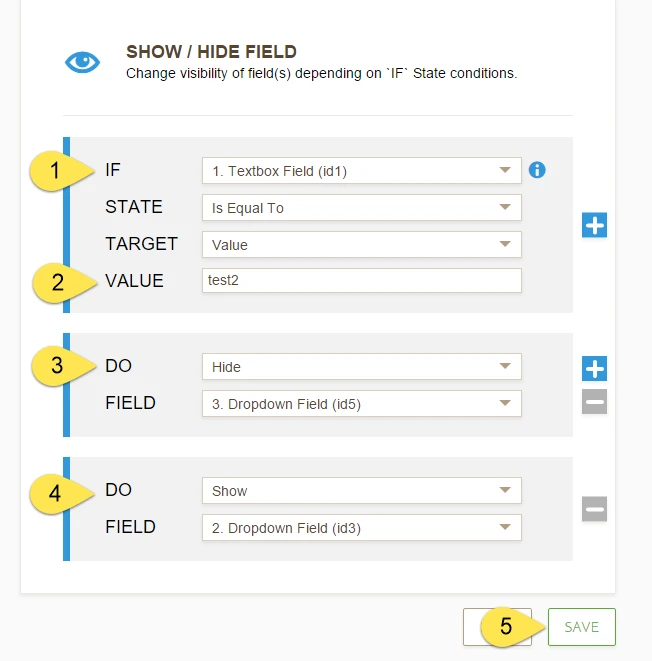
1. First set what text box value you want to check.
In state we set Is Equal To this means it checks if field is equal to some value.
Target can be value that we set, or value from another field.
2. This is the value for which we check the field. If field is equal to "test2" we will hide one drop down and show the other.
3. We choose if we will hide or show our field and then we choose a field from form.
4. We choose second field and whether we will hide it or show it.
5. Click save.
You made a condition which will hide one drop down and show other instantly when text box has value "test2" in it. Now you only need to set different options in your drop down fields.
Please let me know if this works for you
Best regards.
- Mobile Forms
- My Forms
- Templates
- Integrations
- INTEGRATIONS
- See 100+ integrations
- FEATURED INTEGRATIONS
PayPal
Slack
Google Sheets
Mailchimp
Zoom
Dropbox
Google Calendar
Hubspot
Salesforce
- See more Integrations
- Products
- PRODUCTS
Form Builder
Jotform Enterprise
Jotform Apps
Store Builder
Jotform Tables
Jotform Inbox
Jotform Mobile App
Jotform Approvals
Report Builder
Smart PDF Forms
PDF Editor
Jotform Sign
Jotform for Salesforce Discover Now
- Support
- GET HELP
- Contact Support
- Help Center
- FAQ
- Dedicated Support
Get a dedicated support team with Jotform Enterprise.
Contact SalesDedicated Enterprise supportApply to Jotform Enterprise for a dedicated support team.
Apply Now - Professional ServicesExplore
- Enterprise
- Pricing



























































