-
PensacolaMESSHallAsked on February 17, 2016 at 10:01 PM
All of my hard work disappeared!!!
I had my form almost perfect, with a zillion conditionals, etc. I tested it several times, saving it all along, and then clicked Support to find out something extra to add. When I used my browser's back button, it reverted to a version that I had saved days ago. Is there anyway you can recover the form with all of the conditionals and everything (they are a real pain to enter, by the way)?
So very very very upset to lose about 3 hours of work! You need to fix your software! The form _was_ https://form.jotform.com/60456902564963.
Page URL: https://form.jotform.com/60456902564963 -
MikeReplied on February 18, 2016 at 6:16 AM
There is a Revision History tool available at JotForm which can be used to restore the forms to their previous versions.
How to View Form Revision History
Please give it a try and let us know if you need any further assistance.
-
PensacolaMESSHallReplied on February 18, 2016 at 7:46 AMVery glad to have that option, and it did show me my work. I clicked on the
version I wanted, and it has the green check box saying "current version".
However, when I then go to "edit form", it is the ancient version, so I
can't actually get to the revision I wanted to make it the form. A little
confused.
... -
PensacolaMESSHallReplied on February 18, 2016 at 7:46 AMI just realized something. The last revision yesterday was adding a page
break. I looked at the ancient version of the form after I chose this
revision and saw that a page break was added to it. Do I have to choose all
of the revisions (hundreds) individually?
... -
David JotForm SupportReplied on February 18, 2016 at 11:47 AM
You should be able to restore to a specific version. When I checked your revision history, there were quite a few restore points, including when you made the most changes:
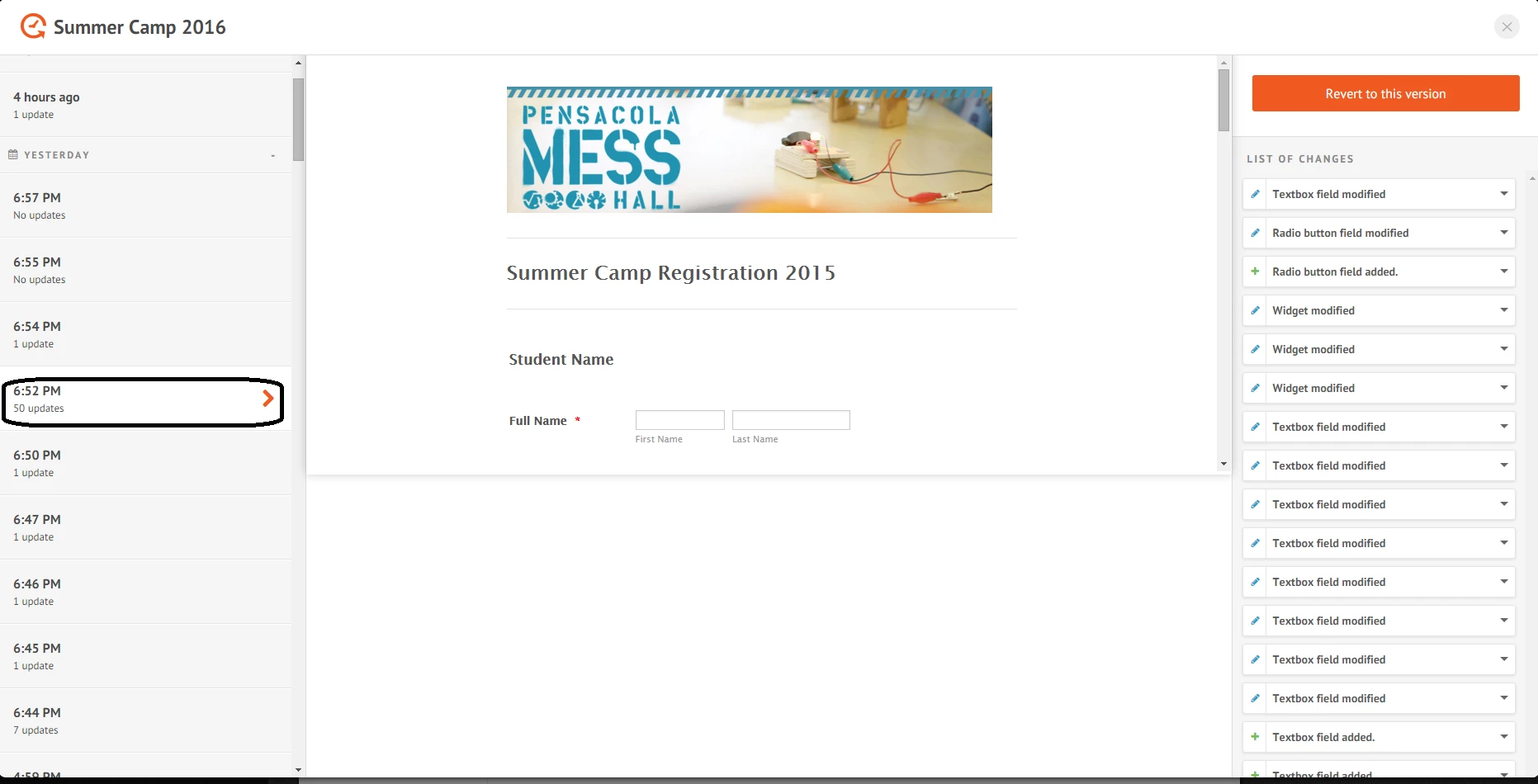
Is one of these not the correct version of the form you are looking for?
- Mobile Forms
- My Forms
- Templates
- Integrations
- INTEGRATIONS
- See 100+ integrations
- FEATURED INTEGRATIONS
PayPal
Slack
Google Sheets
Mailchimp
Zoom
Dropbox
Google Calendar
Hubspot
Salesforce
- See more Integrations
- Products
- PRODUCTS
Form Builder
Jotform Enterprise
Jotform Apps
Store Builder
Jotform Tables
Jotform Inbox
Jotform Mobile App
Jotform Approvals
Report Builder
Smart PDF Forms
PDF Editor
Jotform Sign
Jotform for Salesforce Discover Now
- Support
- GET HELP
- Contact Support
- Help Center
- FAQ
- Dedicated Support
Get a dedicated support team with Jotform Enterprise.
Contact SalesDedicated Enterprise supportApply to Jotform Enterprise for a dedicated support team.
Apply Now - Professional ServicesExplore
- Enterprise
- Pricing




























































