-
EffieMcNairAsked on February 18, 2016 at 5:38 AM
Hi There,
Is it possible at all to have a link to Google maps in the notifier?
Please see attachment for what I am trying to achieve. I read threads in the forum about static Google map etc which is not good for us as we need to be able to get a close up on the address and measure distances etc(using Google maps..)
Thanks for your help/ideas in advance!
Effie

-
Elton Support Team LeadReplied on February 18, 2016 at 10:30 AM
That's possible using the following google map URL with your search query on the URL parameter.
https://www.google.com/maps?q=YOUR QUERY
If you want the address field value to be your search query, you have to append your address field tag on the above URL. Since address field tag includes the address labels by default, you have to strip them off so google map will not be confused with those text since they are not an address. This is explained in this guide.
Example, if your address field tag is {address}, it will become the following.
{address:addr_line1},{address:addr_line2},{address:city},{address:state},{address:country}
You can find these prefixes e.g. addr_line1, addr_line2, city on the strip address guide.
After that, append these tags on the google map URL so it would then look like this.
https://www.google.com/maps?q={address:addr_line1},{address:addr_line2},{address:city},{address:state},{address:country}
Then on your notification, simply create a hyperlink with this URL
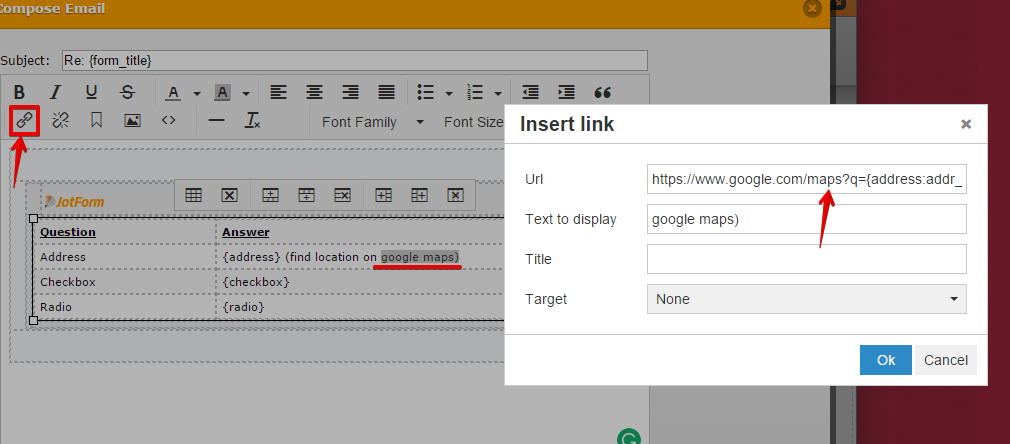
If you need further help, do let us know.
-
EffieMcNairReplied on February 22, 2016 at 10:34 PM
Thanks for that - I was using it with GeoLocation Widget and it worked like charm :-)
- Mobile Forms
- My Forms
- Templates
- Integrations
- INTEGRATIONS
- See 100+ integrations
- FEATURED INTEGRATIONS
PayPal
Slack
Google Sheets
Mailchimp
Zoom
Dropbox
Google Calendar
Hubspot
Salesforce
- See more Integrations
- Products
- PRODUCTS
Form Builder
Jotform Enterprise
Jotform Apps
Store Builder
Jotform Tables
Jotform Inbox
Jotform Mobile App
Jotform Approvals
Report Builder
Smart PDF Forms
PDF Editor
Jotform Sign
Jotform for Salesforce Discover Now
- Support
- GET HELP
- Contact Support
- Help Center
- FAQ
- Dedicated Support
Get a dedicated support team with Jotform Enterprise.
Contact SalesDedicated Enterprise supportApply to Jotform Enterprise for a dedicated support team.
Apply Now - Professional ServicesExplore
- Enterprise
- Pricing



























































