-
AA_CAsked on February 18, 2016 at 2:24 PM
I need a email popup form for 170 email addresses.
Can I create a Email form for 170 different email addresses. I want to prevent malicious-apps from scanning our email lists.
I have a list of 170 judges. Each has their own email address. I want to be able to click on a link for each that opens an email popup form that when sent goes to that judge alone. . Is this possible.
Right now I hide the email address with a link that says "email me".
This list is populated using our database.
See list using link below.
Robert
-
MikeReplied on February 18, 2016 at 5:37 PM
In theory, the following work around may work.
Add a Drop Down with the names to your form and set up associated email conditions. You will need to create a separate email condition for each recipient (name).
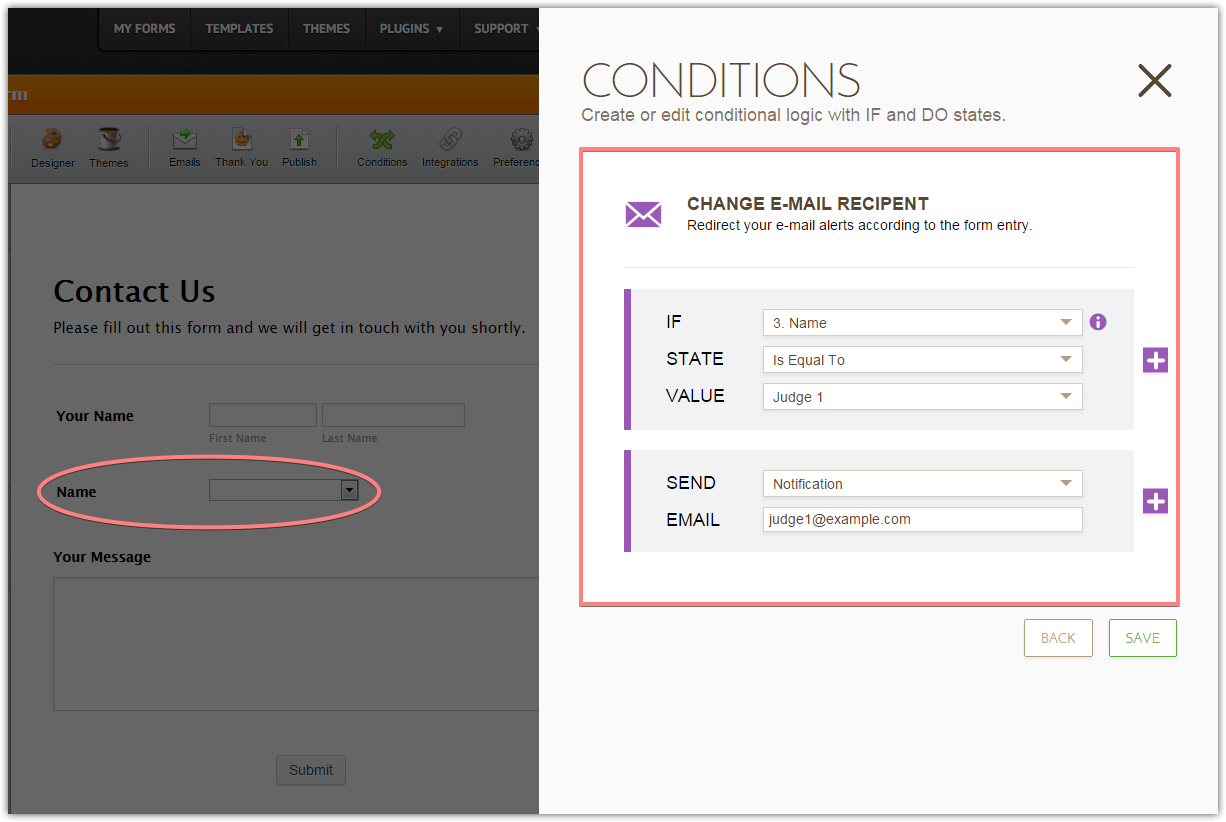
Then, use a little modified pop-up embed codes. The idea is to prepopulate the name field on the pop-up link.

For example:
https://form.jotform.com/60486968781979
changes to
https://form.jotform.com/60486968781979?name=Judge%201
Pop-up code:
<a href="javascriptDISABLED:void(
window.open(
'https://form.jotform.com/60486968781979?name=Judge%201',
'blank',
'scrollbars=yes,
toolbar=no,
width=700,
height=500'
)
)
">
Message Contact Form
</a>
Repeat for each name.
-
AA_CReplied on February 18, 2016 at 8:24 PM
OK I see what you have in mind. Could I also create a separate form, clone, for each judge?
Robert
-
Chriistian Jotform SupportReplied on February 19, 2016 at 3:51 AM
It is possible to clone a separate popup form for each of the 170 judges as there are no limits to the amount of forms you can create, however, it would take some time to clone and edit each form for each judge. Simply follow this guide to clone the form: How to Clone an Existing Form from a URL
-
AA_CReplied on February 19, 2016 at 9:03 AM
I didn't think that through. Because I use php to populate the list that idea of mine would never work.
This line of code captures the email address and displays it;
echo "<td style=\"width: 170px; height: 18pt;border-top:1px #ccc dotted;text-align:left\"><a class=\"redLink9\" href='mailto:".$email."'> email me </td>";
Could I inject the popup script into this line by replacing the href section with it?
Only problem would be a drop down list with 170 names when a person would expect the name they selected. Any ideas?
TNX Robert
-
Kevin Support Team LeadReplied on February 19, 2016 at 11:29 AM
Yes, instead of use the drop down, you may use a text box to be populated, for example using the above code, you only will need to populate the email with your PHP code.
<a target="_blank" href="javascriptDISABLED:void(
window.open(
'https://form.jotform.com/60486968781979?email=<?php echo $email; ?>',
'blank',
'scrollbars=yes,
toolbar=no,
width=700,
height=500'
)
)
">
Message Contact Form
</a>
Now instead of use multiple conditions you can only use one and it should look like this.
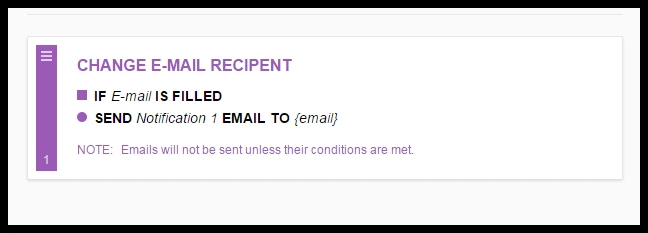
You may also populate the name if you want. Using this method you will avoid first to create multiple conditions to send the email to each recipient and second you will also avoid to clone your form and use one for each email recipient.
You will be using one form and sending the email notifications to the selected recipient.
-
AA_CReplied on February 19, 2016 at 1:17 PM
OK I have a form now; 60487350939970 , Not sure if it is done correctly.
I have condition shown above and I understand where the script is placed in my php code.
I don't understand how to do this part
You may also populate the name if you want. Using this method you will avoid first to create multiple conditions to send the email to each recipient and second you will also avoid to clone your form and use one for each email recipient.
TNX, Robert
-
Kevin Support Team LeadReplied on February 19, 2016 at 2:51 PM
Please accept my apologizes if I did not explain the method properly.
Now, I cloned your form and made a test, first you will need to get the Pop Up code, as explained on the steps above, once you have the code paste it in a text editor. I will use the code of my cloned form.
Your code should look like this.
First, the PHP code, where you can populate the name and email, both fields.
<?php
$name="Test Name 1";
$email="test1@email.com";
?>
The next step is add the variables above to populate your form, the code should look like this.
<a
href="javascriptDISABLED:void(
window.open(
'https://form.jotform.com/60495645823968?judgesEmail=<?php echo $email; ?>&judgesName=<?php echo $name; ?>',
'blank',
'scrollbars=yes,
toolbar=no,
width=700,
height=500'
)
)
">
Click here to contact with Test 1
</a>
This will be the result.

Using this method you will avoid to create multiple forms, you will be able to use only one and populate the name and email fields, with the condition that you added an email will be sent to the selected person.
Hope this helps.
-
AA_CReplied on February 19, 2016 at 3:19 PM
Thanks, I like the method. Can I possible see the form you created?
Robert
-
AA_CReplied on February 20, 2016 at 8:38 AM
Working code:
echo "<td style=\"width: 170px; height: 18pt;border-top:1px #ccc dotted;text-align:left\"><a class=\"redLink9\" target="_blank" href=\"javascriptDISABLED:void( window.open( 'https://form.jotform.com/60487350939970?email=".$email." &judgesName=".$jname."', 'blank', 'scrollbars=yes, toolbar=no, width=700, height=500' ) ) \">Email me</a>";
-
AA_CReplied on February 20, 2016 at 12:19 PM
I think I have it working now. The form appears, and the proper judges name is in box. I just have to figure out a way to test now with a one of our judges.
Thank you,
Robert
-
Kevin Support Team LeadReplied on February 20, 2016 at 8:59 PM
Sorry for the late response.
Here is the code that I used, you may copy and test it on your end: http://pastiebin.com/56c9149007e1a.
Now, I tested your code and I found some error in the syntax, try pasting this code:
echo "<td style=\"width: 170px; height: 18pt;border-top:1px #ccc dotted;text-align:left\"><a class=\"redLink9\" target=\"_blank\" href=\"javascriptDISABLED:void( window.open( 'https://form.jotform.com/60487350939970?email=".$email." &judgesName=".$jname."', 'blank', 'scrollbars=yes, toolbar=no, width=700, height=500' ) ) \">Email me</a>";
It is working on my end and should work on yours as well. If you need some help, let me know if you need more help, share me the code that you are currently using, I will be glad to help you.
-
AA_CReplied on February 20, 2016 at 9:14 PM
Hi Kevin,
Thanks, I had it working already, form works like a charm.
My eyes can't pick out the diff. Please [point it out>
Question though, I see a "blank" issued twice. I assume it could be removed from the html "_blank".
see link
http://www.aac.ca/en/judges/inc/aacjudges.php
-
AA_CReplied on February 20, 2016 at 9:19 PM
Here is the script I used:
echo "<td style=\"width: 130px; height: 18pt;border-top:1px #ccc dotted;text-align:center\"><a class='redLink9' href=\"javascriptDISABLED:void( window.open( 'https://form.jotform.com/60487350939970?email=".$email." &judgesName=".$jname."', 'blank', 'scrollbars=yes, toolbar=no, width=700, height=1020' ) ) \">Contact</a>";
-
Kevin Support Team LeadReplied on February 20, 2016 at 10:46 PM
Yes, that was my mistake, only one "target" properly should be and it should be this target=\"_blank\".
echo "<td style=\"width: 170px; height: 18pt;border-top:1px #ccc dotted;text-align:left\"><a class=\"redLink9\" target=\"_blank\" href=\"javascriptDISABLED:void( window.open( 'https://form.jotform.com/60487350939970?email=".$email." &judgesName=".$jname."', 'blank', 'scrollbars=yes, toolbar=no, width=700, height=500' ) ) \">Email me</a>";
However, I see the code is working on your website and it would be better to do not make any change, since it's already working as expected.
-
AA_CReplied on February 21, 2016 at 8:00 PM
I have a big problem with this form. When a Judge responds to form the email comes to my email not to the person sending the judge a message.
I will have to disable it for now.
Robert
-
AA_CReplied on February 21, 2016 at 8:24 PM

IF this is even possible
-
Chriistian Jotform SupportReplied on February 21, 2016 at 10:22 PM
If you want to reply to the person sending the judge a message, you will need to add the Reply-to Email in the notification as the user's e-mail address.

For more information regarding notifications and autoresponders, please check out this guide: Notification/Autoresponder Email Details
Let us know if you need further assistance.
-
AA_CReplied on February 22, 2016 at 7:40 AM
Great… The answer was right under my nose.
I notice that my email is still showing, will I be getting a copy of each submission also (bottom right)?
Thank you for the great support you guys and gals give me.
Robert
Agility Association of Canada
-
mert JotForm UI DeveloperReplied on February 22, 2016 at 9:14 AM
Hi Robert,
In the name of my colleague Kevin, you are most welcome. You should be getting copy of each submission to the email address "rbc@aac.ca", because of that "Notification" setting which you mentioned. Please, test this and let us know its final state.
Regards.
-
AA_CReplied on February 22, 2016 at 9:22 AM
So if I were to put a fictitious email address there (email@email.net)
what would happen? Would the judge get an error message?
Thing is I really don't want to get all those messages.
Robert
-
mert JotForm UI DeveloperReplied on February 22, 2016 at 9:56 AM
Robert, sorry for the misunderstanding. I checked your form again and see the related condition and your email address on the "Notification" is overwritten by the "Change E-mail Recipient" condition.
Please, see it from the below:
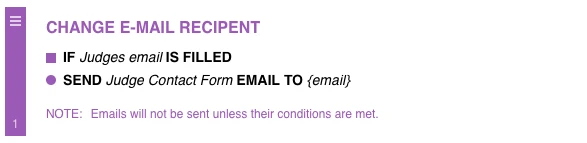
As a result of this, you won't get any email from that form. I also checked the mail log and didn't encounter any email from that form to the email address "rbc@aac.ca". So, you don't need to change anything, everything should be fine. However, if you encounter any issue, please do let us know.
Thanks.
-
AA_CReplied on February 22, 2016 at 10:14 AM
So, now if the judge uses "reply" on their email app. The message will go to the sender and not me because of Chriistian suggestion. The above condition is for the person sending the judge a message not the judges reply to them.
In any case I think all is good now. If I have a problem I will get back to you. I believe this is a closed ticket.
TNX, Robert
-
Kevin Support Team LeadReplied on February 22, 2016 at 11:28 AM
Yes, in theory you should not receive any email when a judge replies to an email, following the steps as suggested by my colleague Chriistian, the reply will be sent only to the submitter and you will not receive any email.
Do let us know how it goes and if you need further help, we will be glad to help you.
- Mobile Forms
- My Forms
- Templates
- Integrations
- INTEGRATIONS
- See 100+ integrations
- FEATURED INTEGRATIONS
PayPal
Slack
Google Sheets
Mailchimp
Zoom
Dropbox
Google Calendar
Hubspot
Salesforce
- See more Integrations
- Products
- PRODUCTS
Form Builder
Jotform Enterprise
Jotform Apps
Store Builder
Jotform Tables
Jotform Inbox
Jotform Mobile App
Jotform Approvals
Report Builder
Smart PDF Forms
PDF Editor
Jotform Sign
Jotform for Salesforce Discover Now
- Support
- GET HELP
- Contact Support
- Help Center
- FAQ
- Dedicated Support
Get a dedicated support team with Jotform Enterprise.
Contact SalesDedicated Enterprise supportApply to Jotform Enterprise for a dedicated support team.
Apply Now - Professional ServicesExplore
- Enterprise
- Pricing

































































