-
2hippoAsked on February 18, 2016 at 10:54 PM
We have setup forms linked via API to our app, with test and live versions within our JF account, linked to test/live apps. This works well.
However, when copying form revisions from test to live, we want to copy without losing submitted forms data. Tried cloning the test form to the live folder and renaming back to the original name (after archiving the original), but obviously we lose the past forms.
How would you suggest we manage the update cycle?
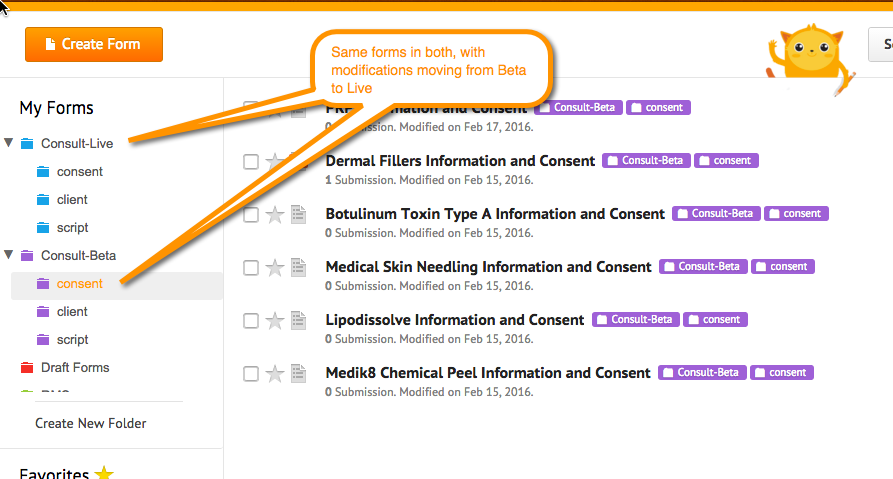
-
Chriistian Jotform SupportReplied on February 19, 2016 at 4:40 AM
If I understand correctly, you want to move the form created from the beta folder to the live folder while keeping the old submissions? To do so, simply follow the steps below:
1. Select the form you want to move
Example:
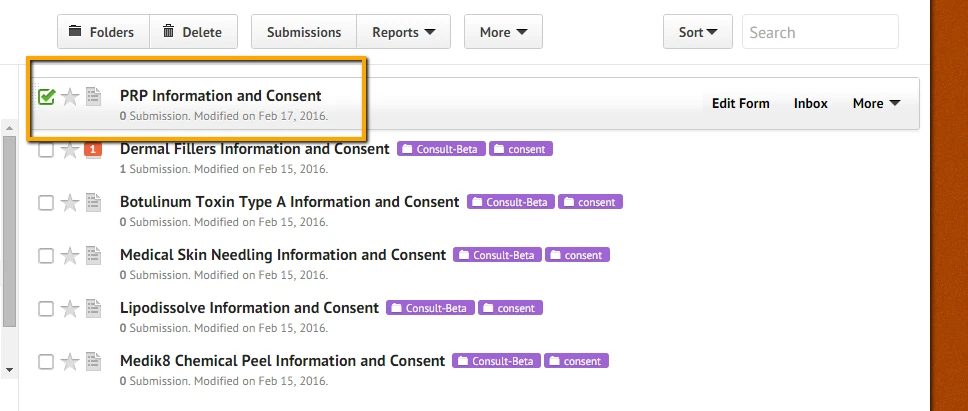
2. Click the Folder button.
3. Uncheck the old folder where the form was located.
4. Check the folder where you want the form to go.
5. Click Apply when done.
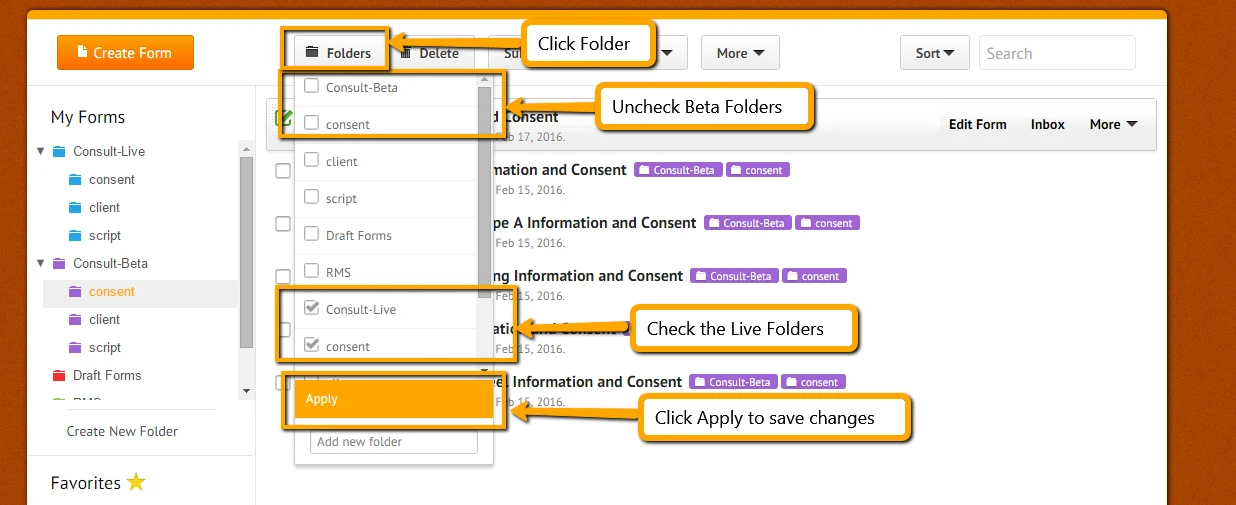
Your form should now be located in the live form while still keeping the old form submissions. If you don't see the changes immediately, simply refresh the page.
-
2hippoReplied on February 19, 2016 at 7:46 PMThanks for that.
What I need to do is update a form in live with the beta version, but don't
want to lose the data in the existing live version. I don't want to carry
over submissions on beta to live. It's tricky.
What I'm looking for is a way to draft and approve changes to the one form.
Probably a long shot, but thought I would ask.
Cheers
... -
BorisReplied on February 20, 2016 at 9:16 AM
There is unfortunately no way to keep drafts and approve changes on the live form in the way that you are asking about, so you would need to continue having a separate live and testing/beta form as you are doing now.
Considering that you want to keep submission data from the old live form when the beta form comes in its place, you may want to try the following:
1. Export existing submissions from the old live form:
How to Partially Download Form Submissions as Excel/CSV/PDF?
2. Import old submissions into the new form, the one that was moved from beta to live:
Import App: Easily import your Excel or CSV data into JotForm
This will create a duplicate submissions from the old form in your new form that came in its place. I hope this helps.
- Mobile Forms
- My Forms
- Templates
- Integrations
- INTEGRATIONS
- See 100+ integrations
- FEATURED INTEGRATIONS
PayPal
Slack
Google Sheets
Mailchimp
Zoom
Dropbox
Google Calendar
Hubspot
Salesforce
- See more Integrations
- Products
- PRODUCTS
Form Builder
Jotform Enterprise
Jotform Apps
Store Builder
Jotform Tables
Jotform Inbox
Jotform Mobile App
Jotform Approvals
Report Builder
Smart PDF Forms
PDF Editor
Jotform Sign
Jotform for Salesforce Discover Now
- Support
- GET HELP
- Contact Support
- Help Center
- FAQ
- Dedicated Support
Get a dedicated support team with Jotform Enterprise.
Contact SalesDedicated Enterprise supportApply to Jotform Enterprise for a dedicated support team.
Apply Now - Professional ServicesExplore
- Enterprise
- Pricing




























































