-
jfeuchter1Asked on February 19, 2016 at 12:40 PM
Hello Peps :D
I was wondering if there was any form to detect from the parent window if an embedded form was successfully submitted. I know it has a message, but I want to capture, using JS, if the form was submitted correctly to let them continue on.
Also now that Im here, Im wondering as well if its possible to check if the email that is being submitted has been used before. To prevent the from from continuing if the email was already used.
Those would be my questions, :P Thanks to those who will help :D
Cheers :D
-
jfeuchter1Replied on February 19, 2016 at 1:01 PM
Well I found out how to only allow one email per user. Though thing is, there is no back button to return to the form once you tired. Is there a way to refresh the form or put it as a validation on the form? What could I do here?
-
jfeuchter1Replied on February 19, 2016 at 1:49 PM
Ok I think I found kind of a workaround, I used a redirect from the Thank You Page and add a parameter which I read on the page using JS to see if they come from the successful submitted form. Its a bit insecure, but then again its just for a contest hehe.
What Im most interested now is the question I did before. If there is a way to put a back to form button when a person types an E-Mail which is already used?
Also I was now wondering if there are any ways to input more validations on the E-m
ail to make sure the E-Mail does exist. Ive seen some APIs around, which I guess check by sending an E-Mail and see if it bounces back or not. Is something like this possible? :P -
David JotForm Support ManagerReplied on February 19, 2016 at 4:05 PM
Not really sure what you mean by "put a back to form button when a person types an email which is already used", if you do not want the user to submit the form with the same email address, then you can limit submissions based on a unique question: https://www.jotform.com/help/223-How-to-set-Form-Limits-Based-on-a-Unique-Question
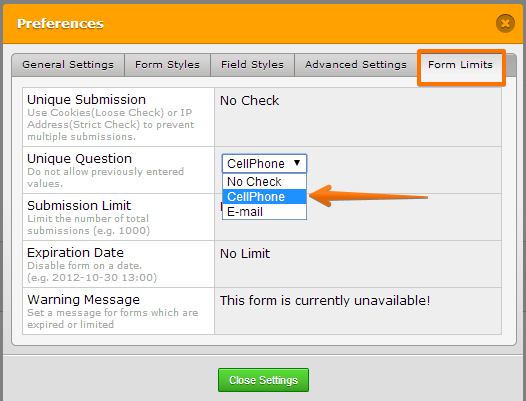
Your second question will be addressed here: https://www.jotform.com/answers/776717
-
jfeuchter1Replied on February 19, 2016 at 5:42 PM
Yeah that I did :P Thanks for the help on that. And what I mean by a button to go back to the form. If you're using a embedded form and input an email which was already used it sends you something like this:
After this it wont let me go back to the form, I have to reload the page for me to be able to load the form again D: Waht can I do to have a button there to go back to the form on the embedded form?
here is the link to my form
https://form.jotform.co/60494911620857
If you try and use test@bebe2go.com it should redirect you to that page to which you cant go back D:
-
David JotForm Support ManagerReplied on February 19, 2016 at 6:54 PM
This feature will not allow you to submit a form with the same previous answer.
I will send a request to our developers to have a button, to go back to the form, on the warning that shows up.
This request may be approved or declined, and if approved, please note that there is no estimated time-frame for it's implementation. You will be notified via this thread about any updates.
-
jfeuchter1Replied on February 19, 2016 at 7:05 PM
It would be even better if the same ajax function which calls for validations showed up the message right on the form before going to another page. If it can be done :P it would be awesome. Well for now Ill change the message to instructions to how to reload the form again. Thanks hope to see this feature soon :P
-
BorisReplied on February 20, 2016 at 8:49 AM
The feature request for adding a "Return to form" button has been sent to our developers. Until such a time that it gets implemented, you can use your browser's built in back button to return from the warning message:

It will bring you back to the form. You can instruct users to try using their browser's back button to go back to the form.
I hope this helps.
-
jfeuchter1Replied on February 22, 2016 at 11:14 AM
Thanks for the suggestions, in my case this would not help that much since I am using this in an embedded form. But I will put instructions to refresh the page to see the form again. Thanks :D
-
CharlieReplied on February 22, 2016 at 12:33 PM
You are welcome. Just to add, here's the guide link on how to change the form warnings: http://www.jotform.com/help/61-How-to-Change-Form-Warnings. Just in case you need it.
Please do feel free to open a new thread here in the forum if you need any assistance again. Thank you.
- Mobile Forms
- My Forms
- Templates
- Integrations
- INTEGRATIONS
- See 100+ integrations
- FEATURED INTEGRATIONS
PayPal
Slack
Google Sheets
Mailchimp
Zoom
Dropbox
Google Calendar
Hubspot
Salesforce
- See more Integrations
- Products
- PRODUCTS
Form Builder
Jotform Enterprise
Jotform Apps
Store Builder
Jotform Tables
Jotform Inbox
Jotform Mobile App
Jotform Approvals
Report Builder
Smart PDF Forms
PDF Editor
Jotform Sign
Jotform for Salesforce Discover Now
- Support
- GET HELP
- Contact Support
- Help Center
- FAQ
- Dedicated Support
Get a dedicated support team with Jotform Enterprise.
Contact SalesDedicated Enterprise supportApply to Jotform Enterprise for a dedicated support team.
Apply Now - Professional ServicesExplore
- Enterprise
- Pricing






























































