-
KeyshaunSmithAsked on February 20, 2016 at 1:18 PM
As you can see in the attached photo I have a question titled "Enrollment Total" I used the align right option and that is as far right as it goes. I would like it to align to the right side of the form so that the words "Enrollment Total" sit underneath "Discount"
THANKS! YOU GUYS ARE AWESOME! I used to use Google Forms but I am never going back after using JotForm so many more options, much better customer support!
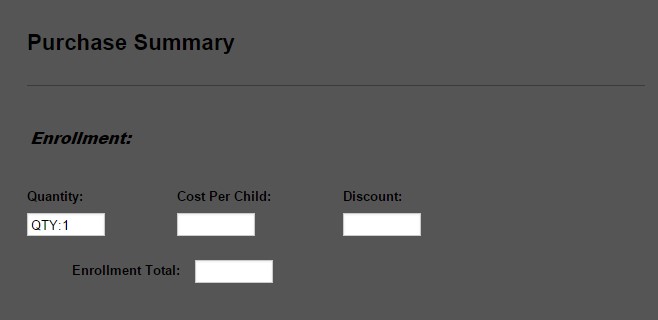
-
Nik_CReplied on February 20, 2016 at 6:29 PM
Hello there,
Thank you for this nice words :)
Regarding the alignment, try to put this in your CSS o the form:
#id_61 {
margin-left : 310px !important;
}
'#id_61' is the ID o that field 'Enrollment Total', feel free to adjust the margin if you need more.
It looks like this, after that adjustment:
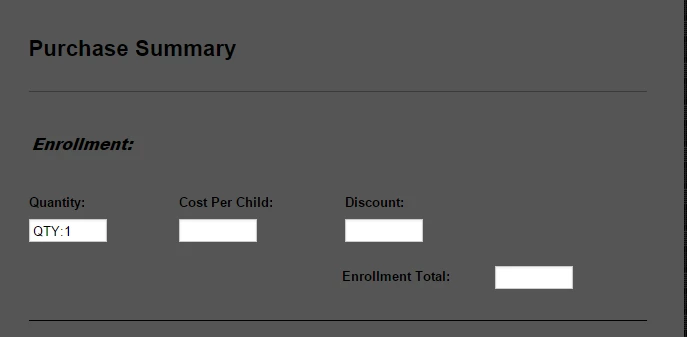
To add this to your CSS just log in to your form builder and go to Designer:
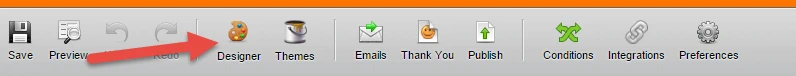
And than go to CSS:
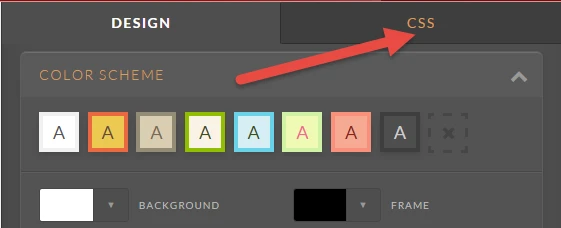
Please let me know if that helped.
Best regards.
-
KeyshaunSmithReplied on February 21, 2016 at 10:53 AM
Thanks, worked perfectly!
-
Nik_CReplied on February 21, 2016 at 12:21 PM
You're welcome, I'm very glad it worked for you.
If you have any other issues, we are at your service.
Best regards.
- Mobile Forms
- My Forms
- Templates
- Integrations
- INTEGRATIONS
- See 100+ integrations
- FEATURED INTEGRATIONS
PayPal
Slack
Google Sheets
Mailchimp
Zoom
Dropbox
Google Calendar
Hubspot
Salesforce
- See more Integrations
- Products
- PRODUCTS
Form Builder
Jotform Enterprise
Jotform Apps
Store Builder
Jotform Tables
Jotform Inbox
Jotform Mobile App
Jotform Approvals
Report Builder
Smart PDF Forms
PDF Editor
Jotform Sign
Jotform for Salesforce Discover Now
- Support
- GET HELP
- Contact Support
- Help Center
- FAQ
- Dedicated Support
Get a dedicated support team with Jotform Enterprise.
Contact SalesDedicated Enterprise supportApply to Jotform Enterprise for a dedicated support team.
Apply Now - Professional ServicesExplore
- Enterprise
- Pricing



























































