-
kasimmonAsked on February 20, 2016 at 11:53 PM
Hello,
I've been unable to successfully connect a google spreadsheet to my JotForm. Whenever I try, the integration appears to go through, however the URL given for the new spreadsheet is the one below:
https://docs.google.com/spreadsheet/ccc?key=Cannot complete authentication
Clicking the link takes me to the general Google sheets page.
I've tried this with two Google accounts, one using two factor authentication and another one with single factor.
Please advise.
-
JanReplied on February 21, 2016 at 9:15 AM
We don't have any issues integrating JotForm to Google Spreadsheet as of right now. I was able to integrate one of my form to a Spreadsheet.
I was able to authenticate properly.
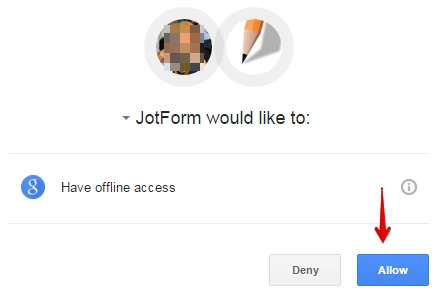
Once authenticated, it shows the folder name and title name of the Spreadsheet.
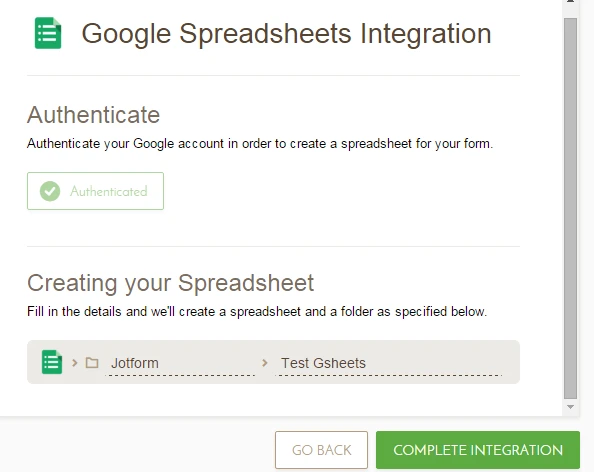
Once you hit the "Complete Integration" button, it will show the URL of the Google Spreadsheet.
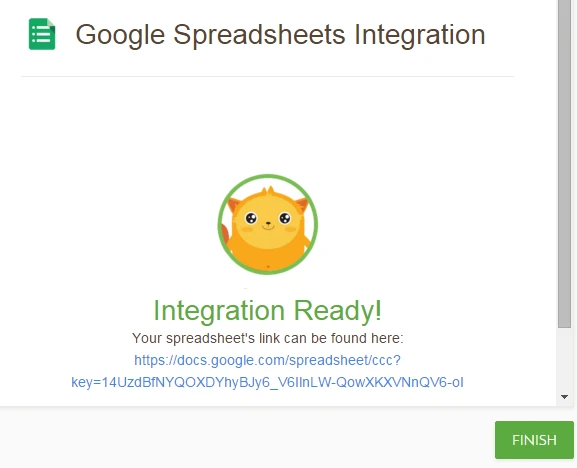
It is possible that you are currently logged in to a Google account when you tried to integrate the form. After that, you probably want to integrate with another Google account. Maybe it got mixed up. Please try the steps below:
1. Remove the Google Spreadsheet integration. If it is integrated.
2. Please try to logout all of you Google Accounts and JotForm as well.
3. Log back in to JotForm.
4. Go to your form and try to re-integrate it again. Please make sure you are entering the correct credentials.If it is still the same, I would advise you to check if it will work on another browser. I will clear your form cache so that your forms will be refreshed from our servers.
Let us know if you're still having issues. Thank you.
-
kasimmonReplied on February 24, 2016 at 4:58 PM
This worked, thank you! It must have either been an account mix up on my end of an issue with the server form cache.
- Mobile Forms
- My Forms
- Templates
- Integrations
- INTEGRATIONS
- See 100+ integrations
- FEATURED INTEGRATIONS
PayPal
Slack
Google Sheets
Mailchimp
Zoom
Dropbox
Google Calendar
Hubspot
Salesforce
- See more Integrations
- Products
- PRODUCTS
Form Builder
Jotform Enterprise
Jotform Apps
Store Builder
Jotform Tables
Jotform Inbox
Jotform Mobile App
Jotform Approvals
Report Builder
Smart PDF Forms
PDF Editor
Jotform Sign
Jotform for Salesforce Discover Now
- Support
- GET HELP
- Contact Support
- Help Center
- FAQ
- Dedicated Support
Get a dedicated support team with Jotform Enterprise.
Contact SalesDedicated Enterprise supportApply to Jotform Enterprise for a dedicated support team.
Apply Now - Professional ServicesExplore
- Enterprise
- Pricing



























































