-
stevedellarAsked on February 21, 2016 at 9:49 AM
https://form.jotformeu.com/60351548386359
this form uses calculate fields to generate a pre-populated form using the last details
the date does not pass correctly
can you help
cheers
-
Nik_CReplied on February 21, 2016 at 12:43 PM
Hello there,
When I checked your set up for submissions I noticed that your date isn't set up to be submitted at all:

And than you can see that date is not set up to go:

Please let me know if that is what you had in mind or you have some other concerns.
Best regards.
-
stevedellarReplied on February 21, 2016 at 1:01 PM
Its in the submission data
Submission Date21-02-2016 17:54:32Update link Full NametwetDate Wednesday, February 10, 2016
Wednesday, February 10, 2016 -
Nik_CReplied on February 21, 2016 at 2:28 PM
Hello there,
I'm sorry for misunderstanding.
That is happening because you were inputting that 'date' field with hitting the whole date field, so it inputs date in first text box which is 'day' in your case.
The fields are actually this:
date[day] - for day field
date[month] - for month field
date[year] - for year field
So, URL should be something like this:
https://form.jotformeu.com/60351548386359?&fullName=twet&date[day]=21&date[month]=02&date[year]=2016
But you want to pass info from your form through URL and edit it afterwords through calculations which is not possible as far as I know, since calculations can not process that in that way, but let me investigate that a bit and I'll get back to you asap.
Thank you.
-
Nik_CReplied on February 21, 2016 at 5:50 PM
Hello,
I think I found a workaround regarding this, I hope it will work for you.
Since implementing like that to go inside of a text box requires a JavaScript tweaks, I suggest this:
You can send with a submission one link that will do what you would like. So you go to your Emails:

And than Edit emails:
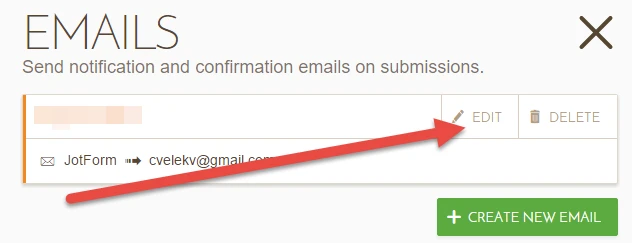
In new window you can put this URL that I mentioned:
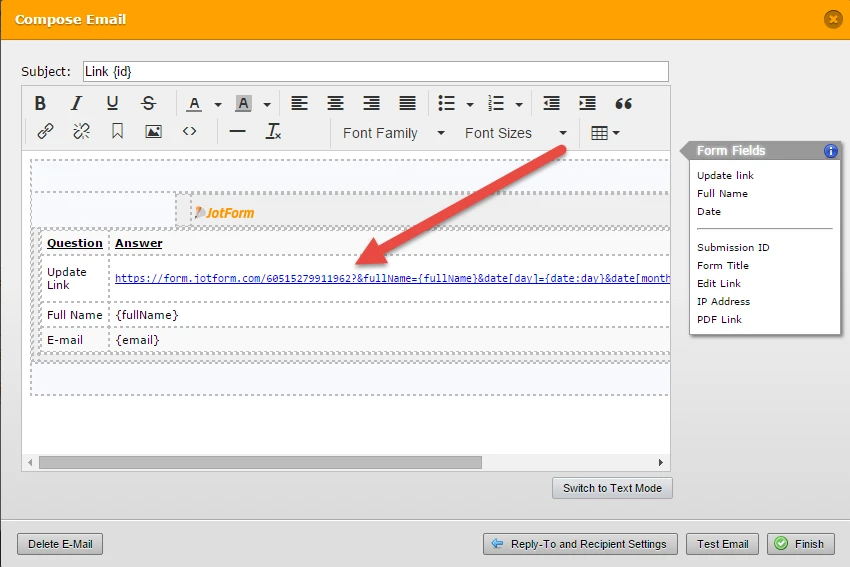
That is actually what you are getting when your customers submit, what I did, I added that URL inside your Update link field, which is picking up the name and day/month/year and creates a link that will allow you to prepopulate that same form when you click on it.
So here is the link:
https://form.jotformeu.com/60351548386359?&fullName={fullName}&date[day]={date:day}&date[month]={date:month}&date[year]={date:year}
Please let me know if that helps.
Best regards. -
stevedellarReplied on February 22, 2016 at 2:15 AM
This didn't work for me.
I've updated the form with your input but the data is not passed to the new form
Where am i going wrong?
-
stevedellarReplied on February 22, 2016 at 4:28 AM
the link that appears on the email works....
However I am integrating with Google sheets so I need that link to appear in a field box so that it can be selected from the sheet.. In the same way as the edit submissions link
cheers
-
mert JotForm UI DeveloperReplied on February 22, 2016 at 7:38 AM
When you defined some string value to some of your field as a default value, it just added the exact same copy of the text to your submission, so you can't see the variables' values when you click to the link on your spreadsheet.
Please, see it from below:

As it is seen above, "fullName" is value is "{fullName}" and "{fullName}" is not a variable at that point, it just a value. However, same URL parameter works differently on email (Notification), because when you received the email, the variables have already had their values on the link.
Please, check from the below:

To overcome this issue, you need to do the same things with "Update Calculate Written" field, so you need to use the "Form Calculation" widget for "Update Default". In addition, you can change the "Date" field on the form which has an URL "https://form.jotform.com/60515279911962" to "Text Box" field, because when you pass the date value with "Form Calculation" widget, it combines all the three inputs in one.
-
stevedellarReplied on February 22, 2016 at 3:57 PM
Can you show me an example I'm not sure I understand.
Are you saying it is not possible to pass a date using a date box?
I I want to be able to pass dates from an existing form to a new one based on the last entry.
It is Nice to be able to use the date field because of the calender and I can limit dares
Thanks
Thanks
-
jonathanReplied on February 22, 2016 at 7:45 PM
As far as I know, it is very much possible to pass Date value from one Textbox to another Textbox.
Is this how you meant?
I see a Date field on your form. Did you want to pass the Date value (Date field) to another form (Textbox) when form is submitted?
Please clarify so we can check for the the propery solution.
Thanks.
-
stevedellarReplied on February 23, 2016 at 1:53 AM
I integrate with Google sheets.I have forms that need to be updated monthly to chart progress of a project and are very long.
Most of the information is repetitive.
When submitions are made edit submitions appears in a cell in Google sheets that hyperlinks to the form to editing.
This is a good solution for me however the original summation is lost. Ineed copies of all previous submitions.
I wanted to create a hyperlink that would create a form prepopulated with with the previous summation data.
Calculate field was used to create the hyperlink. However date values are not passed correctly from the previous submition to the new form. I need a way to pass date value from one date field to another.
-
mert JotForm UI DeveloperReplied on February 23, 2016 at 4:15 AM
As I mentioned earlier on my previous post, if you want to create a link with prepopulated fields on Google Spreadsheet document, you need to use the "Update/Calculate a Field" condition like you did in your form.
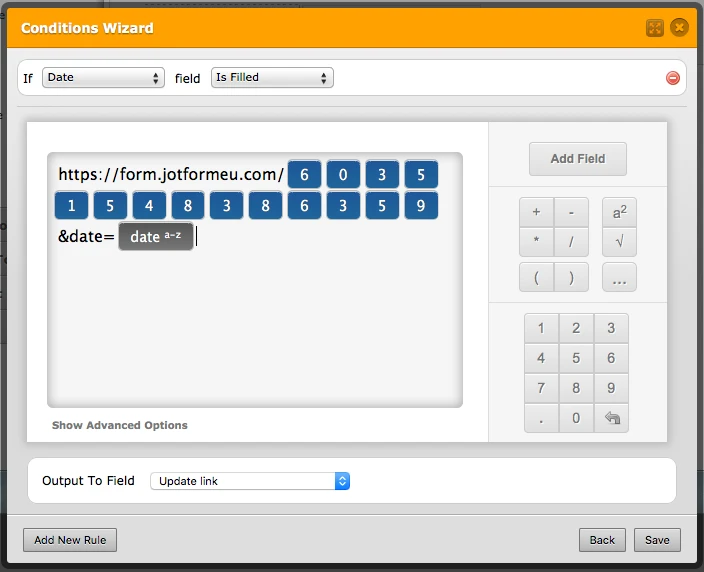
However, when you add the "Date" field, it does not split the date as date[day], date[month] or date[year]. So, when the date pass to another form, it adds those three value in one field on the new "Date" field. Please, see it from the below:

As a result of this, you need to use "Text box" field instead of using "Date" field for the new form which accepts data from the first one. Please, remember that these mentioned things are only for the link on Google Spreadsheet. If you want to do it on email or your "Thank You" page. There are several and rich ways to do that like you have already experienced on email submission.
-
stevedellarReplied on February 23, 2016 at 6:08 AM
Is there not a work around for this?
I really need a hyperlink to create a new form to update the form using the old data that is in google sheets
It must be possible for the date field to be passed to another correctly without resorting to a text field??
-
mert JotForm UI DeveloperReplied on February 23, 2016 at 7:54 AM
To achieve the similar scenario, you need to create a normal "Text Box" field (could be hidden) into your first form, then set a "Update/Calculate a Field" condition for it. Please, see the example setup for this condition from the below:
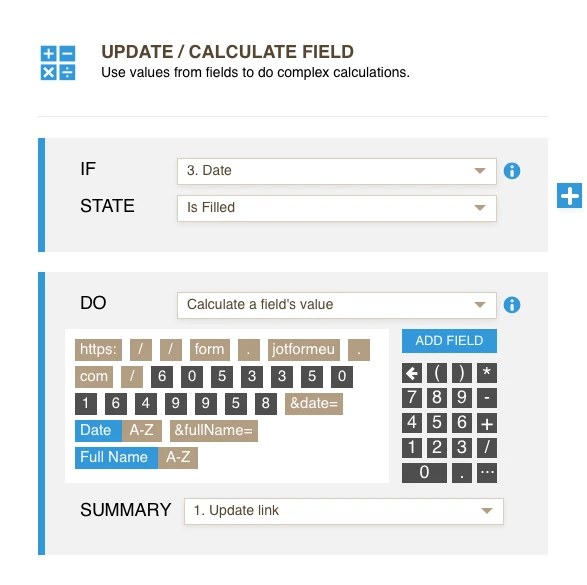
As it is seen above, I post data from "Full Name" and "Date" fields to my 2nd form. After the submission, the link will be appear on the spreadsheet just like the following image:
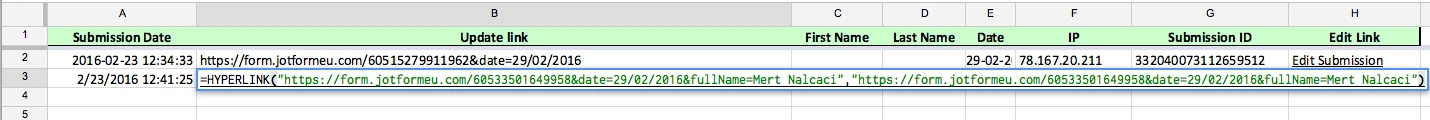
When I click to the link, it will fill the related values on my 2nd form,
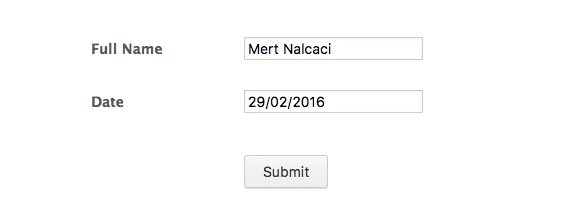
Please, don't forget that I needed to create a "Text Box" fields on my 2nd form, because data from my 1st form comes combined. So, we need to have only one input for each fields. I hope this one helps you. For further assistance, please don't hesitate to contact us.
Thanks.
- Mobile Forms
- My Forms
- Templates
- Integrations
- INTEGRATIONS
- See 100+ integrations
- FEATURED INTEGRATIONS
PayPal
Slack
Google Sheets
Mailchimp
Zoom
Dropbox
Google Calendar
Hubspot
Salesforce
- See more Integrations
- Products
- PRODUCTS
Form Builder
Jotform Enterprise
Jotform Apps
Store Builder
Jotform Tables
Jotform Inbox
Jotform Mobile App
Jotform Approvals
Report Builder
Smart PDF Forms
PDF Editor
Jotform Sign
Jotform for Salesforce Discover Now
- Support
- GET HELP
- Contact Support
- Help Center
- FAQ
- Dedicated Support
Get a dedicated support team with Jotform Enterprise.
Contact SalesDedicated Enterprise supportApply to Jotform Enterprise for a dedicated support team.
Apply Now - Professional ServicesExplore
- Enterprise
- Pricing


































































