-
delei1212Asked on February 21, 2016 at 11:41 AM
hello after form s subitted i am getting a
Oops!Errors have occurred and the system cannot continue. Use getErrors() for details.
on all forms
http://vetronyc.com/contact/get-in-touch/
-
Mike_G JotForm SupportReplied on February 21, 2016 at 2:21 PM
I just have a few question to make things clear first. Are you getting the error message on both forms on those websites? Does this happen everytime you made a submission? Does this happen even if you just submit your form using its Form URL and not embedded on the website?
I can see how your form is embedded, I just would like to suggest you try to embed your form using the iframe code as it can also be a conflict between your website's script and the scripts on your form. Also, may we ask for your permission to submit the form within your website so we can test it further.
We will wait for your response. Thank you.
-
delei1212Replied on February 22, 2016 at 2:29 PM
Are you getting the error message on both forms on those websites?
yes on all the forms on the website. they intgrate with icontact.Does this happen everytime you made a submission?
Just that day that i ask for help. they seem to be working now.Does this happen even if you just submit your form using its Form URL and not embedded on the website
YES
just would like to suggest you try to embed your form using the iframe code as it can also be a conflict between your website's script and the scripts on your for
Will it be responive?
Also, may we ask for your permission to submit the form within your website so we can test it further.
YES you may
Thank you for your quick customer service . I truly appreciate it
Mike
-
MikeReplied on February 22, 2016 at 5:01 PM
The issue was probably related to some error related to enabled iContact integration. It looks like that everything is working properly now.
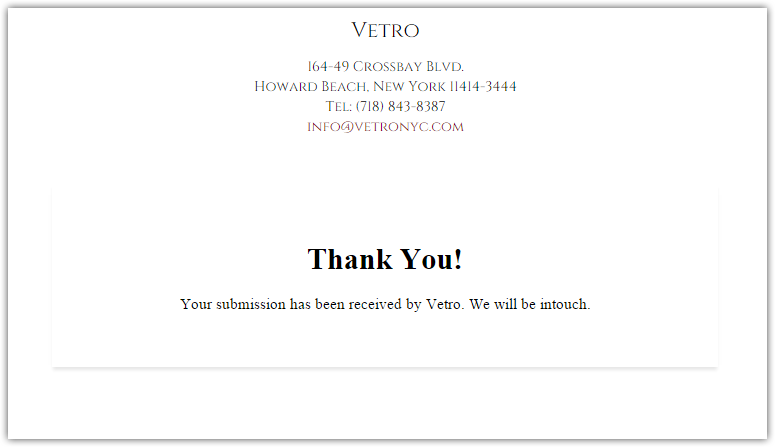
The iFrames are usually responsive, so they are safe to try.
If you notice the error again, please let us know. Thank you.
- Mobile Forms
- My Forms
- Templates
- Integrations
- INTEGRATIONS
- See 100+ integrations
- FEATURED INTEGRATIONS
PayPal
Slack
Google Sheets
Mailchimp
Zoom
Dropbox
Google Calendar
Hubspot
Salesforce
- See more Integrations
- Products
- PRODUCTS
Form Builder
Jotform Enterprise
Jotform Apps
Store Builder
Jotform Tables
Jotform Inbox
Jotform Mobile App
Jotform Approvals
Report Builder
Smart PDF Forms
PDF Editor
Jotform Sign
Jotform for Salesforce Discover Now
- Support
- GET HELP
- Contact Support
- Help Center
- FAQ
- Dedicated Support
Get a dedicated support team with Jotform Enterprise.
Contact SalesDedicated Enterprise supportApply to Jotform Enterprise for a dedicated support team.
Apply Now - Professional ServicesExplore
- Enterprise
- Pricing




























































