-
mrmsminnesotaAsked on February 21, 2016 at 2:57 PM
Hello, I have an order form where people can select the # of each ticket type they want
https://form.jotform.com/60479320130143
I want to do some conditional logic in the email notification to only show ticket types if they selected them. For example, if there are two ticket types:
Ticket 1
Ticket 2And they select "2" for ticket 1, but leave ticket 2 at "0," I want the confirmation email to show:
Ticket 1 X 2
And if they select a quantity greater than 0 for both, I want the email to show something like:
Ticket 1 X 2
Ticket 2 X 3Right now, I can only make it do something like this:
Ticket 1: 2
Ticket 2:Where ticket 2 is just blank and confusing if they don't select a quantity for it. Is there an easy way to make the ticket type not display if they leave the dropdown selection at "0" ?
Thanks!
Page URL: https://form.jotform.com/60479320130143 -
David JotForm Support ManagerReplied on February 21, 2016 at 4:21 PM
Yes there is, you can enable the feature to hide empty fields on email alerts: https://www.jotform.com/help/256-How-to-Hide-Empty-Fields-on-Email-Alerts
Please note that this option only works on the default table of your Compose Email:
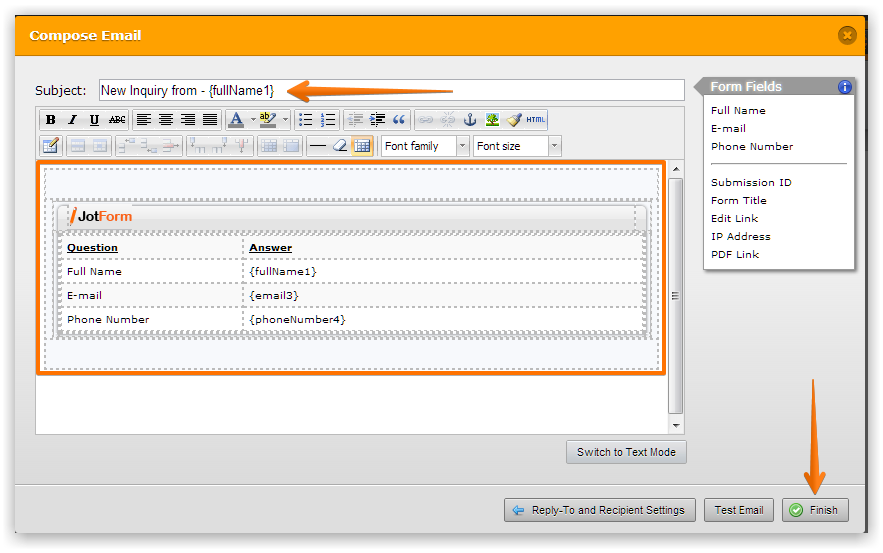
- Mobile Forms
- My Forms
- Templates
- Integrations
- INTEGRATIONS
- See 100+ integrations
- FEATURED INTEGRATIONS
PayPal
Slack
Google Sheets
Mailchimp
Zoom
Dropbox
Google Calendar
Hubspot
Salesforce
- See more Integrations
- Products
- PRODUCTS
Form Builder
Jotform Enterprise
Jotform Apps
Store Builder
Jotform Tables
Jotform Inbox
Jotform Mobile App
Jotform Approvals
Report Builder
Smart PDF Forms
PDF Editor
Jotform Sign
Jotform for Salesforce Discover Now
- Support
- GET HELP
- Contact Support
- Help Center
- FAQ
- Dedicated Support
Get a dedicated support team with Jotform Enterprise.
Contact SalesDedicated Enterprise supportApply to Jotform Enterprise for a dedicated support team.
Apply Now - Professional ServicesExplore
- Enterprise
- Pricing



























































