-
WKComplianceAsked on February 22, 2016 at 7:27 AM
Hi there,
We have a spead sheet widget that we are using, when we receive the data using the excel output feature we fcan see the information put into this. But when we try see this information via a PDF copy we cannot view it.
Please can someone look into this for us and let us know why it is happening.
Many thanks,
Rachel
-
beril JotForm UI DeveloperReplied on February 22, 2016 at 11:00 AM
If I understand your question correctly you cannot see your Spreadsheet Widget when you download you submission as PDF.
However you can see it when you download your submission on Excel format.

I see that this field is not required.Because of reason there is no data for that field.
When you download your submissions with PDF it is hiding the empty fields. You can show the empty fields as you see below:

-
WKComplianceReplied on February 22, 2016 at 11:22 AM
The field is not required but even when people have filled in information into that part of the spreadsheet, we still cannot see it. it is still blank on the PDF and does not show our information. Is there anyway to fix this?
-
KadeJMReplied on February 22, 2016 at 12:54 PM
I was testing this on my end further and I would suggest that you try resetting your pdf download to see if that will help to fix it for you possibly. You can do this by clicking PDF > Customize > Reset which should also help to correct any other fields similarly as well if any.
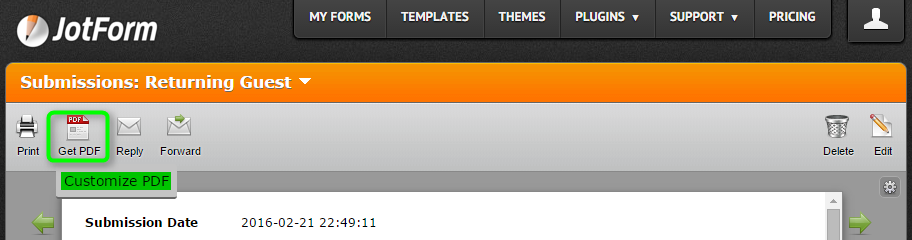
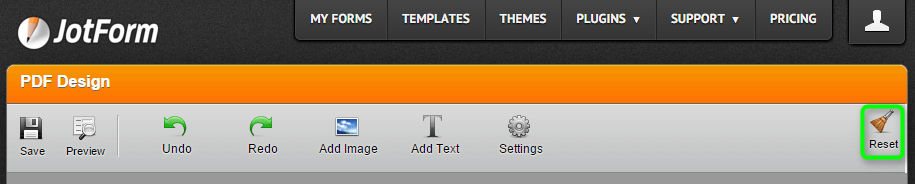
Test PDF:
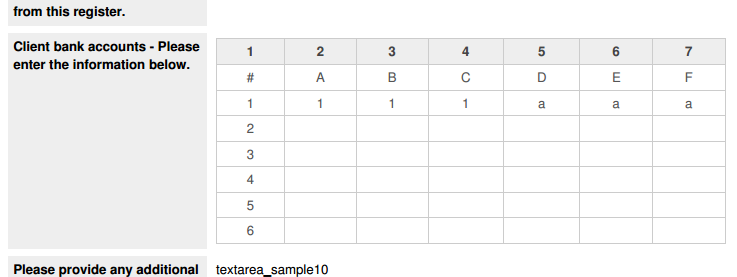
- Mobile Forms
- My Forms
- Templates
- Integrations
- INTEGRATIONS
- See 100+ integrations
- FEATURED INTEGRATIONS
PayPal
Slack
Google Sheets
Mailchimp
Zoom
Dropbox
Google Calendar
Hubspot
Salesforce
- See more Integrations
- Products
- PRODUCTS
Form Builder
Jotform Enterprise
Jotform Apps
Store Builder
Jotform Tables
Jotform Inbox
Jotform Mobile App
Jotform Approvals
Report Builder
Smart PDF Forms
PDF Editor
Jotform Sign
Jotform for Salesforce Discover Now
- Support
- GET HELP
- Contact Support
- Help Center
- FAQ
- Dedicated Support
Get a dedicated support team with Jotform Enterprise.
Contact SalesDedicated Enterprise supportApply to Jotform Enterprise for a dedicated support team.
Apply Now - Professional ServicesExplore
- Enterprise
- Pricing






























































