-
stevedupAsked on February 22, 2016 at 8:45 AM
When I click to download a submission to print, the PDF print funky with blocks on the other side of the paper and not in order. I have tried to reset the form,it worked like magic for my other forms but not for this one.
Please help.
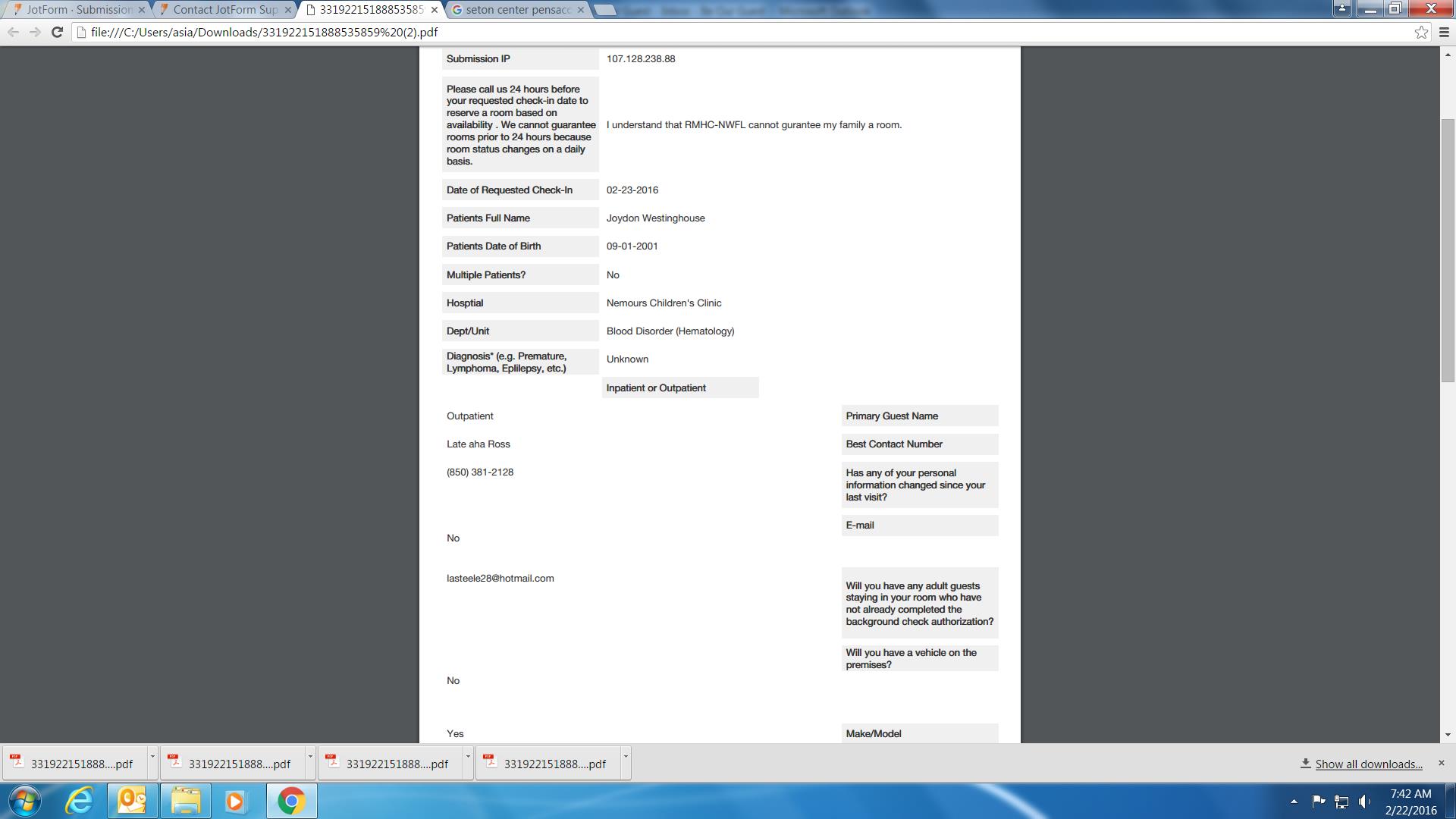
-
KadeJMReplied on February 22, 2016 at 9:57 AM
I can see from your screenshot that the downloaded pdf of your submission is displaying incorrectly.
I tried to replicate this on my end in a new test of your form but I could not. However, when looking at it on your form itself I found I could see the exact same issue in a test download of one of your submissions while I was investigating.
Were you attempting to customize the pdf before? The default should have displayed normally.
Can you try clicking the "customize pdf" button and then click on "reset" to see if that fixes it?
Try that and let us know.
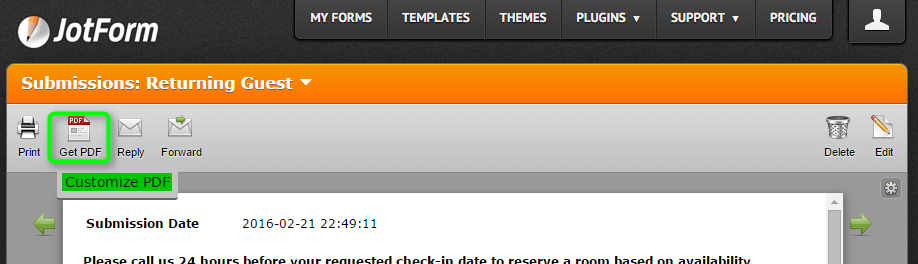
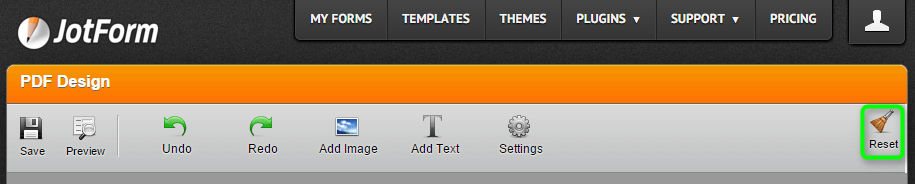
-
stevedupReplied on February 22, 2016 at 2:57 PM
I've tried the reset and it works one time and then it goes back to be funky again.
-
MikeReplied on February 22, 2016 at 5:48 PM
Alternatively, please delete associated 'PDF Design' form report. It should restore the Submission PDF layout to the default one.
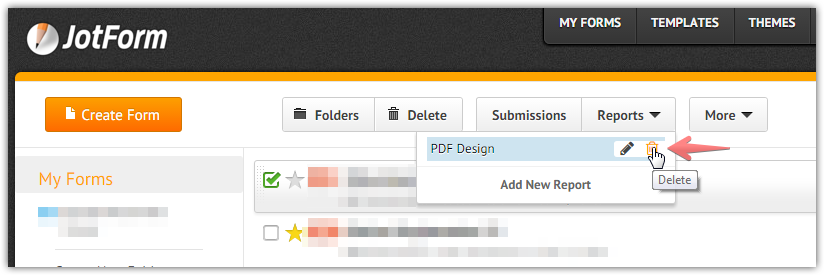
Thank you.
- Mobile Forms
- My Forms
- Templates
- Integrations
- INTEGRATIONS
- See 100+ integrations
- FEATURED INTEGRATIONS
PayPal
Slack
Google Sheets
Mailchimp
Zoom
Dropbox
Google Calendar
Hubspot
Salesforce
- See more Integrations
- Products
- PRODUCTS
Form Builder
Jotform Enterprise
Jotform Apps
Store Builder
Jotform Tables
Jotform Inbox
Jotform Mobile App
Jotform Approvals
Report Builder
Smart PDF Forms
PDF Editor
Jotform Sign
Jotform for Salesforce Discover Now
- Support
- GET HELP
- Contact Support
- Help Center
- FAQ
- Dedicated Support
Get a dedicated support team with Jotform Enterprise.
Contact SalesDedicated Enterprise supportApply to Jotform Enterprise for a dedicated support team.
Apply Now - Professional ServicesExplore
- Enterprise
- Pricing




























































