-
clarkschoolAsked on February 22, 2016 at 10:35 AM
Hi there,
Is there a way to make one line item in the Ticket Purchases widget "Ticket Types" transparent/invisible? As you can see in my form, I'd like to have the cell borders visible, but make the "Seat 22" and "None" text that goes with it invisible (in that one cell only).
I thought I could add HTML directly into the Ticket Types block, but this is not working.
Thank you!
Page URL: https://form.jotform.com/60494309623154 -
Elton Support Team LeadReplied on February 22, 2016 at 11:51 AM
You can hide it by injecting this CSS codes on that widget under its properties.
label.text-muted {
display: none;
}
Example:
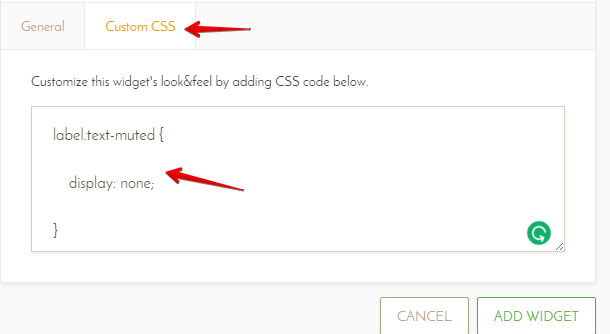
Result:
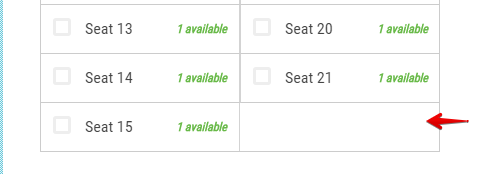
If I have misunderstood your question, let us know.
-
clarkschoolReplied on February 22, 2016 at 11:54 AM
You got it!
THANK YOU again for the responsive customer service!
-
Kiran Support Team LeadReplied on February 22, 2016 at 12:54 PM
Great!! You are welcome. Glad to see that the issue is now resolved for you. Please do not hesitate to get in touch with us if you need any further assistance. We will be happy to help.
Thank you for using JotForm!!
- Mobile Forms
- My Forms
- Templates
- Integrations
- INTEGRATIONS
- See 100+ integrations
- FEATURED INTEGRATIONS
PayPal
Slack
Google Sheets
Mailchimp
Zoom
Dropbox
Google Calendar
Hubspot
Salesforce
- See more Integrations
- Products
- PRODUCTS
Form Builder
Jotform Enterprise
Jotform Apps
Store Builder
Jotform Tables
Jotform Inbox
Jotform Mobile App
Jotform Approvals
Report Builder
Smart PDF Forms
PDF Editor
Jotform Sign
Jotform for Salesforce Discover Now
- Support
- GET HELP
- Contact Support
- Help Center
- FAQ
- Dedicated Support
Get a dedicated support team with Jotform Enterprise.
Contact SalesDedicated Enterprise supportApply to Jotform Enterprise for a dedicated support team.
Apply Now - Professional ServicesExplore
- Enterprise
- Pricing




























































