-
cbakerwittAsked on February 22, 2016 at 11:07 AM
Trying to make a few updates to the text of our forms and despite hitting the save button content is not saved.
Have tried making changes to multiple forms, from 2 browsers, and the same problems continues.
-
David JotForm SupportReplied on February 22, 2016 at 12:26 PM
I checked your forms and updates appear to be saving without issue. Are updates still not saving properly on your end? If you are still unable to update your forms, let us know which form you are trying to update, as well as what you are trying to add and we will be happy to have another look.
-
cbakerwittReplied on February 22, 2016 at 12:29 PM
I am still unable to have the forms save updates to the text.
-
David JotForm SupportReplied on February 22, 2016 at 1:55 PM
I cloned a couple of your forms to test and was able to update then without issue. I cleared your forms caches in case there was a caching issue. When you update the test, make sure you are clicking "Complete" before saving the form:
-
cbakerwittReplied on February 22, 2016 at 2:07 PM
I think that is the problem
There is no complete button.
-
cbakerwittReplied on February 22, 2016 at 2:09 PM
Above I added the text update but there is no complete button to save updates.
-
David JotForm SupportReplied on February 22, 2016 at 3:19 PM
Click on the field, click "Edit HTML":
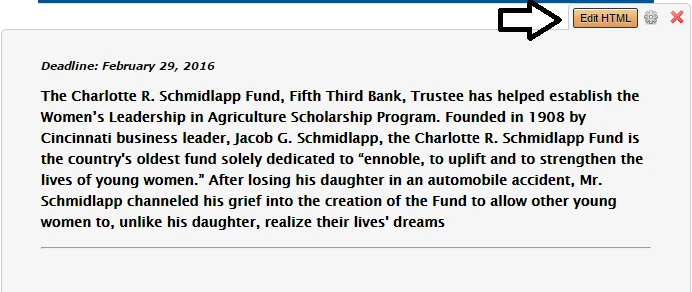
Make your changes, then click complete:
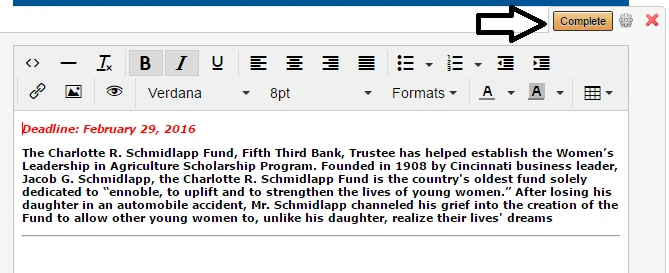
I checked several of the forms in your account and both buttons showed without issue. I am not sure why they are not showing on your end. Are the options and "X" to delete the field at least showing?
-
cbakerwittReplied on February 22, 2016 at 3:25 PM
On my screen, these options are entirely missing as indicated in the example above. The text editor launches when I double click on the box but there is no complete, settings, or x.
-
cbakerwittReplied on February 22, 2016 at 3:27 PM
I tried a different computer and the same problem persists
-
David JotForm SupportReplied on February 22, 2016 at 4:30 PM
It sounds like some resources may not be loading properly or are blocked. Can you try from this link:
-
cbakerwittReplied on February 22, 2016 at 4:34 PM
No change
-
David JotForm SupportReplied on February 22, 2016 at 6:14 PM
Try cloning the form and editing the clone:
http://www.jotform.com/help/27-How-to-clone-an-existing-form-from-your-account
Also, is this only for the fields that were previously in the form or do new Text fields also not allow for saving? As far as I can tell this should be working with your forms. I am unable to reproduce this with any of my forms or with yours.
-
cbakerwittReplied on February 23, 2016 at 11:47 AM
I have tried cloning and no dice. Still cant make updates and save them.
I went ahead and shot a video to demonstrate
https://drive.google.com/a/ofbf.org/file/d/0B6f6E9OUrdNOSlZhcC1pSDlBQXc/view?usp=sharing
-
David JotForm SupportReplied on February 23, 2016 at 1:05 PM
The video you shared is not publicly accessible. Would you mind changing the permissions?
-
cbakerwittReplied on February 23, 2016 at 6:37 PM
lets try this
-
mert JotForm UI DeveloperReplied on February 24, 2016 at 3:51 AM
I understand the issue that you encounter and it is a interesting one. At this stage, please share your browser details with us. Is it Chrome or Safari? Also, I need to add that both of the browsers are not doing the same thing on my side, they are working just fine.
However, the issue could be related from your add-ons on your browser. Could you please disable all of them and try again? Also, please don't forget to let us know the results.
We are waiting for your answer.
-
cbakerwittReplied on February 24, 2016 at 9:39 AM
All of our computers here run chrome as the default browser.
I was able to make the changes to the forms using Microsoft edge, so it appears that the problem is which something in Chrome.
-
mert JotForm UI DeveloperReplied on February 24, 2016 at 11:05 AM
Actually, it is working fine on Chrome browsers. Please, see the test run which I made on Chrome from the below:

Apparently, something on your Chrome browser (add-on or some disabled function) is blocking this function and also, I need to add that this is an unexpected issue. However, I'm happy to see that you have overcame this issue.
Thanks.
- Mobile Forms
- My Forms
- Templates
- Integrations
- INTEGRATIONS
- See 100+ integrations
- FEATURED INTEGRATIONS
PayPal
Slack
Google Sheets
Mailchimp
Zoom
Dropbox
Google Calendar
Hubspot
Salesforce
- See more Integrations
- Products
- PRODUCTS
Form Builder
Jotform Enterprise
Jotform Apps
Store Builder
Jotform Tables
Jotform Inbox
Jotform Mobile App
Jotform Approvals
Report Builder
Smart PDF Forms
PDF Editor
Jotform Sign
Jotform for Salesforce Discover Now
- Support
- GET HELP
- Contact Support
- Help Center
- FAQ
- Dedicated Support
Get a dedicated support team with Jotform Enterprise.
Contact SalesDedicated Enterprise supportApply to Jotform Enterprise for a dedicated support team.
Apply Now - Professional ServicesExplore
- Enterprise
- Pricing





























































