-
wagrosnowAsked on February 22, 2016 at 12:59 PM
I am trying to fix a design error on our site and finding a lot of things I am maybe not understanding correctly:
1. In the developer tool for the main survey page, it shows one thing, yet my live version is different? Why is this?!
2. Is there a way to auto email anyone who completes the survey? If so, how can I have an automatic email sent to someone who just registered without having to manually input their email into a list?3. How do I change the font text within a dropdown box? Right now it is like a cursive and I can't find the field to change the dropdown.. I can updated the question text, but not the answers.
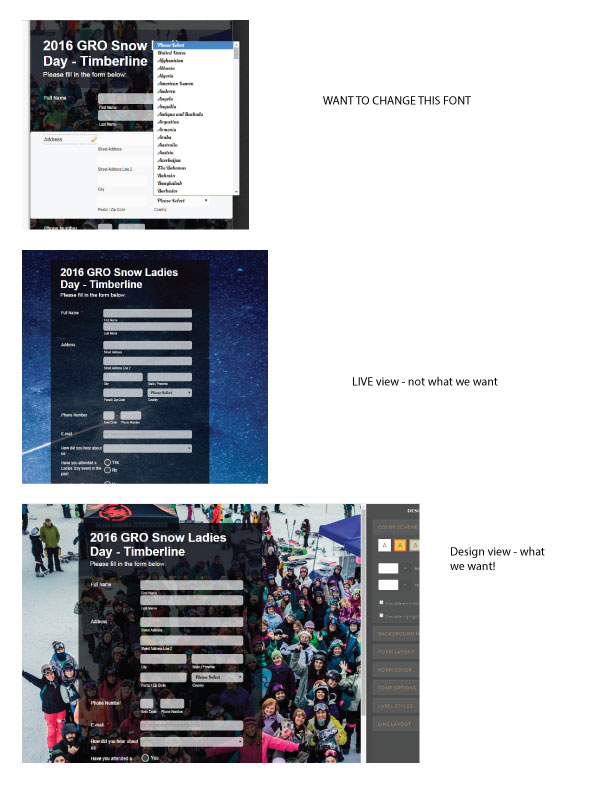 Page URL: https://form.jotform.com/60396974938172
Page URL: https://form.jotform.com/60396974938172 -
KadeJMReplied on February 22, 2016 at 3:17 PM
From what I see and understand of your issue currently it looks like you are having some trouble with getting your form to display correctly after using the formdesigner.
I found that I am able to replicate the problem when looking at it further and I think it is probably an issue with the css and the default theme overriding it somewhere but please allow us some time to investigate this problem further and we will respond to you again shortly.
Additionally, you had another question about sending emails to anyone completing your form so I have moved that to this new thread here.
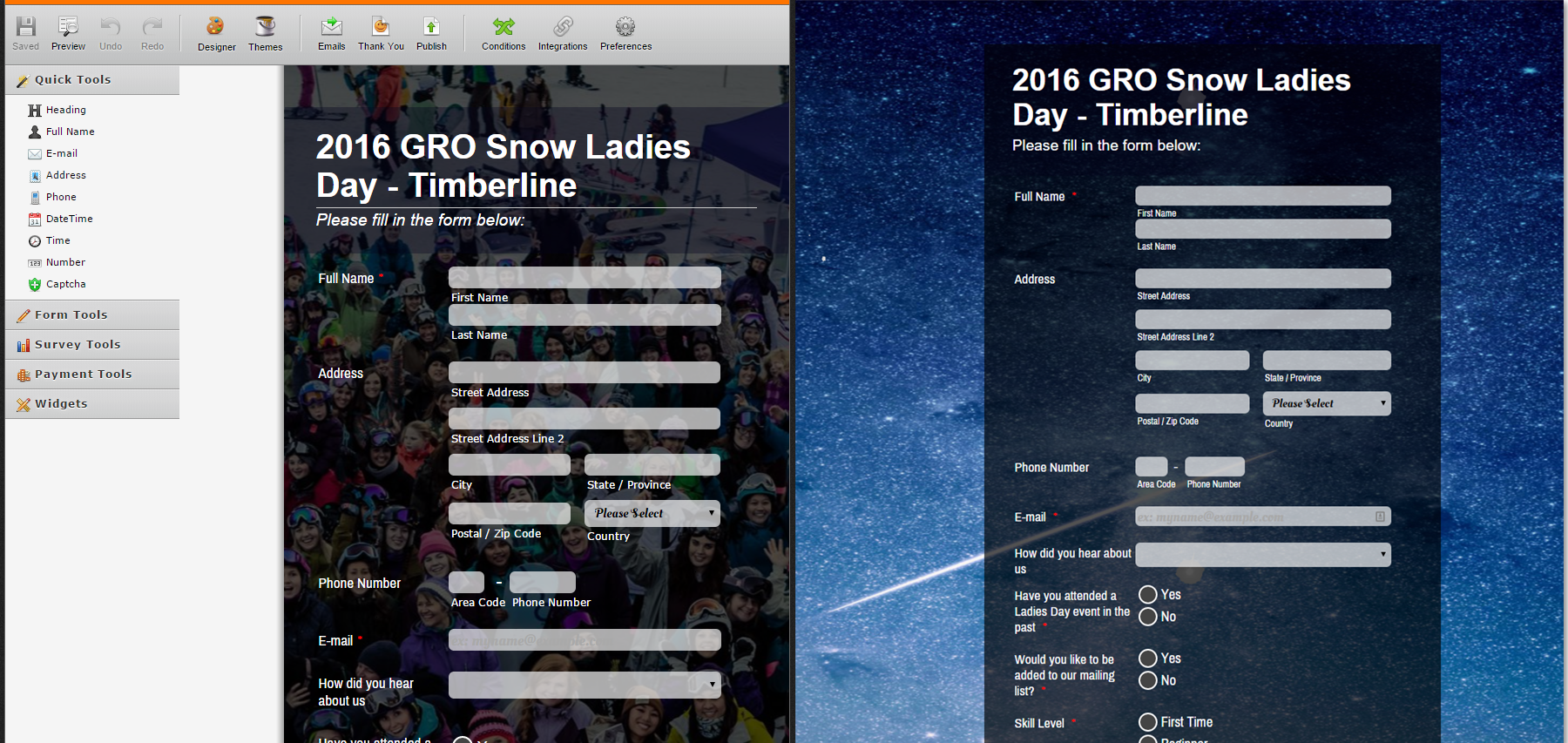
-
KadeJMReplied on February 22, 2016 at 4:12 PM
I believe I've found the cause of the problem.
After spending some extra time on this investigating your issue I believe you might have cloned a form with the applied theme on it.
So because of that the form is using the theme's hosted files on our server as it's default styling and that is the reason why when you compare it you are seeing it displaying differently.
However, you can work around that issue by using the form designer and injected css to fix it.
The css code below will force your applied new background image to override the theme's. And the second line of css code after that fixes your dropdowns. Any additional changes you could still do through the formdesigner which applies custom css to it.
Updated Demo Form: https://form.jotform.com/60526337879972 [Clone Me!]
CSS:
html.supernova {
background: none;
background-image: url("https://files.jotform.com/jufs/wagrosnow/form_files/1401682_909056722447780_8986289531330705511_o.jpg");
}
.form-dropdown {
font-family : "Arial", sans-serif;
}
SCREENSHOT OF NEW RESULT:
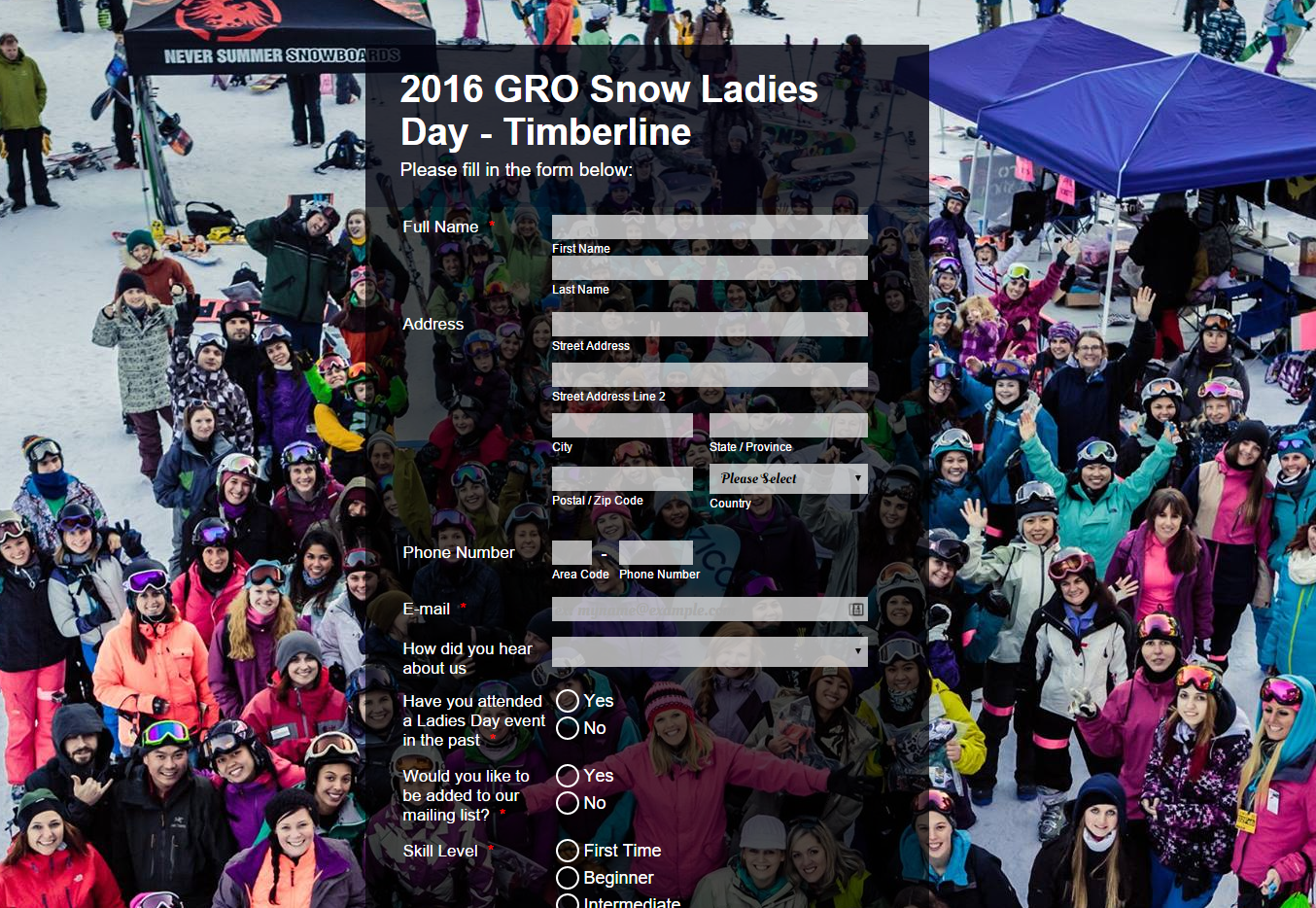
- Mobile Forms
- My Forms
- Templates
- Integrations
- INTEGRATIONS
- See 100+ integrations
- FEATURED INTEGRATIONS
PayPal
Slack
Google Sheets
Mailchimp
Zoom
Dropbox
Google Calendar
Hubspot
Salesforce
- See more Integrations
- Products
- PRODUCTS
Form Builder
Jotform Enterprise
Jotform Apps
Store Builder
Jotform Tables
Jotform Inbox
Jotform Mobile App
Jotform Approvals
Report Builder
Smart PDF Forms
PDF Editor
Jotform Sign
Jotform for Salesforce Discover Now
- Support
- GET HELP
- Contact Support
- Help Center
- FAQ
- Dedicated Support
Get a dedicated support team with Jotform Enterprise.
Contact SalesDedicated Enterprise supportApply to Jotform Enterprise for a dedicated support team.
Apply Now - Professional ServicesExplore
- Enterprise
- Pricing



























































