-
nyscfAsked on February 22, 2016 at 3:09 PM
I have edited a submission but can't find a button to save it. What gives?
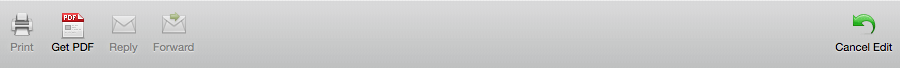
-
jonathanReplied on February 22, 2016 at 6:18 PM
To SAVE the Edited submissions , use the Submit button of the Form.
When in Edit Mode, it simulates the process similar to when filling up the form in actual. So the submissions will change/update once you submit the form.
Just submit again the form, and it should change/update the changes done.
Hope this is clear. Let us know if you need further assistance.
-
nyscfReplied on February 22, 2016 at 6:39 PM
Will this resend the emails connected to this form?
-
CharlieReplied on February 23, 2016 at 2:46 AM
Yes, it will resend the email notifications associated with the form.
If you have setup an autoresponder, by default it will not send it when you edit the submission (and re-submit) it, but you have an option to send it by enabling the check box "send on editing submission".

You can also conditionally trigger notifications/autoresponder, here's a guide that you can follow: http://www.jotform.com/help/167-How-to-send-to-a-specific-email-address-based-on-a-selection. It edit mode, the conditions should also work as expected.
Let us know if that helps.
- Mobile Forms
- My Forms
- Templates
- Integrations
- INTEGRATIONS
- See 100+ integrations
- FEATURED INTEGRATIONS
PayPal
Slack
Google Sheets
Mailchimp
Zoom
Dropbox
Google Calendar
Hubspot
Salesforce
- See more Integrations
- Products
- PRODUCTS
Form Builder
Jotform Enterprise
Jotform Apps
Store Builder
Jotform Tables
Jotform Inbox
Jotform Mobile App
Jotform Approvals
Report Builder
Smart PDF Forms
PDF Editor
Jotform Sign
Jotform for Salesforce Discover Now
- Support
- GET HELP
- Contact Support
- Help Center
- FAQ
- Dedicated Support
Get a dedicated support team with Jotform Enterprise.
Contact SalesDedicated Enterprise supportApply to Jotform Enterprise for a dedicated support team.
Apply Now - Professional ServicesExplore
- Enterprise
- Pricing





























































