-
ComplianceChiefAsked on February 23, 2016 at 2:50 AM
Jotform,
Are you able to tell me why my font is changing while I am working. It seems to only be when I am working in Jotform & only recently!!!
Lisa
-
Welvin Support Team LeadReplied on February 23, 2016 at 9:25 AM
Is it in the form builder or in the designer? Can you please tell us where to replicate this? I looked at your last form ID and saw that some of the texts are indeed small.
http://www.jotformpro.com/form/60531592846965
If you wish to change the font size, you can do it in the form preferences.
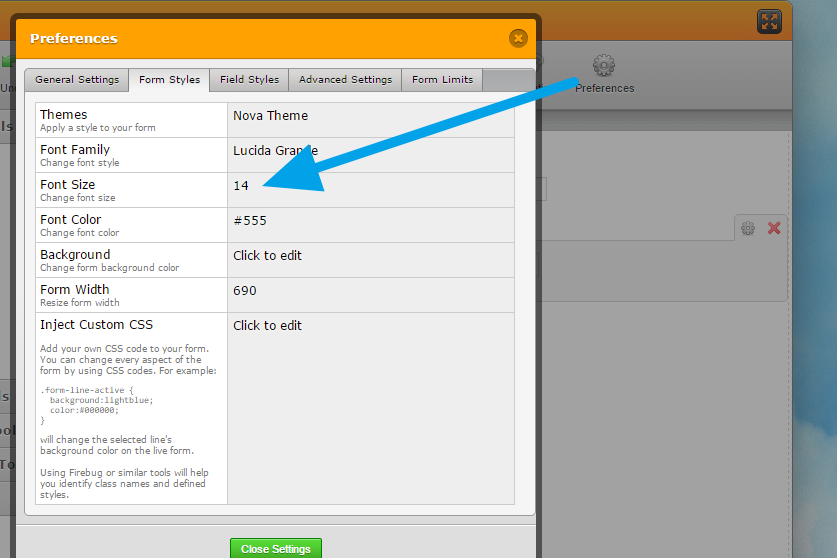
Or, in the form designer, font settings tab.
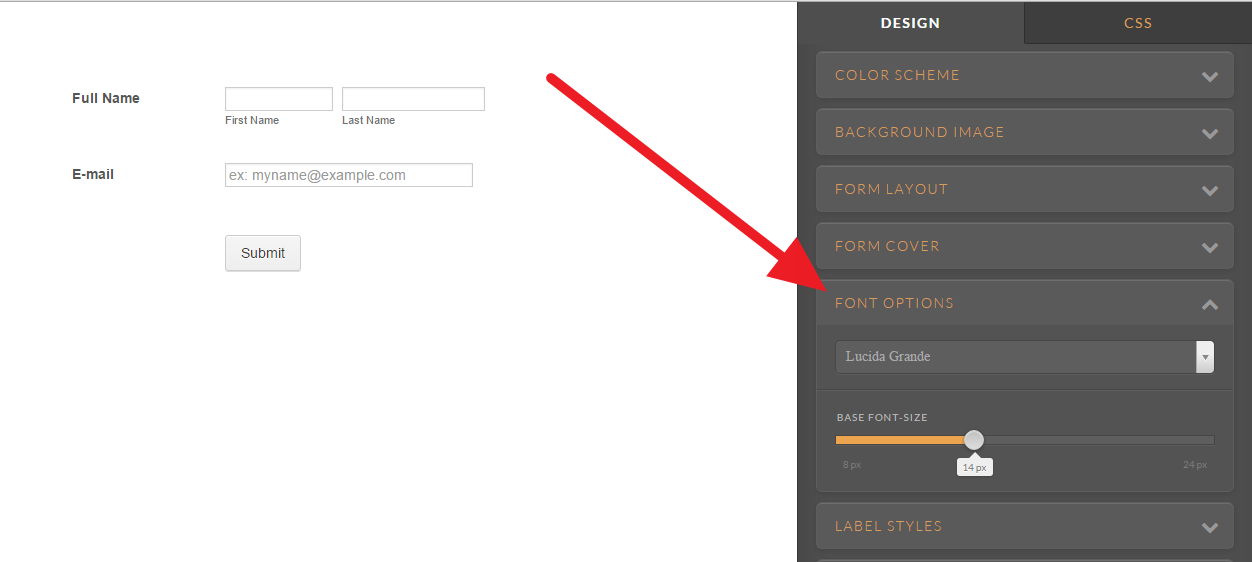
Please let us know so we can check this for you.
-
ComplianceChiefReplied on February 23, 2016 at 4:47 PM
I have been editing a form. It happens quite frequently lately.
-
ComplianceChiefReplied on February 23, 2016 at 5:01 PM
Also, though I can change the font while i'm working editing the form I still have small font in my tools etc.
-
ComplianceChiefReplied on February 23, 2016 at 11:47 PM
Ok this is terrible I cannot even see the text to type now!!!
-
Welvin Support Team LeadReplied on February 24, 2016 at 7:41 AM
What text(s) are you trying to change in the form? You have a text block in the form and the font sizes are different now. If you wish to change it, you have to do it right into the field, you can click the HTML button at the top or click Edit HTML button;
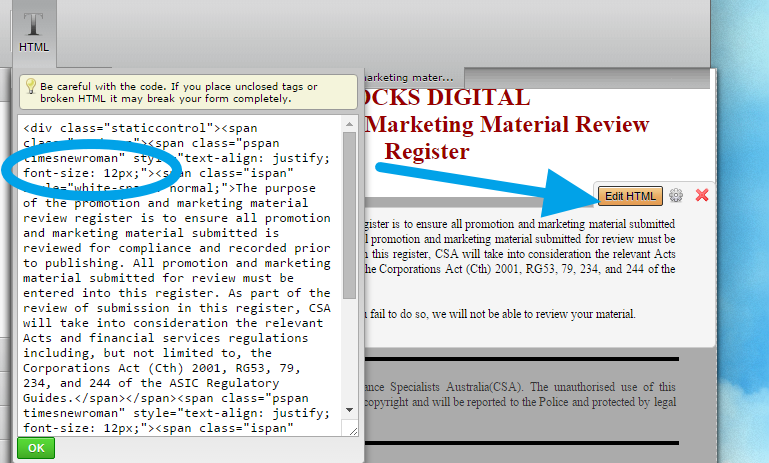
When clicking the Edit HTML, you can highlight the text to change its font size.
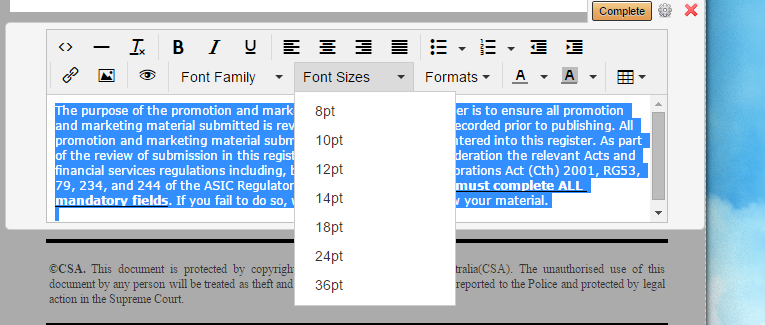
-
ComplianceChiefReplied on March 1, 2016 at 11:23 PM
I actually was never trying to change the size of the text!!! It was changing itself as I was adding content to the form.
-
Elton Support Team LeadReplied on March 2, 2016 at 5:55 AM
Looks like you have copied the text from a preformatted source which is carried over on the text tool when you paste it there. When you paste a text make sure to exclude its formatting by pasting it using Ctrl+Shift+V key combination or paste the text on the top toolbar by clicking the HTML button.
Example:
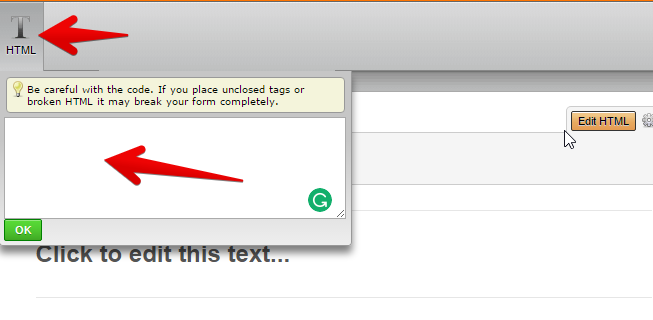
If you want to make further changes in the text, do it on editor by clicking the "Edit HTML" button.
Thanks!
- Mobile Forms
- My Forms
- Templates
- Integrations
- INTEGRATIONS
- See 100+ integrations
- FEATURED INTEGRATIONS
PayPal
Slack
Google Sheets
Mailchimp
Zoom
Dropbox
Google Calendar
Hubspot
Salesforce
- See more Integrations
- Products
- PRODUCTS
Form Builder
Jotform Enterprise
Jotform Apps
Store Builder
Jotform Tables
Jotform Inbox
Jotform Mobile App
Jotform Approvals
Report Builder
Smart PDF Forms
PDF Editor
Jotform Sign
Jotform for Salesforce Discover Now
- Support
- GET HELP
- Contact Support
- Help Center
- FAQ
- Dedicated Support
Get a dedicated support team with Jotform Enterprise.
Contact SalesDedicated Enterprise supportApply to Jotform Enterprise for a dedicated support team.
Apply Now - Professional ServicesExplore
- Enterprise
- Pricing




























































