-
fitoutlabAsked on February 23, 2016 at 8:01 PM
I would like to remove the text input fields and just have a cursor shown, with the example nut text in light grey which is overridden when someone types in the information. Is this possible? I have attached an example of a search field with the look I am trying to replicate - the cursor is flashing in this example.
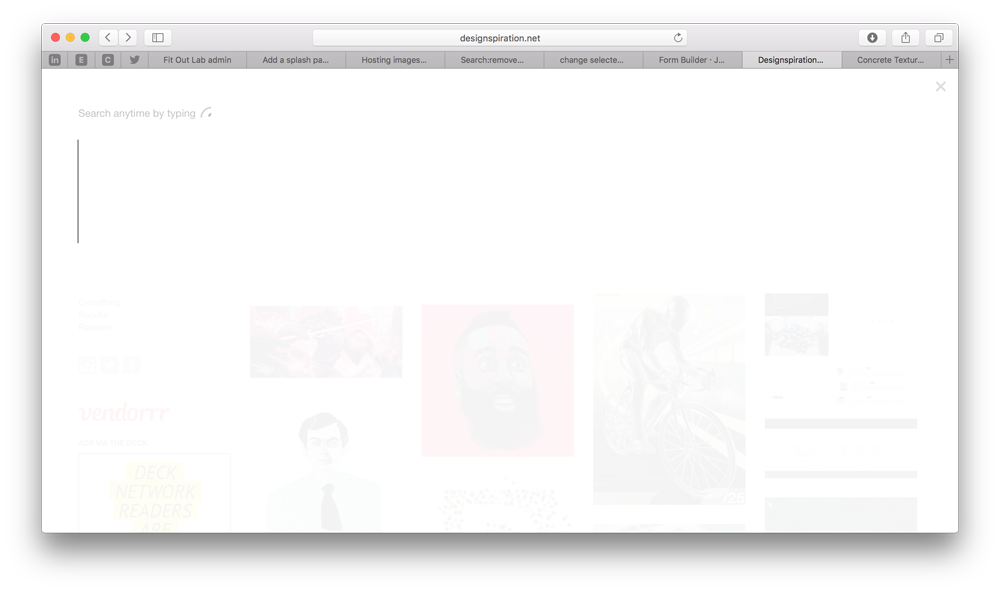
-
mert JotForm UI DeveloperReplied on February 24, 2016 at 7:23 AM
Hi there,
Yes, you can achieve all of those objectives that you mentioned. Firstly, you need to create a "Text Box" field with "Hint Text":

Then, we need to inject some custom CSS codes to achieve the objectives you want. Please, copy and paste the codes from the below:
/.To make the cursor invisible when the input field is selected./
:placeholder-shown{
color:transparent;
}
/.To change the color of the hint text as light green./
input::-webkit-input-placeholder {
color: #96d27e !important;
}
input:-moz-placeholder { /* Firefox 18- */
color: #96d27e !important;
}
input::-moz-placeholder { /* Firefox 19+ */
color: #96d27e !important;
}
input:-ms-input-placeholder {
color: #96d27e !important;
}
Please, check live version of the results from the demo form below:
https://form.jotform.com/60542134458958
After trying these methods, please don't forget to let us know about the results.
Thanks.
-
fitoutlabReplied on February 29, 2016 at 11:46 PM
Thank you for all the info, but it unfortunately didn't give me the look I was after. Appreciate your help though! I am just going to stick with a standard looking form for now.
-
mert JotForm UI DeveloperReplied on March 1, 2016 at 3:38 AM
Hi again,
You are most welcome. I checked the example form again and it shows the changes we made on both Firefox and Chrome. Please, check it from the below:

Please make sure that you have used the following CSS codes:
:placeholder-shown{
color:transparent;
}
input::-webkit-input-placeholder {
color: #96d27e !important;
}
input:-moz-placeholder {
color: #96d27e !important;
}
input::-moz-placeholder {
color: #96d27e !important;
}
input:-ms-input-placeholder {
color: #96d27e !important;
}
For further assistance, please do let us know.
Thanks.
- Mobile Forms
- My Forms
- Templates
- Integrations
- INTEGRATIONS
- See 100+ integrations
- FEATURED INTEGRATIONS
PayPal
Slack
Google Sheets
Mailchimp
Zoom
Dropbox
Google Calendar
Hubspot
Salesforce
- See more Integrations
- Products
- PRODUCTS
Form Builder
Jotform Enterprise
Jotform Apps
Store Builder
Jotform Tables
Jotform Inbox
Jotform Mobile App
Jotform Approvals
Report Builder
Smart PDF Forms
PDF Editor
Jotform Sign
Jotform for Salesforce Discover Now
- Support
- GET HELP
- Contact Support
- Help Center
- FAQ
- Dedicated Support
Get a dedicated support team with Jotform Enterprise.
Contact SalesDedicated Enterprise supportApply to Jotform Enterprise for a dedicated support team.
Apply Now - Professional ServicesExplore
- Enterprise
- Pricing





























































