-
BuzzcomAsked on February 23, 2016 at 11:30 PM
Hello,
I have several questions regarding one form.
1 -
I have a form that requires a lot of repeat input fields. I would like the user to be able to add them as needed. The input fields need to be able to be added as a group, rather than individual.
Please see form
https://form.jotform.co/60536441876865You will see the calculation field total - and then the result input fields below - it is these fields that I am referring to.
2 -
I would like the form to be submitted to a spreadsheet that is viewable by other users on my website. Does your spreadsheet system do this automatically and how long will the results remain online - or do I need to link to zapier to do this? Please explain further what is the best way to achieve this?3 -
Is there any way of ordering the results listing from first place to last depending on the score inputed. At the moment I have allowed the user to put in the placing - but then they are not necessarily in order - I would prefer to not to have the user input the placing however the system do it automatically from the score input and then to appear in order from first place to last place on the spreadsheet. Please explain how I can achieve this.Thanks in advance
-
mert JotForm UI DeveloperReplied on February 24, 2016 at 8:17 AM
For your first question, you can use the "Configurable List" widget, if you don't use those values in calculation from those fields. With adding that one, you can let the users add as many fields as they want.
However, you need to calculate values, so we need to hide the fields first, then we can show the fields with respect to the users' choice by using the "Show/Hide a Field" condition; but first we need to use form collapse to divide our form in sections.
Below, you will find the guide about this feature:
http://www.jotform.com/help/297-Show-or-Hide-multiple-fields-at-once-using-form-collapse-tool
Also, please check the example "Show/Hide a Field" condition from the image below:
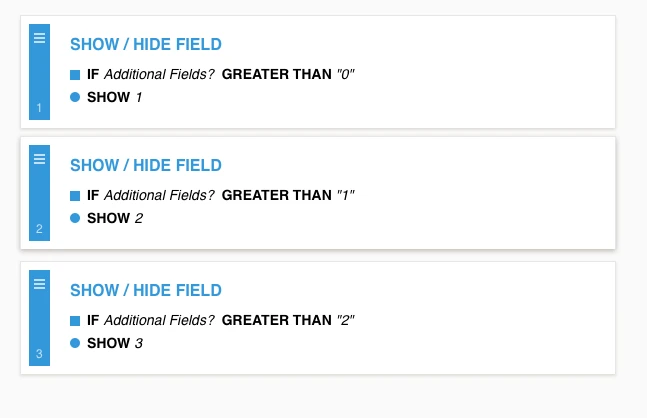
Please, see the live form from the link below:
https://form.jotform.com/60543687156967
I hope this method will meet your needs. For further assistance, please do let us know.
Thanks.
-
mert JotForm UI DeveloperReplied on February 24, 2016 at 8:21 AM
In addition, I moved your other two questions into new threads to help you better. Below, you can easily access them:
- Mobile Forms
- My Forms
- Templates
- Integrations
- INTEGRATIONS
- See 100+ integrations
- FEATURED INTEGRATIONS
PayPal
Slack
Google Sheets
Mailchimp
Zoom
Dropbox
Google Calendar
Hubspot
Salesforce
- See more Integrations
- Products
- PRODUCTS
Form Builder
Jotform Enterprise
Jotform Apps
Store Builder
Jotform Tables
Jotform Inbox
Jotform Mobile App
Jotform Approvals
Report Builder
Smart PDF Forms
PDF Editor
Jotform Sign
Jotform for Salesforce Discover Now
- Support
- GET HELP
- Contact Support
- Help Center
- FAQ
- Dedicated Support
Get a dedicated support team with Jotform Enterprise.
Contact SalesDedicated Enterprise supportApply to Jotform Enterprise for a dedicated support team.
Apply Now - Professional ServicesExplore
- Enterprise
- Pricing



























































