-
loiswsternAsked on February 24, 2016 at 6:13 AM
Thank you for all your patience and help, Mike and others!
Finally, hooray, I am not getting an error message when I hit SUBMIT on the form.
BUT, and there always seems to be a BUT, I do NOT get an email with the return info from the form. Instead I get a PayPal bill, just saying one book purchased @$11.25 (even though I had inputted many books on the form), plus shipping. I am guessing this has to do with the Pay Pal field I added. Does that stop the Jotform from sending me the info inputted on the form? If so, I would rather just receive the info from Jotform and send an invoice to the customer.
Does that sound correct or do you have a better solution?
Thanks,
Lois
... -
MikeReplied on February 24, 2016 at 6:24 AM
You are welcome.
The PayPal tool was originally configured to accept calculation value as a Total amount. Here is a quick guide on how to achieve this.
How to pass a calculation to a payment field
In other words, the custom calculation is not used when you have your product(s) listed within the PayPal tool.
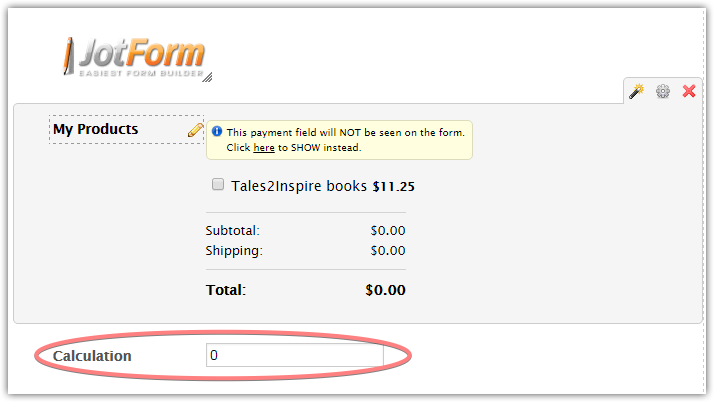
You may consider switching back to the custom amount received from the calculation field.
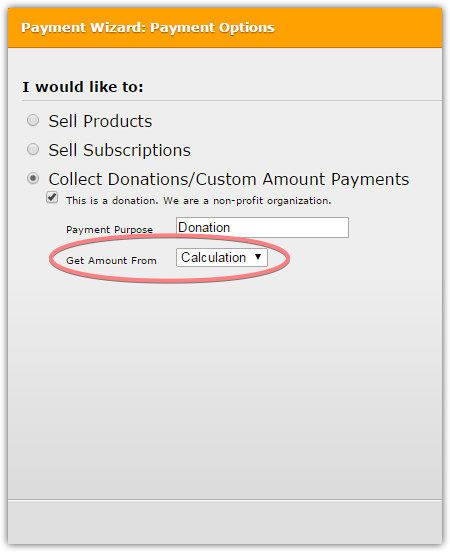
In this case, users will be redirected to the PayPal payment page in order to complete their custom amount payments (calculated based on the products selected). You will receive an email notification from JotForm with the form submission data for each entry, and also an email from PayPal about received transaction.
-
loiswsternReplied on February 24, 2016 at 2:45 PMOkay, I just switched the form back to the custom amount received through the calculation field, tried out the form and received back the data from my test submission. So far so good.
But how does the customer then get billed via Pay Pal? I was hoping this could happen seamlessly. Do I have to send the customer a Pay Pal invoice?
... -
Kiran Support Team LeadReplied on February 24, 2016 at 4:36 PM
As I check your JotForm I notice that there is no calculation widget to calculate the total price and to forward the total price to PayPal.

Hence, the form is not redirecting to PayPal. You may revert it this version from the Form Revision history. Please refer to the guide below that can help you with Form Revision history.
http://www.jotform.com/help/294-How-to-View-Form-Revision-History
Hope this information helps! Please get back to us if the issue still persists. We will be happy to assist you further.
-
loiswsternReplied on February 24, 2016 at 5:45 PMWhen I connected the Jotform with PayPal, and sent a test form, the data was not being sent back to me and the PayPal order form was showing an order of only one book. When I reported this glitch to Jotform, if I understood them correctly, I was advised to go back to my original form. Is it possible for me to talk with someone to work through this? Although you guys have been terrific, I think in a short phone conversation we could resolve an ongoing problem that is driving us all crazy!! If so, my cell is 516-524-0341.
Thanks,
Lois
... -
Chriistian Jotform SupportReplied on February 24, 2016 at 11:23 PM
Unfortunately, we do not have a phone support. We will attend to your concern on this thread. Regarding on your concern, as per checking your form setup, your Paypal field is set on a regular donation field.

Since you do not have a Calculation field in your form the Get Amount From settings is not available on your Paypal field. You need to have a Calculation field so you can pass the calculated value to your Paypal field. When you add a calculation field in your form the Get Amount from settings will be able.

You can revert back your form to previous revision as suggested by my colleague, Kiran or just add a new calculation widget with your updated formula so you can pass the value to your Paypal field. If you need further assistance, please feel free to contact us again.
-
loiswsternReplied on February 25, 2016 at 7:45 AMIt was my understanding that I should not be using both the PayPal and Calculation fields. See earlier message I copied and pasted from Jotform in red letters, below. So are you telling me to keep both the PayPal calculation and the custom on my site? When I did this in the past, it did not work.
The PayPal tool was originally configured to accept calculation value as a Total amount. Here is a quick guide on how to achieve this.
How to pass a calculation to a payment field
In other words, the custom calculation is not used when you have your product(s) listed within the PayPal tool.
You may consider switching back to the custom amount received from the calculation field.
... -
loiswsternReplied on February 25, 2016 at 8:45 AM
Now I just reinserted the calculation field as well as kept the PayPal field. Here is what I received back from a test. Note the Calculation shows 0. Apparently, unless I have added the PayPal field incorrectly, the calculation field will not work if PayPal is also activated. Please help me understand this.
Question Answer
PLEASE DONATE PROCEEDS TO AMERICAN CANCER SOCIETY
EMERALD COLLECTION 1
TOPAZ COLLECTION: 1
SAPPHIRE COLLECTION 2
RUBY COLLECTION 2
CRYSTAL COLLECTION 2
GARNET COLLECTION (coming soon) 0
Full Name Lois testagain
E-mail tales2inspire@optimum.net
SHIP BOOKS TO: Street Address: nsndn
City: mcnvb
State / Province: ny
Postal / Zip Code: 12345
Country: United States
Gifts Please send me the sampler book of 6 inspiring stories with monthly newsletter.
Calculation 0
... -
Kiran Support Team LeadReplied on February 25, 2016 at 10:46 AM
As I check your form, I see that the calculation formula is not present in the wizard. I've updated the calculation now on your form and linked the calculation widget to PayPal field. Please check your form now and let us know if you need any further assistance.
Thank you!
-
loiswsternReplied on February 25, 2016 at 9:45 PMOkay, this time when I completed a test order by filling out the form, I did receive the correct bill amount from Pay Pal, but the completed data (all the info I need from the jot form) as how many of each book title are being ordered, send to address etc. So as I said before, when one piece works the other does not. Is there no solution to making both forms work in synch??
,
... -
Chriistian Jotform SupportReplied on February 26, 2016 at 12:24 AM
Do you mean that the test order that you submitted cannot be found in the submissions page? I checked your form's submission page and I can see that there are several test submissions in the Incomplete Payments.
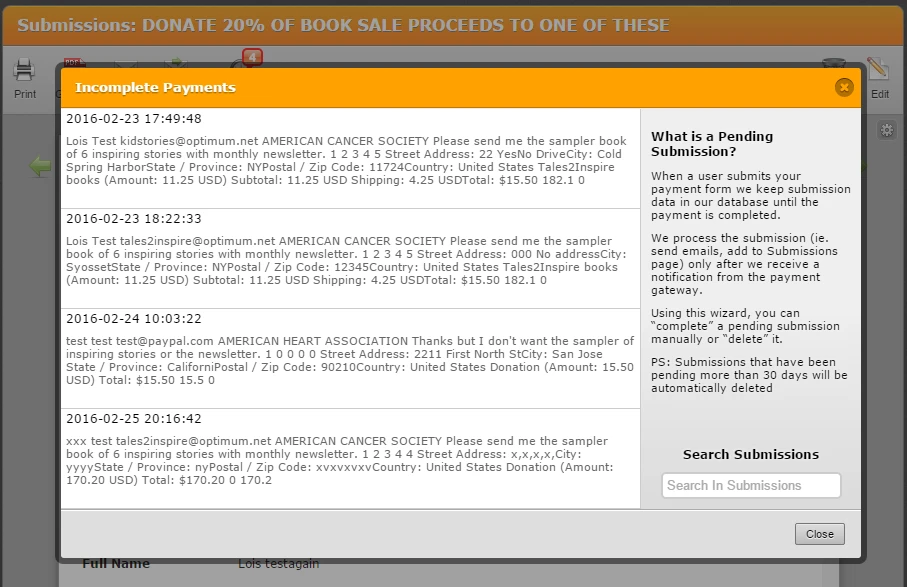
Please note that when a user submits an order form, they will be redirected to a paypal page to complete the payment. If the user closed the browser or didn't settle the payment after being redirected to the payment page, their submission will be logged as an incomplete payment. An incomplete payment will only appear in the submissions page once the payment has been completed.
For more information regarding Incomplete Payments, please check out this guide: How to View Incomplete Payments
Hope this helps.
Do let us know if you need further clarification. -
loiswsternReplied on February 26, 2016 at 7:45 AMOh, now I understand. I will receive the order data as soon as the customer pays for the order, but not until then. That makes sense.
Now I see that the donation amount is listed as the amount of the total order, whereas it is supposed to be 20% of the order total less the shipping charges. Is there a way to fix that?
... -
Welvin Support Team LeadReplied on February 26, 2016 at 10:17 AM
Please check this cloned version of your form, https://form.jotform.com/60564632967970. If the total is correct, you can do the following:
1. Add a new calculation widget.
2. Multiply the first calc widget by 0.20. See this actual calculation:
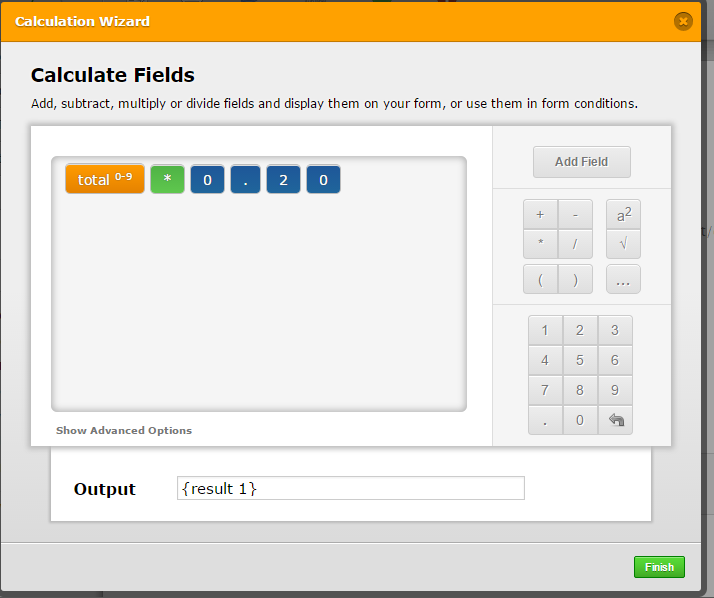
3. Edit the Paypal payment and select the Grand Total as your source of the amount.
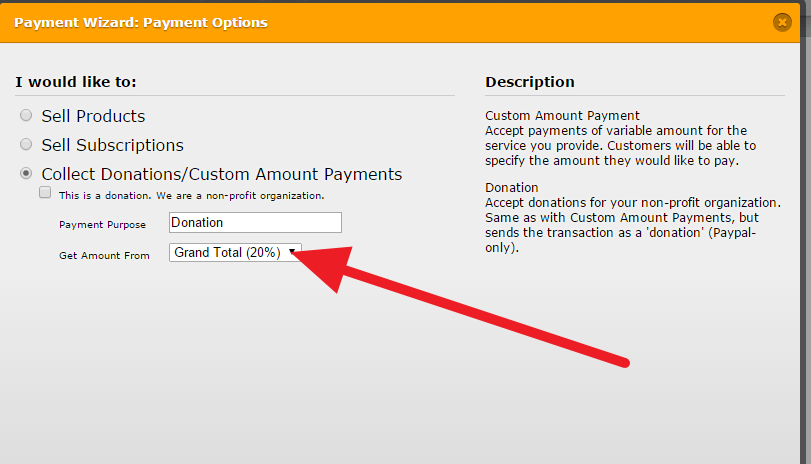
-
loiswsternReplied on February 26, 2016 at 11:45 AMI see what you did there and where the total of $182.10 comes from.
But the 20% donation needs to be based on the net proceeds (my royalty of $6.76 per book less $.63 Pay Pal charges). So the donation calculation should be set at $1.23 per book sold. Can you set it up so that happens?
I know this is a complicated formula and appreciate your help.
Thanks,
Lois
... -
CharlieReplied on February 26, 2016 at 1:19 PM
I see that in your original thread on this link http://www.jotform.com/answers/776937, you have a complex formula, and it seems to have been changed from 25% to 20%.
Could you please orient or give us a sample order and calculation that you are expecting?
From what I understand, you are selling books valued $11.25 each. Initial book shipping cost for 1 book is $4.25 and the succeeding books will be $0.65 each.
May I know where is the 20%? I presume you want to discount it with the total of the net, but I am having a hard time understanding the actual cost of your books and the charges you have. A sample order with the expected cost would help us better. We'll wait for your response.
-
loiswsternReplied on February 26, 2016 at 7:45 PMYES, YOU ARE CORRECT THAT I CHANGED THE DONATION PERCENT TO 20 %. THAT 20% IS TO BE BASED ON MY NET PROFIT. HERE IS HOW IT SHOULD WORK: WHEN SOMEONE ORDERS ONE OF MY BOOKS, I RECEIVE $6.76 FROM THE PUBLISHER, BUT PAY PAL CHARGES ME $.63 PER BOOK TO PROCESS THE ORDER. SO MY BALANCE PROFIT IS $6.13. THE 20% DONATION SHOULD BE BASED ON THAT NET PROFIT AMOUNT. SHIPPING CHARGES ARE ADDITIONAL, PAID BY THE CUSTOMER, BUT SHOULD NOT BE FACTORED INTO THE 20% DONATION. I KNOW THIS IS RATHER COMPLEX AND APPRECIATE YOUR HELP IN WORKING IT THOUGH.
... -
Elton Support Team LeadReplied on February 27, 2016 at 12:48 AM
@loiswstern
You should be able to add that in your calculation. While this is a little complex for me to follow up, I suggest adding calculations piece by piece until you get the desired result. Percentage and other fixed charges can be added on the calculation wizard so I'm not sure which part you're stuck at.
My suggestion would be to add another calculation field for the shipping and other fixed charges and another calculation field that sum up the number of books selected so it is easier for you to implement the calculation.
If you can, at least, provide a detailed formula we may be able to provide you an example.
Thanks!
-
loiswsternReplied on February 27, 2016 at 8:45 AMI need to show the total number of books ordered in a calculation field and then multiply that number by $1.23 (the donation amount).
Can you show me how to do that? I don’t know what the symbols ( and ) represent and what symbol stands for multiply so I need your help please.
... -
loiswsternReplied on February 27, 2016 at 9:45 AMI need to show the total number of books ordered in a calculation field and then multiply that number by $1.23 (the donation amount).
Can you show me how to do that? I don’t know what the symbols ( and ) represent and what symbol stands for multiply so I need your help please.
... -
Elton Support Team LeadReplied on February 27, 2016 at 10:16 AM
Calculation is explained in this guide https://www.jotform.com/help/259-How-to-perform-calculation-in-the-form. Please check it to learn how to perform basic calculations in your form fields. The numbers and operator symbols are found on the calculation wizard so everything is pretty much straightforward.
So to get the total number of selected books,
1. Add a form calculation widget in your form
2. Add the following formula to it. This will sum up the selected books from the dropdown fields and multiplied the result with 1.23
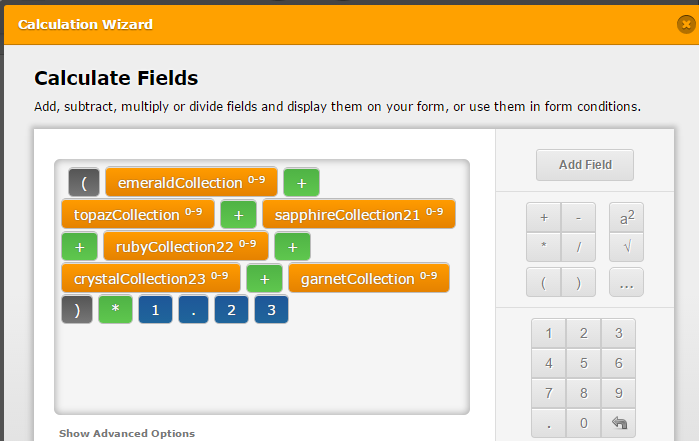
Thanks
-
loiswsternReplied on February 27, 2016 at 7:45 PMDid you mean to add the fields you have supplied below to the original calculation widget?? First I tried adding what you supplied to the original calculation widget. See screen shots below. It did not work and when I clicked on the Magic wand, the data box was empty. All that data just seemed to disappear.
Then I thought maybe you meant to add a NEW (additional) calculation widget to my jot form so I tried it that way.
That did not work either. As a matter of fact, it now appears that all the data in both Form Calculation Wizards has disappears.
TOP SCREEN SHOT
BOTTOM SCREEN SHOT
I need to keep working on this to make it work. Please help me figure out what is wrong. I will soon be bald from tearing out my hair!!
... -
Kevin Support Team LeadReplied on February 27, 2016 at 9:43 PM
Your screenshots did not reach this thread.
Please upload them following this guide: https://www.jotform.com/answers/277033-How-to-add-screenshots-images-to-questions-in-support-forum.
I have tested the widget on my end and it is working as expected, once we have the screenshots we will be able to see your issue.
-
Kevin Support Team LeadReplied on February 27, 2016 at 11:48 PM
Seems like your reply did not reach this thread, please post it using this link: http://www.jotform.com/answers/779843.
- Mobile Forms
- My Forms
- Templates
- Integrations
- INTEGRATIONS
- See 100+ integrations
- FEATURED INTEGRATIONS
PayPal
Slack
Google Sheets
Mailchimp
Zoom
Dropbox
Google Calendar
Hubspot
Salesforce
- See more Integrations
- Products
- PRODUCTS
Form Builder
Jotform Enterprise
Jotform Apps
Store Builder
Jotform Tables
Jotform Inbox
Jotform Mobile App
Jotform Approvals
Report Builder
Smart PDF Forms
PDF Editor
Jotform Sign
Jotform for Salesforce Discover Now
- Support
- GET HELP
- Contact Support
- Help Center
- FAQ
- Dedicated Support
Get a dedicated support team with Jotform Enterprise.
Contact SalesDedicated Enterprise supportApply to Jotform Enterprise for a dedicated support team.
Apply Now - Professional ServicesExplore
- Enterprise
- Pricing




































































