-
AthleteTrax2Asked on February 24, 2016 at 9:38 AM
I have a form that is complete except it does not allow a customer to submit and just pay by check it automatically sends them to paypal.
I then cloned the form and after pressing submit with that form it takes you to a page that says thank you form your submission.
If it is cloned how can one form send you to paypal and the other and the other to a thank you page.
Please advise, a representative from jotform sent me info on how to make payment via check and paypalm], but I can not understand how to do it.
I actually need to clone 20 of the same forms.
The url below is for the form that sends to paypal,
under this text needs to be copied and pasted to see that it does not send to Paypal even though it is a clone of the bottom one
http://www.premier1events.com/#!reg---atlantic-coast-regional-championsh/l79d0
Please help
-
CharlieReplied on February 24, 2016 at 12:54 PM
Upon checking our records, I see that you already have multiple threads with the same concern, I strongly advise replying to only one thread so that we can help you better and focus on the problem and see what works and not, opening multiple threads will only caused confusion.
Here are the following threads that you have:
http://www.jotform.com/answers/780139
http://www.jotform.com/answers/779642
http://www.jotform.com/answers/779824
http://www.jotform.com/answers/779691
To sum up the answers, you cannot add multiple payment tools in one form, you'll need to have at least three forms:
Form 1: The main form or at least the form that has the payment options where Paypal or Check is shown.

Form 2: This is the Paypal form

Form 3: This is the Check form

What will happen is that Form 2 and Form 3 will be embedded in Form 1, we will create an illusion that shows that the three forms are only in one form. The radio button on Form 1 will conditionally hide/show Form 2 and Form 3 depending on the payment method selected.
Here I have embedded Form 2 in Form 1 using the iFrame embed widget.

Here I have embedded Form 2 in Form 1 using the iFrame embed widget.

We will use conditional logic to only show those embedded forms when certain payment option is selected. Here's a sample condition that I created:
IF the payment method selected is "Paypal", then show the iframe embed widget #1 which is the Paypal form.

Here's the test form that I have: https://form.jotform.com/60544978230964
Important notes:
- Please note that you will not be transferred to Paypal payment gateway IF the total payment is "0" or blank, if the purchase is zero or blank, then there's no need to direct your users to Paypal, instead, they will get the "Thank You" message.
- Submissions will be on different forms, submissions made in the Paypal form will only be viewed in the Paypal form. Submissions received in the Check form will only be visible in the Check form.
Please do review my answer and of my colleagues. If you need more information on this, please reply to this thread and not open a new thread with the same concern to avoid confusion.
Thank you for your understanding.
-
AthleteTrax2Replied on February 24, 2016 at 1:01 PM
Yes, That is what I am looking for, Can you assist me with this. I have several forms that need this done to it. I am not that savvy in this field.
Below is the URL for the first form:
http://www.premier1events.com/#!reg---mid-atlantic-super-showcase/ok0bk
-
Kiran Support Team LeadReplied on February 24, 2016 at 3:55 PM
Since you have the PayPal already configured on your form and displaying Check information, it is possible to send to PayPal when Pay by Credit card is selected and also to display Thank you message when Pay by Check is selected. All we need to do is to setup a condition to display PayPal field or to Check information based on the option checked. When PayPal is not hidden on the form, it should redirect to PayPal.
Please follow the steps below:
1. Setup a new condition to display PayPal/Check information based on the option checked.

2. Since we already have a condition to display Check information when Pay by Check is selected, we can leave it as it is.
3. I notice that the Calculation field is hidden along with the conditions.

We'll uncheck this field from the conditions so that the calculation field shall be displayed on the form normally. This facilitates the user to see the Total Fee because we are hiding PayPal Field.
Please see the screencast below in which the cloned version of your JotForm is tested by submitting using both PayPal and Check options.

You can see the submissions with both Check and PayPal from the submissions view as below:

You may clone this form to your account to see how the conditions are setup.
https://form.jotform.com/60546297445968
Hope this information helps!
-
AthleteTrax2Replied on February 24, 2016 at 8:15 PM
Thank you for your help, how do I clone the above form to my account?
I tried, still cant figure it out
-
AthleteTrax2Replied on February 24, 2016 at 8:33 PM
I did everything you mentioned but I still do not get the same results. It only takes me to thank you page
-
AthleteTrax2Replied on February 24, 2016 at 9:53 PM
I have tried everything in my power to fix this and I am against the clock to get this done. I have two different support specialists telling me two different ways of having the submit button go to paypal or to thank you for your submission. Neither is working for me. PLEASE HELP ASAP
I need paypal clients to pay by credit card and people paying by check to mail me a check. I havent had a response in hours and I need to fix this
Thank you
-
AthleteTrax2Replied on February 25, 2016 at 1:33 AM
The following is the updated page but it is still sending people to the thank you submission page after one or two times of sending to paypal when submitted:
http://www.premier1events.com/#!reg---mid-atlantic-super-showcase/ok0bk
This following is what a support person told me yesterday, is this true?
Noticed that during the submission, the payment total resets or changes back to "0", however, in my case it still continues to the payment gateway, I believe in your case, the value resets multiple times because you are hiding the form calculation widget multiple times.
-
Kiran Support Team LeadReplied on February 25, 2016 at 9:28 AM
As I tried to submit your JotForm using the direct link, I am able to see that the Thank you page displayed when Check option is selected.
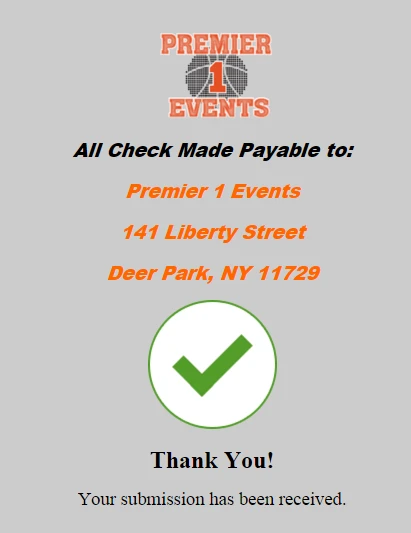
Also, it redirected to PayPal when PayPal option is selected.
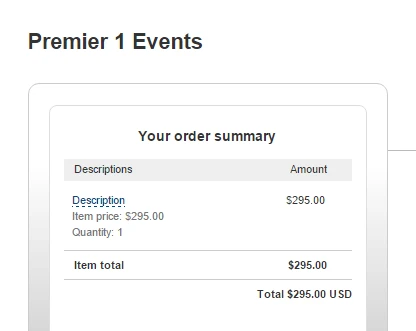
However, it seems it is redirecting to PayPal even the Check option is selected while the form is embedded on your webpage. Please allow me to check on the issue and get back to you.
Here is the link to the guide that can help you in cloning the form.
http://www.jotform.com/help/42-How-to-Clone-an-Existing-Form-from-a-URL
Thank you for your patience.
-
AthleteTrax2Replied on February 25, 2016 at 9:32 AM
Thank you, I tried embedding this cod in my account but it does not work,
https://form.jotform.com/60546297445968
Either way that does not solve the issue, please keep me posted as I desperately need this page to be perfect
Thank you for your help
-
Kiran Support Team LeadReplied on February 25, 2016 at 4:35 PM
I've tried testing my test form by embedding it on my test Wix webpage and see that it is working fine without any issues. As I tried to submit the form on your webpage now, it has displayed Thank you message when Check is selected and redirected to PayPal when PayPal is selected.
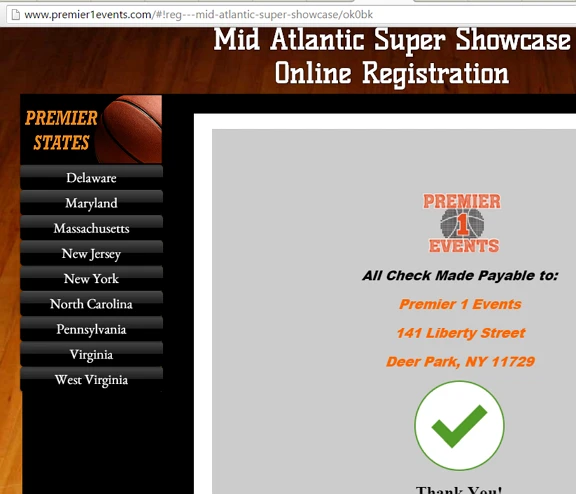
Did you make any changes to your form or webpage? Could you please check it once again and let us know if the issue still persists?
Please get back to us if the issue still persists. We will be happy to assist you further.
-
AthleteTrax2Replied on February 25, 2016 at 5:45 PMYes , I have adjusted some things.
And fixed the problem. Did you interrupt any of that?
... -
AthleteTrax2Replied on February 25, 2016 at 5:53 PM
-
David JotForm Support ManagerReplied on February 25, 2016 at 6:09 PM
Your new question has been moved to a separate thread to assist you better: http://www.jotform.com/answers/781835
- Mobile Forms
- My Forms
- Templates
- Integrations
- INTEGRATIONS
- See 100+ integrations
- FEATURED INTEGRATIONS
PayPal
Slack
Google Sheets
Mailchimp
Zoom
Dropbox
Google Calendar
Hubspot
Salesforce
- See more Integrations
- Products
- PRODUCTS
Form Builder
Jotform Enterprise
Jotform Apps
Store Builder
Jotform Tables
Jotform Inbox
Jotform Mobile App
Jotform Approvals
Report Builder
Smart PDF Forms
PDF Editor
Jotform Sign
Jotform for Salesforce Discover Now
- Support
- GET HELP
- Contact Support
- Help Center
- FAQ
- Dedicated Support
Get a dedicated support team with Jotform Enterprise.
Contact SalesDedicated Enterprise supportApply to Jotform Enterprise for a dedicated support team.
Apply Now - Professional ServicesExplore
- Enterprise
- Pricing







































































