-
snaplashAsked on February 24, 2016 at 1:05 PM
I have a text field as below:
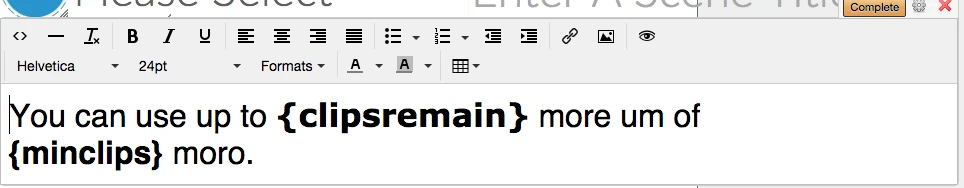
Can I bold and increase the text in the passed values? ({clipsremain} and {minclips}) I have bolded them in the editor, but as I have custom CSS fonts added as below it negates the styling above.
#text_1 span.replaceTag {
font-size : 24px!important;
font-family : Lato!important;
font-weight : 300!important;
color : #5f5f5f !important;
border : none !important;
text-shadow : none !important;
box-shadow : none !important;
border : none !important;
}
Is there a way around this problem without splitting up the fields and aligning them?
Page URL: https://form.jotform.com/60538081718963 -
HubersonReplied on February 24, 2016 at 3:38 PM
Hi,
I have made a clone of your form and was able to bold the texts you mentioned using the 'Edit HTML' as you can see in the image bellow:
 You can view the clone HERE.
You can view the clone HERE.If you clone the form and still having the problem, it might be a browser compatibility issue.
Please let us know if that solves the problem.
Thanks!
-
snaplashReplied on February 24, 2016 at 4:21 PM
It doesnt really fix it.
It looks like its a browser issue.
Thank you though
-
HubersonReplied on February 24, 2016 at 6:18 PM
You are welcome!
Sometimes the browser keep Web page resources like CSS in cache to make load faster. You can try clearing browser cache to see if that solve it. Also one trick used by some developers is to use private mode to avoid this. Every modern browser has this feature, it might help you when developing your form.
If the problem still persist please let us know so we can help you with it.
Thanks!
- Mobile Forms
- My Forms
- Templates
- Integrations
- INTEGRATIONS
- See 100+ integrations
- FEATURED INTEGRATIONS
PayPal
Slack
Google Sheets
Mailchimp
Zoom
Dropbox
Google Calendar
Hubspot
Salesforce
- See more Integrations
- Products
- PRODUCTS
Form Builder
Jotform Enterprise
Jotform Apps
Store Builder
Jotform Tables
Jotform Inbox
Jotform Mobile App
Jotform Approvals
Report Builder
Smart PDF Forms
PDF Editor
Jotform Sign
Jotform for Salesforce Discover Now
- Support
- GET HELP
- Contact Support
- Help Center
- FAQ
- Dedicated Support
Get a dedicated support team with Jotform Enterprise.
Contact SalesDedicated Enterprise supportApply to Jotform Enterprise for a dedicated support team.
Apply Now - Professional ServicesExplore
- Enterprise
- Pricing




























































 You can view the clone
You can view the clone