-
mtroAsked on February 25, 2016 at 8:45 AM
Hi there,
I am using JotForms to create registrations to a conference. I will manually confirm attendance of each participant, so don't want to set up an autoresponder (there may be some people I cannot invite, etc).
1. I was thinking of using the 'reply' function from within the 'Submissions page' (see pic)
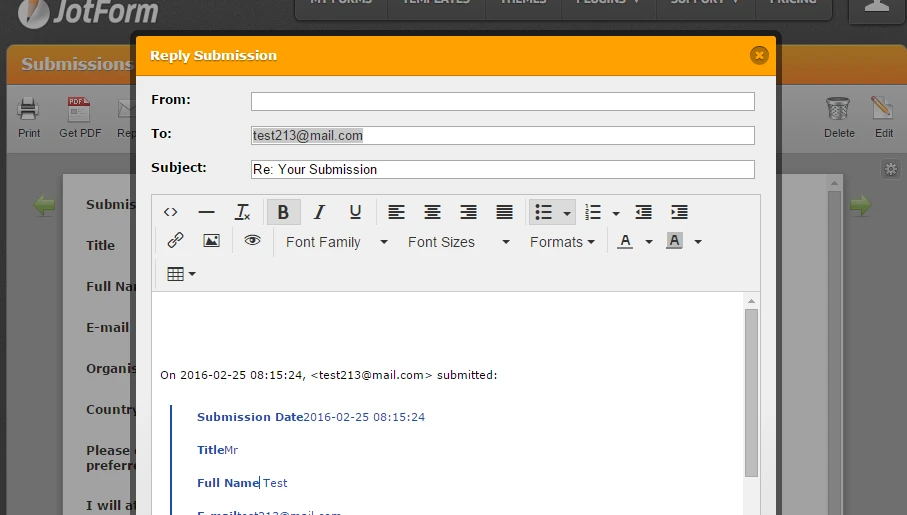
Is there a way I can standardise this message e.g. to have consistent subject email (e.g. 'registration confirmed' orsomething like that). For the body of the message, do I need to copy/paste everytime from a Word document?
2. Will there be a history of conversations, that is, will I see somewhere that I have responded to this person, and what I told him (attend/not)?
Many thanks
-
Elton Support Team LeadReplied on February 25, 2016 at 12:00 PM
1. Unfortunately, there's no such feature that you can use to standardize your reply message using the "Reply" submission function unless you are using the autoresponder notification. The best way to do this is to reply to the user over your email using your email app. This way, you can probably have a custom reply message and make them constant without copy/pasting them every time you reply to a user.
2. The reply function does not work like email clients where you can browse conversations. You have to do this within your email client, so option 1 is the best way to deal with this for now.
Should you have further questions, do let us know.
-
Elton Support Team LeadReplied on February 25, 2016 at 12:06 PM
By the way, you can actually fire up an autoresponder message only when you edit the user's submission let says you are going to mark it "approved" by editing a certain field which will then fire up the autoresponder message. This way, you do not need to reply to the users submissions manually. You just need to edit the users submission, fill a certain field with e.g. "approved" and then the autoresponder with a standard message and subject title will be sent to the users email.
Here's a guide for that: http://www.jotform.com/help/194-How-to-Add-a-Submissions-Status
Should you need further assistance, do let us know.
-
mtroReplied on February 25, 2016 at 1:13 PM
Thanks. It's a pity. Perhaps a feature request for the future. I agree that it can be done from within an email client, and that's what I'm doing.
About the 'hidden box', this serves to manually input text, right? In any event, I sort of have a workaround. Since my responses are logged in Google Forms, I can treat them there via filters, formulas and that.
-
Elton Support Team LeadReplied on February 25, 2016 at 2:40 PM
Yes, you have to manually input the text if you are using a textbox.
However, you can actually use "Dropdown" field with those options defined e.g. approved and declined so you just need to pick between these options when editing instead of entering values manually. Then hide the field afterwards (right click the field > hide field). If you need further help with this, let us know.
I have also raised this as a feature request so it will be considered in the future although I know there were no plans about this and this is most likely going to have a very low priority once approved. Anyway, as soon as there's any update or similar features implemented, we'll let you know via this thread.
- Mobile Forms
- My Forms
- Templates
- Integrations
- INTEGRATIONS
- See 100+ integrations
- FEATURED INTEGRATIONS
PayPal
Slack
Google Sheets
Mailchimp
Zoom
Dropbox
Google Calendar
Hubspot
Salesforce
- See more Integrations
- Products
- PRODUCTS
Form Builder
Jotform Enterprise
Jotform Apps
Store Builder
Jotform Tables
Jotform Inbox
Jotform Mobile App
Jotform Approvals
Report Builder
Smart PDF Forms
PDF Editor
Jotform Sign
Jotform for Salesforce Discover Now
- Support
- GET HELP
- Contact Support
- Help Center
- FAQ
- Dedicated Support
Get a dedicated support team with Jotform Enterprise.
Contact SalesDedicated Enterprise supportApply to Jotform Enterprise for a dedicated support team.
Apply Now - Professional ServicesExplore
- Enterprise
- Pricing



























































