-
kmgilbertAsked on February 25, 2016 at 2:01 PM
Hi, I have a form where users can submit photos to our contest. I'd love to set up a way that after they submit, it can auto-generate a Twitter or general social media post that can be easily shared based off of the fields they entered - I'm thinking their photo and caption submitted. I know I've seen this with other forms on sites. Is there any way to do this on Jotform?
-
Nik_CReplied on February 25, 2016 at 3:52 PM
Hi,
You can take a look at Jot2Tweet on how to share your submissions to social media via Jotform.
Here is a nice guide on how to use it.
Please let me know if this works for you.
Best regards.
-
KaylaReplied on February 28, 2016 at 5:53 PM
Hi, I'm looking into Jot2Tweet, but it doesn't look like it actually does what I'm needing.
First, does this post only to MY twitter account? I am looking for something that will auto-generate a message based on their Jotform submission that they can post on THEIR OWN twitter account.
Second, it doesn't look like it will let me select the image submit field, which is the primary thing I want to be shared on Twitter/social media.
Is there anything else that can do this? It doesn't need to even POST to social media, just generate a message & pic link that they can share on Twitter/Facebook/etc.
Thanks,
Kayla
-
Chriistian Jotform SupportReplied on February 28, 2016 at 11:08 PM
The app Jot2Tweet does indeed only post in the Twitter account connected to the app. A possible workaround would be to display the fields in the Thank You page so that the user can simply copy the content and paste it to their own twitter post.
Here's a guide that can help: Setting Up the Thank You Page
1. Click the Thank You page and click Edit Text
2. Click the Form Fields and select the fields that you want to display in the Thank You page. In this demo form, I selected the Photo and Content fields.
3. You can make further edits (ex: make text larger or use different color) by using the text editor . Save changes when done.
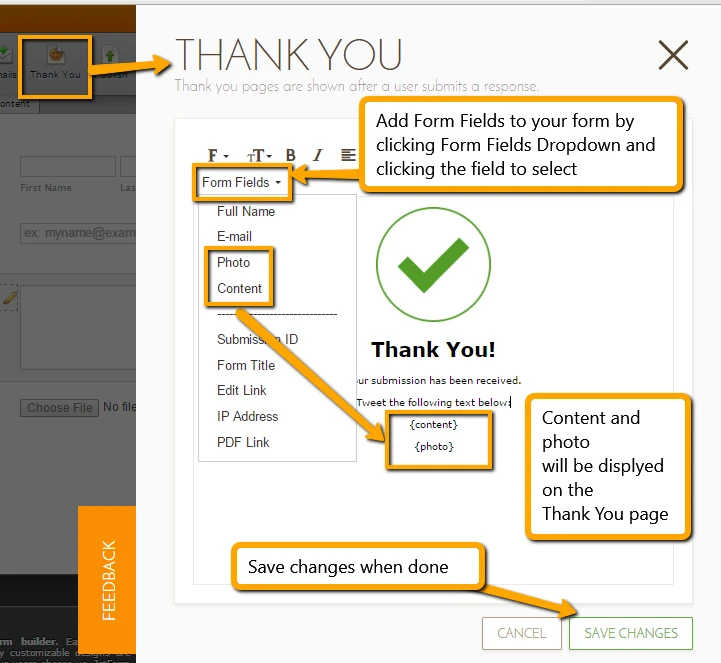
This is how the Thank you page will appear when a user submits the form.

Here's a link to the demo form so you can see it in action: https://form.jotform.me/60588961535467
To clone it to your account, simply follow this guide: How to Clone an Existing Form from a URL
Do let us know if you need further assistance.
-
kmgilbertReplied on March 2, 2016 at 7:45 PMThanks, i'm experimenting with this. Unfortunately, it looks like the
picture link isn't tweetable - it'll just paste the text. Is there any way
to pull a link for the picture that can be posted?
... -
Chriistian Jotform SupportReplied on March 2, 2016 at 9:31 PM
Unfortunately, it is not possible to pull the URL for the picture automatically. However, a user can still click on the image title and save it to their device. That way, they can upload the image to twitter straight from their device.

You can also use the Image Upload Preview widget so that the user can preview the image in the Thank You page. But this will still require the user to save the image to their device before they can post it to twitter.
Check out this demo to see it in action: https://form.jotform.com/60617662909968
If you need further assistance, feel free to let us know.
- Mobile Forms
- My Forms
- Templates
- Integrations
- INTEGRATIONS
- See 100+ integrations
- FEATURED INTEGRATIONS
PayPal
Slack
Google Sheets
Mailchimp
Zoom
Dropbox
Google Calendar
Hubspot
Salesforce
- See more Integrations
- Products
- PRODUCTS
Form Builder
Jotform Enterprise
Jotform Apps
Store Builder
Jotform Tables
Jotform Inbox
Jotform Mobile App
Jotform Approvals
Report Builder
Smart PDF Forms
PDF Editor
Jotform Sign
Jotform for Salesforce Discover Now
- Support
- GET HELP
- Contact Support
- Help Center
- FAQ
- Dedicated Support
Get a dedicated support team with Jotform Enterprise.
Contact SalesDedicated Enterprise supportApply to Jotform Enterprise for a dedicated support team.
Apply Now - Professional ServicesExplore
- Enterprise
- Pricing































































