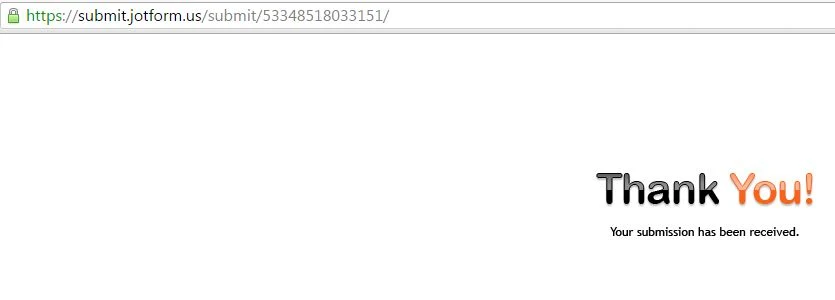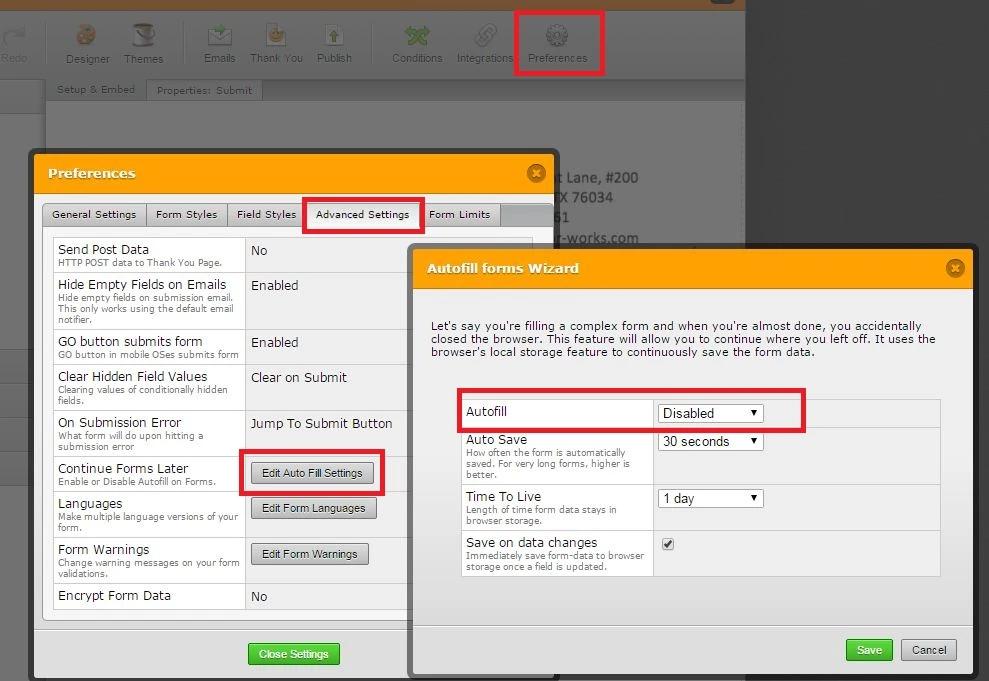-
jennewtonAsked on February 25, 2016 at 8:56 PM
My client is receiving an error message periodically when trying to submit a JotForm (https://form.jotform.com/53348518033151). Issues they are noticing include pricing section not totaling, tax not calculating, signature fields not working, and will not allow them to submit or clear. Do you know why this is happening? This is actually happening on several different devices (windows PC using Explorer and iPad using Safari) with several different forms/links (the form is identical, just a mirrored copy). Attached is a screenshot of the error message.
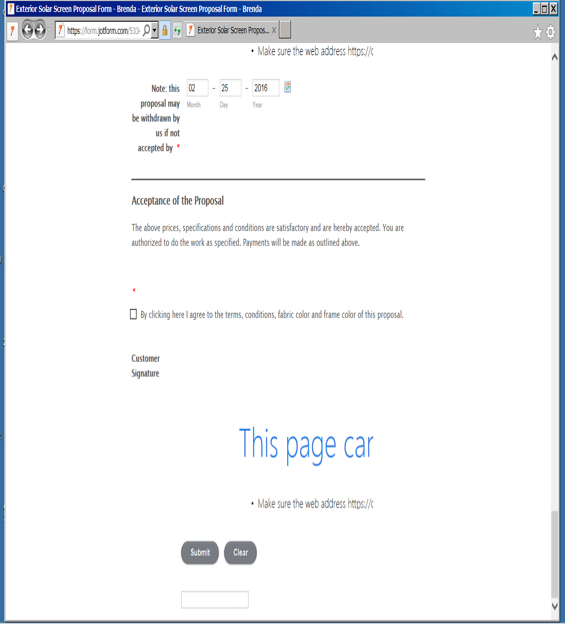 Page URL: https://form.jotform.com/53348518033151
Page URL: https://form.jotform.com/53348518033151 -
BJoannaReplied on February 26, 2016 at 4:00 AM
I have tested your form but I was not able to replicate mentioned issue. When I submitted your form I got redirected to Thank You page. I have tested your form in Google Chrome and Internet Explorer.
However I did notice that your form is very slow. Data that I entered are shown in few seconds. Your form is long and you have lot of conditions, but I think that this is happening because you have enabled Auto Fill feature inside of your form. I would suggest you to disable Auto Fill feature or set Auto Save to 30 seconds. On my cloned form I have disable Auto Fill feature and my cloned form is much faster now.
Here is my cloned form: https://form.jotform.com/60561470056956
Also on Screenshot you provided I see that Smooth signature is not shown. You can try to replace it with E-Signature.
If the issue still persist for your users, suggest them to update their browser to latest version. Also suggest them to use Google Chrome or Mozilla Firefox.
Hope this will help. Let us know if you need further assistance.
- Mobile Forms
- My Forms
- Templates
- Integrations
- INTEGRATIONS
- See 100+ integrations
- FEATURED INTEGRATIONS
PayPal
Slack
Google Sheets
Mailchimp
Zoom
Dropbox
Google Calendar
Hubspot
Salesforce
- See more Integrations
- Products
- PRODUCTS
Form Builder
Jotform Enterprise
Jotform Apps
Store Builder
Jotform Tables
Jotform Inbox
Jotform Mobile App
Jotform Approvals
Report Builder
Smart PDF Forms
PDF Editor
Jotform Sign
Jotform for Salesforce Discover Now
- Support
- GET HELP
- Contact Support
- Help Center
- FAQ
- Dedicated Support
Get a dedicated support team with Jotform Enterprise.
Contact SalesDedicated Enterprise supportApply to Jotform Enterprise for a dedicated support team.
Apply Now - Professional ServicesExplore
- Enterprise
- Pricing