-
watertightpAsked on February 25, 2016 at 9:45 PM
I can't seem to get the field name to display on email, the widget content displays in a table, but there is no extra field name to put alongside. I've tried to the field name directly into email builder but nothing shows.
Is it a CSS thing?
(E/I/M) : radio : Eliminate, Isolate, Minimise
Action : textarea : Action
Thanks again,
-
JanReplied on February 26, 2016 at 4:45 AM
The reason why the "Field Name" is not showing is because it is not in the email content. Please follow the steps below to change it:
1. Click the "Emails" button in the toolbar.

2. Click the "Edit" button in the selected notification.
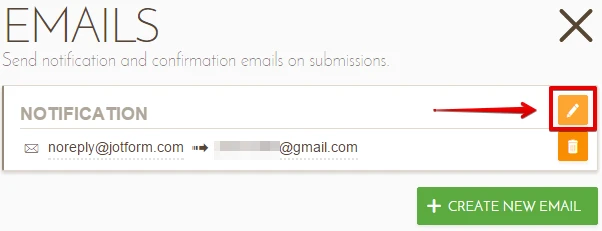
3. Replace the {input_36} with the word "Field Name".
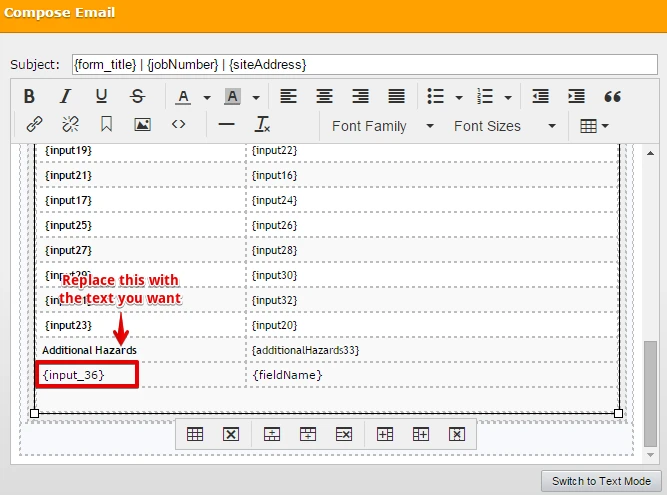
You can also create a new email notification and delete the old one. This will automatically show all the field IDs in the form.
Hope this helps. Let us know if you need any clarifications. Thank you.
- Mobile Forms
- My Forms
- Templates
- Integrations
- INTEGRATIONS
- See 100+ integrations
- FEATURED INTEGRATIONS
PayPal
Slack
Google Sheets
Mailchimp
Zoom
Dropbox
Google Calendar
Hubspot
Salesforce
- See more Integrations
- Products
- PRODUCTS
Form Builder
Jotform Enterprise
Jotform Apps
Store Builder
Jotform Tables
Jotform Inbox
Jotform Mobile App
Jotform Approvals
Report Builder
Smart PDF Forms
PDF Editor
Jotform Sign
Jotform for Salesforce Discover Now
- Support
- GET HELP
- Contact Support
- Help Center
- FAQ
- Dedicated Support
Get a dedicated support team with Jotform Enterprise.
Contact SalesDedicated Enterprise supportApply to Jotform Enterprise for a dedicated support team.
Apply Now - Professional ServicesExplore
- Enterprise
- Pricing



























































