-
trinerungeAsked on February 26, 2016 at 9:14 AM
Our customers cannot see what they are writing in fields in this form: https://form.jotform.com/60111749332953
It only applies when they are using Explorer. I've tested it in my version of Explorer 11.0.9600.18097 and I can't see what I type either. You can enter information and submit, but a little difficult to edit if you can't see what you're writing!!
Thanks for quick answer - we have just sent out a Newsletter to 60000 people, and those that default to explorer can't order anything!!
Anthony
-
KadeJMReplied on February 26, 2016 at 11:15 AM
I see that you are having an issue with customers of yours that are using IE 11 (and possibly earlier) where they cannot type in the inputs.
When I tested this I found I am able to replicate this issue but it's only happening on your form.
From what I can see so far it appears to be something incorrect with the styling on your form because when I tested it on a brand new form the issue didn't occur.
Please allow us some time to look into it more to try to help fix it for you and we'll respond to you again as soon as possible.
Your Form in IE:

My New Test Form in IE:
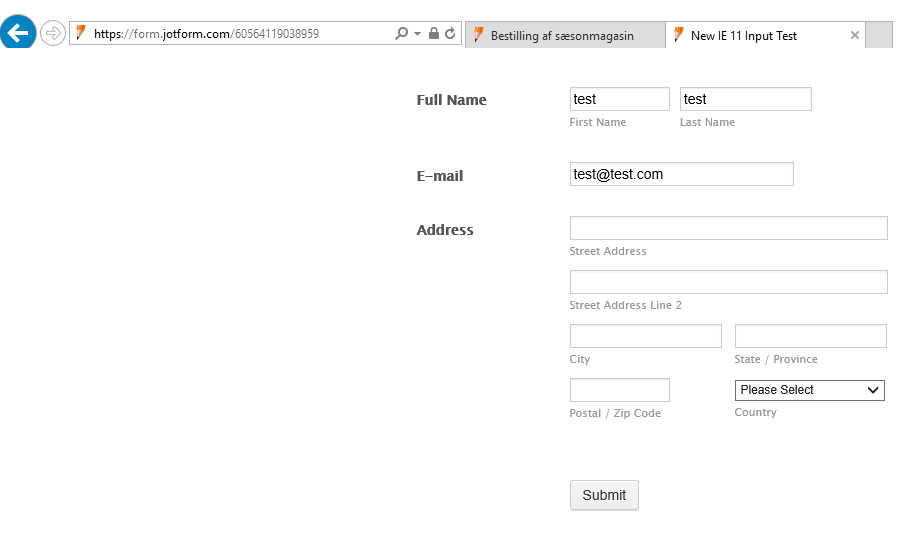
-
KadeJMReplied on February 29, 2016 at 9:20 AM
Thank you for your patience.
I found this problem was occurring due to a padding issue in the formatting of your textboxes because of the size of your form. So I have fixed it with some minor css coding to make it fit.
Updated Version of your Form - https://form.jotform.com/60564626399972 [clone me!]
Here's the newly Injected CSS Code below if you would rather just add it to your current form.
.form-textbox {
height : 29px;
padding : 0px 0px 0px 0px !important;
}
If you take a look at this screenshot below you'll notice your form looks the same but the difference is that with this padding adjustment for the textboxes you can now type and see your typing properly when using it in IE as normal.
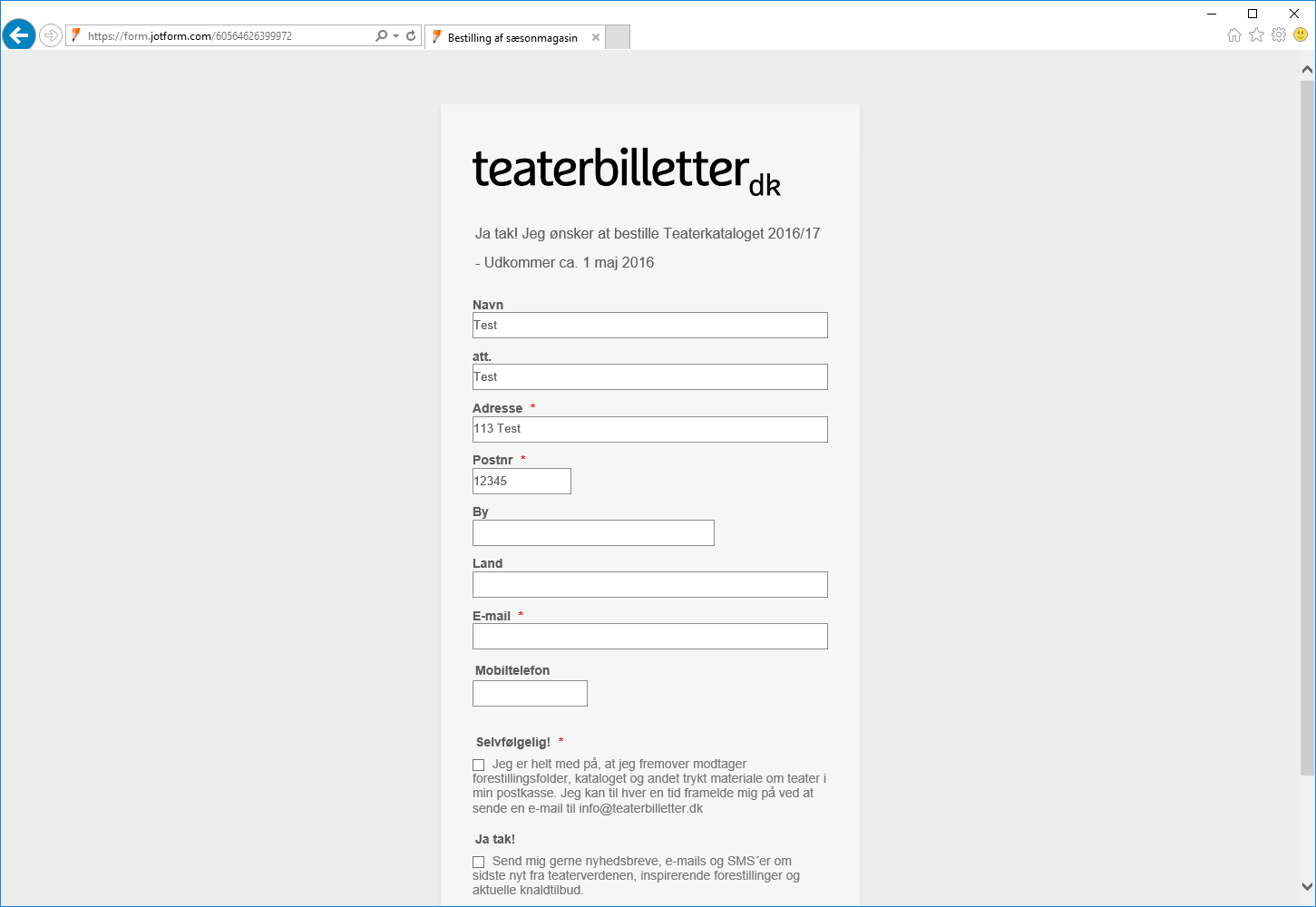
- Mobile Forms
- My Forms
- Templates
- Integrations
- INTEGRATIONS
- See 100+ integrations
- FEATURED INTEGRATIONS
PayPal
Slack
Google Sheets
Mailchimp
Zoom
Dropbox
Google Calendar
Hubspot
Salesforce
- See more Integrations
- Products
- PRODUCTS
Form Builder
Jotform Enterprise
Jotform Apps
Store Builder
Jotform Tables
Jotform Inbox
Jotform Mobile App
Jotform Approvals
Report Builder
Smart PDF Forms
PDF Editor
Jotform Sign
Jotform for Salesforce Discover Now
- Support
- GET HELP
- Contact Support
- Help Center
- FAQ
- Dedicated Support
Get a dedicated support team with Jotform Enterprise.
Contact SalesDedicated Enterprise supportApply to Jotform Enterprise for a dedicated support team.
Apply Now - Professional ServicesExplore
- Enterprise
- Pricing



























































