-
OMNICollegeAsked on February 26, 2016 at 7:47 PM
Hello,
We have been using Jot Forms for some time now and we've never had any issues. Recently, we began to get several of our submissions without any of the mandatory contact info of our applicants (name, email and phone number to be specific).
The forms with the missing information are not from any particular countries. This issue is only on some of our submissions.
We have:
- Had a couple of people test the form but no issues are appearing
- Re-embedded the form with iFrame but issue still persists (getting an average of 5 forms per day with missing info)
We have ruled out the fact that it's spam, as we have been getting telephone calls from the applicants who submitted the form, confirming if it went through or not.
Are there any temporary issues with Jot Form?
Help!
-
Elton Support Team LeadReplied on February 27, 2016 at 1:16 AM
I couldn't reproduce the problem. Leaving those fields empty asks for a value and would trigger required validation. Your form conditions are also working just fine. Possible cause could be a user error or a browser issue.
Since your form conditions are all working fine, I have no clue as to how that happened but you can try this setting and monitor your form. This will most likely help.
For quite some time now, there's a feature that clears the value of the conditionally hidden fields on form submit. This shouldn't be the issue but I suggest setting this to "Don't Clear" so if there are fields hidden via condition in your form like those full name fields will not be cleared. Make sure to save your form after this changes and monitor your form submissions afterwards if blank submissions still occur.
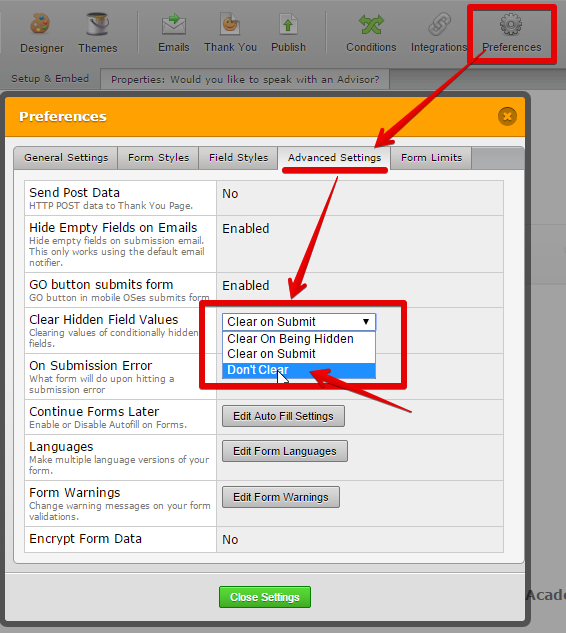
Thank you!
- Mobile Forms
- My Forms
- Templates
- Integrations
- INTEGRATIONS
- See 100+ integrations
- FEATURED INTEGRATIONS
PayPal
Slack
Google Sheets
Mailchimp
Zoom
Dropbox
Google Calendar
Hubspot
Salesforce
- See more Integrations
- Products
- PRODUCTS
Form Builder
Jotform Enterprise
Jotform Apps
Store Builder
Jotform Tables
Jotform Inbox
Jotform Mobile App
Jotform Approvals
Report Builder
Smart PDF Forms
PDF Editor
Jotform Sign
Jotform for Salesforce Discover Now
- Support
- GET HELP
- Contact Support
- Help Center
- FAQ
- Dedicated Support
Get a dedicated support team with Jotform Enterprise.
Contact SalesDedicated Enterprise supportApply to Jotform Enterprise for a dedicated support team.
Apply Now - Professional ServicesExplore
- Enterprise
- Pricing



























































