-
PreferredGlobalAsked on February 27, 2016 at 3:39 PM
-
jonathanReplied on February 27, 2016 at 3:54 PM
Do you want to add Currency symbol and make the output in currency format?
You can do that by insertingt the Currency symbol (i.e $ sign). And enabling Empty Decimal Places in the Output option as well.
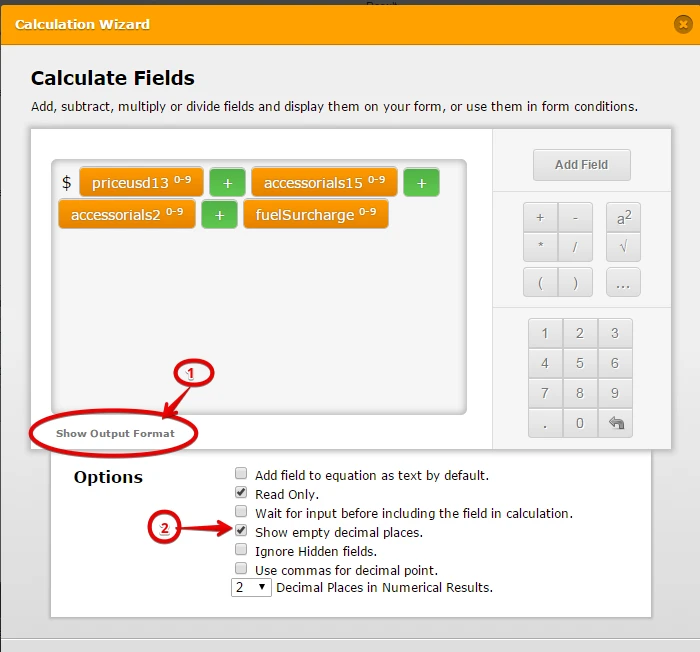
the output will look like this
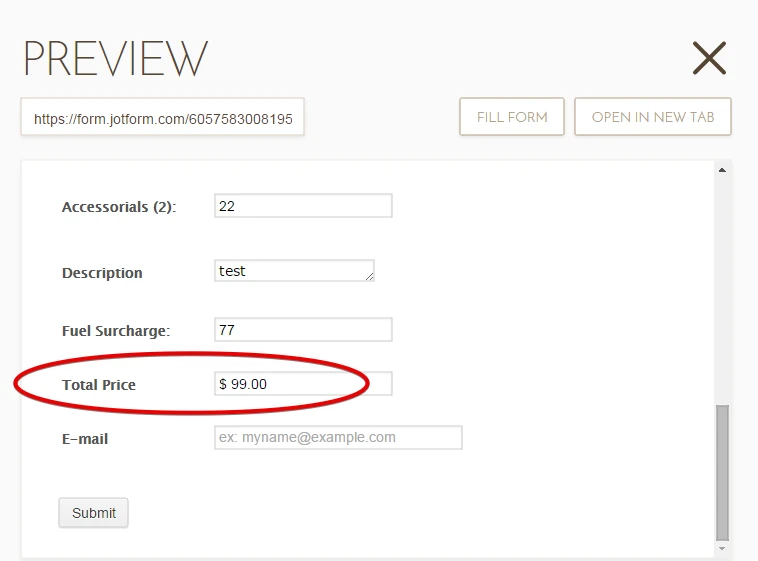
Let us know if you need further assistance.
-
PreferredGlobalReplied on February 27, 2016 at 3:59 PM
Yes but the Price, Accessorials, Accessorials(2), Fuel Surcharge do not have Currency symbols -- how to fix that sir?
-
jonathanReplied on February 27, 2016 at 5:12 PM
You can use Masked Input Widget instead.

Remove the Textboxes you want to use with Currency format and replaced them with Masked Input Widget.
here is a test form https://form.jotform.com/60575830081959

Let us know if you need further assistance.
- Mobile Forms
- My Forms
- Templates
- Integrations
- INTEGRATIONS
- See 100+ integrations
- FEATURED INTEGRATIONS
PayPal
Slack
Google Sheets
Mailchimp
Zoom
Dropbox
Google Calendar
Hubspot
Salesforce
- See more Integrations
- Products
- PRODUCTS
Form Builder
Jotform Enterprise
Jotform Apps
Store Builder
Jotform Tables
Jotform Inbox
Jotform Mobile App
Jotform Approvals
Report Builder
Smart PDF Forms
PDF Editor
Jotform Sign
Jotform for Salesforce Discover Now
- Support
- GET HELP
- Contact Support
- Help Center
- FAQ
- Dedicated Support
Get a dedicated support team with Jotform Enterprise.
Contact SalesDedicated Enterprise supportApply to Jotform Enterprise for a dedicated support team.
Apply Now - Professional ServicesExplore
- Enterprise
- Pricing





























































