-
BuzzcomAsked on February 27, 2016 at 9:43 PM
Hello,
I have created a form
https://www.jotform.com//?formID=60576750182862It is a competition result form and allows the competition organiser to enter the results.
How do I set it up so that the form can be saved as a Grid Report? It would seem that is not possible using this widget. If it is not possible how can I create the same listing capabilities with other widgets so that the form can be saved as a Grid Report?
The form results will be added to the Grid Report which is embedded in my website. Various event oraganisations will be using the same form and report. That is why I need the capability of the form to be done as a list (not individually) and to be printable.
Thanks -
Elton Support Team LeadReplied on February 27, 2016 at 11:58 PM
We have that type of report. You can generate a grid or HTML table listing with your form responses.
Guides:
http://www.jotform.com/help/105-Grid-Listing
http://www.jotform.com/help/209-Create-an-HTML-Table-Listing-Report
You can also integrate your form to Google Spreadsheet if you want the submissions to be sent on a spreadsheet. http://www.jotform.com/help/228-How-to-Integrate-Form-with-Google-Spreadsheet
Hope this helps!
-
BuzzcomReplied on February 28, 2016 at 1:23 AM
I know that I can use the grid report or html report or spread sheet report - BUT they won't let me add the fields like the example in my form - they just keep adding them along the top. So my question was how do I get the reports to display like the example form?? And how do I set up the form to do that if I can't use the matrix grid or infinite widget??
-
MikeReplied on February 28, 2016 at 6:11 AM
I am not sure if I understand your inquiry right, but unfortunately, there is no way to adjust the way how submitted data is being displayed on the HTML / Grid Listing reports.
You may try an 'Auto-Fit Grid report to window.' option to have more space for the Infinite List widget table on your Grid Listing report.
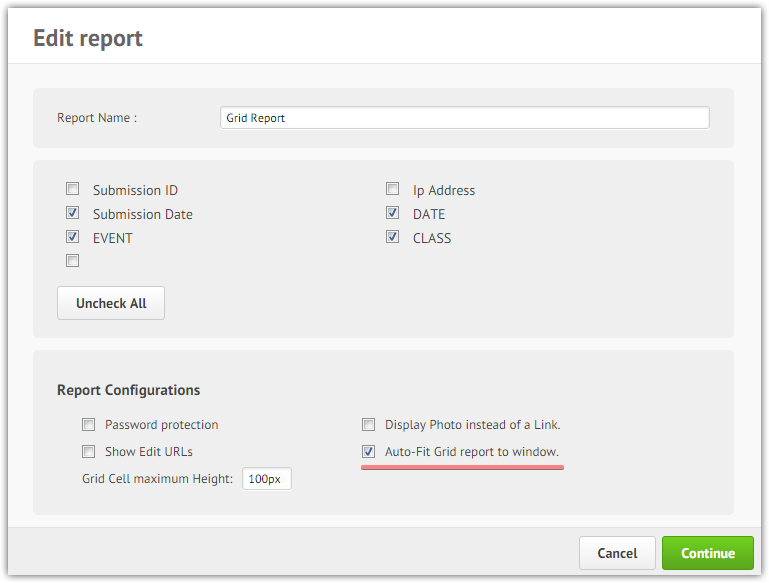
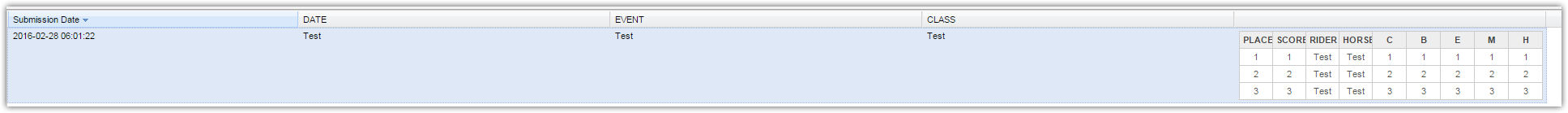
-
BuzzcomReplied on February 28, 2016 at 5:16 PM
I seem to be going round in circles on this issue and I can't believe that such basic functionality is missing - ot it's just a case of my not understanding or jotform not understanding. I will try and explain one more time.
I want to create a results form and then a report.So the results have headings and the results are listed below each heading - as would be the case of an infinite listing widget. The problem is that the infinite listing widget does not show up on any of your reports. (the items showing above are not the infinite listing inputs) There must surely be a way to transcribe data from an infinite listing type to a report?? Surely?? It is a basic fundamental thing that many would want to use?
If the infinite listing widget does not show up in the reports - how do I replicate this type of listing by using other widgets / input fields????
-
Ashwin JotForm SupportReplied on February 28, 2016 at 9:40 PM
Hello Buzzcom,
Please be noted that it is currently not possible to display "Infinite List" widget itself or any other widget / fields in submission reports. The submission data of infinite list widget will always be displayed in a single column in reports. Please check the screenshot below:

Thank you!
-
BuzzcomReplied on February 28, 2016 at 10:43 PM
I worked it out - perhaps you might like to take note so that you can help other people.
I used a dynamic text box and it works perfetly -
Ashwin JotForm SupportReplied on February 29, 2016 at 12:14 AM
Hello Buzzcom,
I am glad to know that you worked it out yourself.
DO get back to us if you have any questions.
Thank you!
- Mobile Forms
- My Forms
- Templates
- Integrations
- INTEGRATIONS
- See 100+ integrations
- FEATURED INTEGRATIONS
PayPal
Slack
Google Sheets
Mailchimp
Zoom
Dropbox
Google Calendar
Hubspot
Salesforce
- See more Integrations
- Products
- PRODUCTS
Form Builder
Jotform Enterprise
Jotform Apps
Store Builder
Jotform Tables
Jotform Inbox
Jotform Mobile App
Jotform Approvals
Report Builder
Smart PDF Forms
PDF Editor
Jotform Sign
Jotform for Salesforce Discover Now
- Support
- GET HELP
- Contact Support
- Help Center
- FAQ
- Dedicated Support
Get a dedicated support team with Jotform Enterprise.
Contact SalesDedicated Enterprise supportApply to Jotform Enterprise for a dedicated support team.
Apply Now - Professional ServicesExplore
- Enterprise
- Pricing






























































