-
pardop1Asked on February 27, 2016 at 10:11 PM
Please look into this. This is not the first time I have had this issue. Some of fields stop populating even though they are captured on the form in submission. Please fix. We plan to use this sheet for an event check in tomorrow.
https://form.jotform.com/60138993288973
Thanks,
PAm
Page URL: https://form.jotform.com/60138993288973 -
Elton Support Team LeadReplied on February 28, 2016 at 12:06 AM
Hi Pam,
Have you tried updating the spreadsheet integration? Just remove the spreadsheet integration and integrate your form again. If you have made changes in your form, updating the integration is necessary.
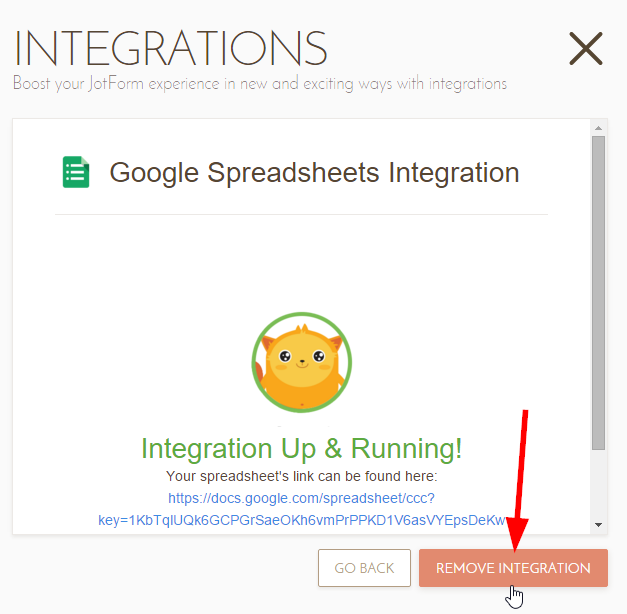
Please let us know if this doesn't help so we can assist you further.
-
pardop1Replied on February 28, 2016 at 12:45 AMI shouldn't have to do that. No changes were made. This has happened before. Data missing from sheet.
Sent from my iPhone
... -
MikeReplied on February 28, 2016 at 5:43 AM
Some of fields stop populating even though they are captured on the form in submission.
Could you please clarify this a bit? Do you mean that individual columns are not being populated on the Google Spreadsheet? Please share with us some screenshots of the integrated spreadsheet if possible.
Note, that column names are sensitive, if you update original column name, it will stop populating associated column data.
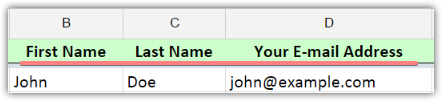
- Mobile Forms
- My Forms
- Templates
- Integrations
- INTEGRATIONS
- See 100+ integrations
- FEATURED INTEGRATIONS
PayPal
Slack
Google Sheets
Mailchimp
Zoom
Dropbox
Google Calendar
Hubspot
Salesforce
- See more Integrations
- Products
- PRODUCTS
Form Builder
Jotform Enterprise
Jotform Apps
Store Builder
Jotform Tables
Jotform Inbox
Jotform Mobile App
Jotform Approvals
Report Builder
Smart PDF Forms
PDF Editor
Jotform Sign
Jotform for Salesforce Discover Now
- Support
- GET HELP
- Contact Support
- Help Center
- FAQ
- Dedicated Support
Get a dedicated support team with Jotform Enterprise.
Contact SalesDedicated Enterprise supportApply to Jotform Enterprise for a dedicated support team.
Apply Now - Professional ServicesExplore
- Enterprise
- Pricing




























































