-
benstuartAsked on February 29, 2016 at 8:32 AM
Hi,
I have created a country drop down form, with a text box below it. Although I am unable to get the required functionality from the form. So as an an example if the user of the form selects "United States" in the drop down, I would like an automatic update to appear in the text object below which is "Total Price including delivery: ?". So I would like the '?' to appear as "£60", when U.S is selected.
Many thanks,
Ben Stuart.
-
mert JotForm UI DeveloperReplied on February 29, 2016 at 10:23 AM
Hi Ben,
To overcome this problem, you need to change that "Text" field with the "Text Box" field, then you need to set the "Update/Calculate Field" condition just like the image below:
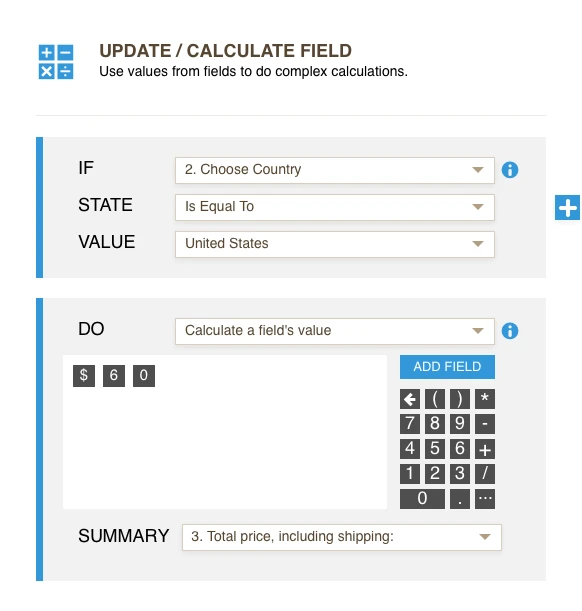
Also, please see the results:

For further assistance, please do let us know.
Thanks.
- Mobile Forms
- My Forms
- Templates
- Integrations
- INTEGRATIONS
- See 100+ integrations
- FEATURED INTEGRATIONS
PayPal
Slack
Google Sheets
Mailchimp
Zoom
Dropbox
Google Calendar
Hubspot
Salesforce
- See more Integrations
- Products
- PRODUCTS
Form Builder
Jotform Enterprise
Jotform Apps
Store Builder
Jotform Tables
Jotform Inbox
Jotform Mobile App
Jotform Approvals
Report Builder
Smart PDF Forms
PDF Editor
Jotform Sign
Jotform for Salesforce Discover Now
- Support
- GET HELP
- Contact Support
- Help Center
- FAQ
- Dedicated Support
Get a dedicated support team with Jotform Enterprise.
Contact SalesDedicated Enterprise supportApply to Jotform Enterprise for a dedicated support team.
Apply Now - Professional ServicesExplore
- Enterprise
- Pricing




























































