-
athdeptAsked on February 29, 2016 at 11:29 AMAnother question: I really want my users to save & continue/complete this
form only using iframe on our site. What method do you recommend to
accomplish this? I don't want my users to be redirected to the jotform
separately as I want them to be directed to a specific page on our site.
However, I do want to their data stored.
Thanks, -
Elton Support Team LeadReplied on February 29, 2016 at 11:46 AM
Just embed the main form in your site using the iframe embed code http://www.jotform.com/help/148-Getting-the-Form-iFrame-Code.
And then instead of using the form URL on the email with the session parameter, use the page URL where the form is embedded.
Example:
http://www.yourwebsite.com/somepage/form/?session={email}
If you need further assistance, let us know.
-
athdeptReplied on February 29, 2016 at 2:45 PMThanks! I will give it a try. One more question though: if the users don't
return to the page using the link will it still show the data they saved?
... -
David JotForm Support ManagerReplied on February 29, 2016 at 5:29 PM
It will depend on the time you have enabled to store data on browsers cache: https://www.jotform.com/help/227-How-to-Enable-Auto-Fill-Feature
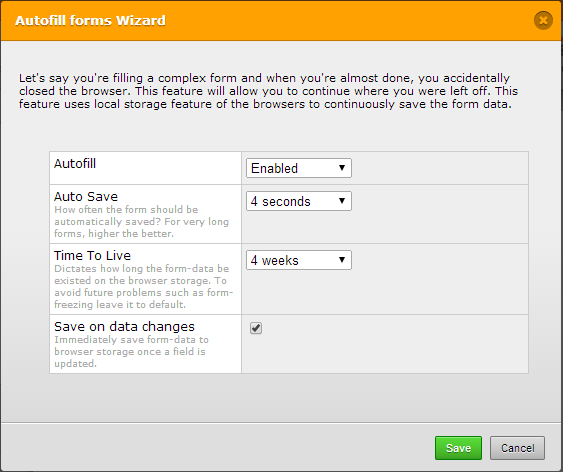
-
athdeptReplied on March 2, 2016 at 9:45 AMI was told in a previous communication that autofill would not work with
links w/session IDs. It's either one or the other. Is that true?
Thanks,
... -
Elton Support Team LeadReplied on March 2, 2016 at 10:52 AM
Apologies for the confusion. Yes, that's correct.
Going back to your main question, for session method, session data will be kept within 30 days so the users can access the data within this period.
Thanks!
-
athdeptReplied on March 2, 2016 at 11:45 AMI hate to ask the same questions twice but I just want to be clear:
1) If I go with the session method (sending users a link to return to the
page to continue) but the users returns to the page without using the link
in the email they received (because they will be an iframe of the form on
our site) how will the jotform server recognize them without autofill?
2) Using the session method requires the user to save their work (i.e. NEXT
to another form) while autofill does it automatically (if you have the
preferences set) correct?
3) Autofill and the session method CANNOT be used together, correct?
Thanks,
... -
BJoannaReplied on March 2, 2016 at 2:31 PM
1. If you use session method and your users returns to the page without using the link in the email they received (link with ?session={email}), they will not see previously entered data.
2. Yes that is correct. Session method requires the user to save their work, by clicking on Next button. Auto Fill dose it automatically.
3. They can be used together. However it is not recommended to use Autofill on large form. It would slow it down and possibly cause more issues. If you want to use Auto Fill on large form, I would suggest you to set Auto Save to 20 or more seconds.
This are the difference between Auto Fill and session method.
Auto Fill method is based on browser local storage. It is saving the form data on users browser, so user can open the form later and he/she will see the past data. Note - user will need to use same device and browser to access data.
The Session method is saving the data on our servers. With this method you will need to use two forms, one for session generation and second as primary. Then users will be able to access their sessions from any locations.
Feel free to contact us if you have any other questions.
-
athdeptReplied on March 2, 2016 at 3:45 PMThanks so much for clearing things up!
... -
BJoannaReplied on March 2, 2016 at 4:50 PM
You're welcome.
Feel free to contact us if you have any other questions.
- Mobile Forms
- My Forms
- Templates
- Integrations
- INTEGRATIONS
- See 100+ integrations
- FEATURED INTEGRATIONS
PayPal
Slack
Google Sheets
Mailchimp
Zoom
Dropbox
Google Calendar
Hubspot
Salesforce
- See more Integrations
- Products
- PRODUCTS
Form Builder
Jotform Enterprise
Jotform Apps
Store Builder
Jotform Tables
Jotform Inbox
Jotform Mobile App
Jotform Approvals
Report Builder
Smart PDF Forms
PDF Editor
Jotform Sign
Jotform for Salesforce Discover Now
- Support
- GET HELP
- Contact Support
- Help Center
- FAQ
- Dedicated Support
Get a dedicated support team with Jotform Enterprise.
Contact SalesDedicated Enterprise supportApply to Jotform Enterprise for a dedicated support team.
Apply Now - Professional ServicesExplore
- Enterprise
- Pricing





























































