-
tashonleoAsked on February 29, 2016 at 5:20 PM
I've just figured out the Dropbox integration and it's working really well. I'd just like a *little* bit more flexibility over the created sub-folder when a user uploads a file.
At the moment I have it setup as per the screenshot, but this puts the submissions into a folder titled like: 2016-02-29 04-48PM - A Leeds Company - - Your Submission ID
The "Your Submission ID" refers to the Random Value Generator on the form. I've also tried putting the ID of the field "{yourSubmission}" but that doesn't work either.
Any ideas?
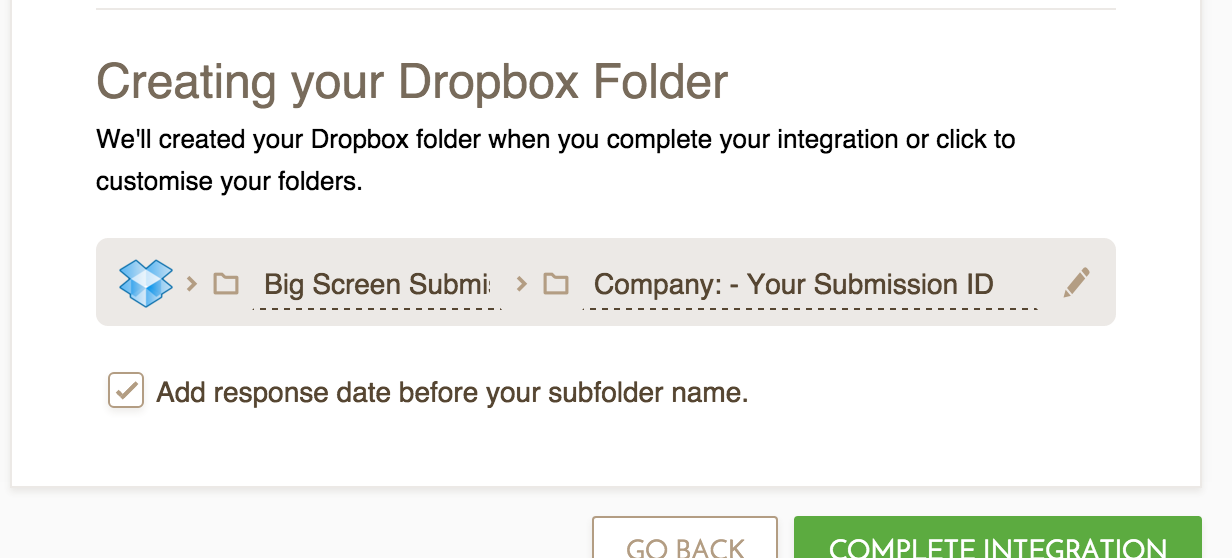
-
Kiran Support Team LeadReplied on February 29, 2016 at 10:53 PM
I've tried to integrate DropBox with your requirements to check if it can be achievable. As I check the integration window, we see that the fields in the sub-folder option are provided as radio options allowing to choose only one option. I've also tried to add the fields manually but unfortunately, it seems that any other text added to the sub-folder is treated as static text.
Let me forward the thread to our backend team to evaluate and see if it is possible to implement the feature. I cannot guarantee that the feature shall be implemented or cannot provide any ETA at the moment. However, if there is any update on this, you'll be posted through this thread.
Thank you!
-
tashonleoReplied on March 1, 2016 at 4:59 AM
Thanks for looking into this Kiran.
I'll keep an eye on this thread.
- Mobile Forms
- My Forms
- Templates
- Integrations
- INTEGRATIONS
- See 100+ integrations
- FEATURED INTEGRATIONS
PayPal
Slack
Google Sheets
Mailchimp
Zoom
Dropbox
Google Calendar
Hubspot
Salesforce
- See more Integrations
- Products
- PRODUCTS
Form Builder
Jotform Enterprise
Jotform Apps
Store Builder
Jotform Tables
Jotform Inbox
Jotform Mobile App
Jotform Approvals
Report Builder
Smart PDF Forms
PDF Editor
Jotform Sign
Jotform for Salesforce Discover Now
- Support
- GET HELP
- Contact Support
- Help Center
- FAQ
- Dedicated Support
Get a dedicated support team with Jotform Enterprise.
Contact SalesDedicated Enterprise supportApply to Jotform Enterprise for a dedicated support team.
Apply Now - Professional ServicesExplore
- Enterprise
- Pricing



























































