-
provenpromosAsked on February 29, 2016 at 7:42 PM
Hi,
I'm able to use change the form font using .form-all as described here, but can't get it to change for my labels and button text. What would be the css for that?
-
Chriistian Jotform SupportReplied on March 1, 2016 at 1:27 AM
To change the font of the button, you need to go the Form Designer and click the button that you want to edit.
Then simply insert the code below in the css as seen below.
font-family : 'Raleway', sans-serif!important;
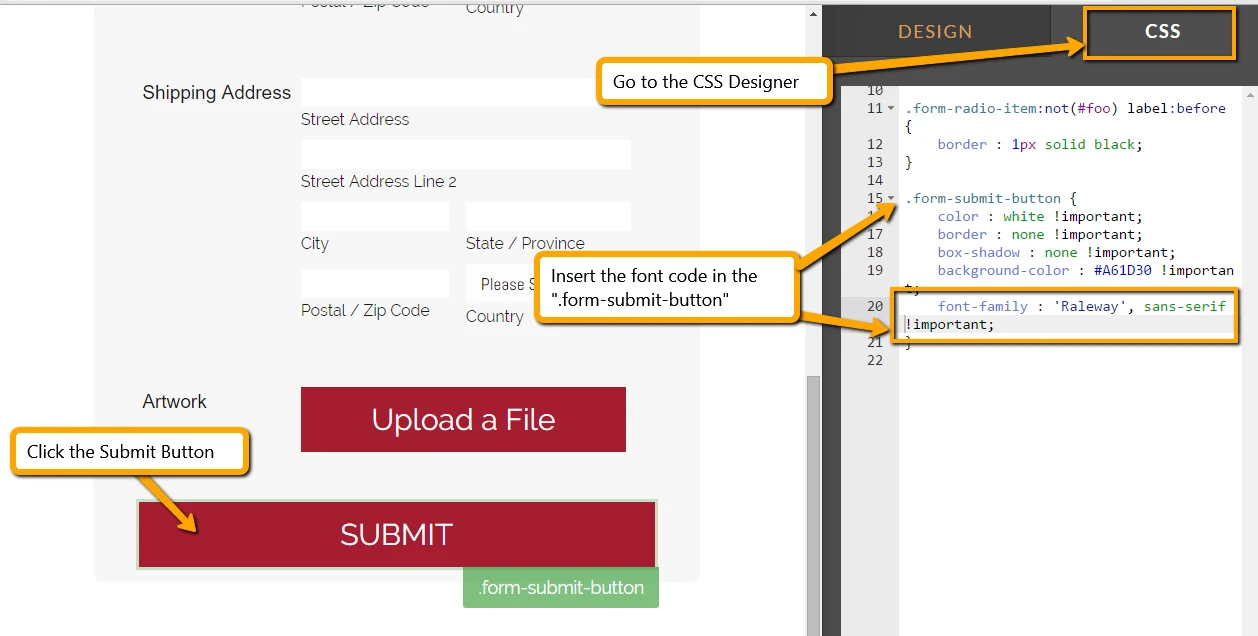
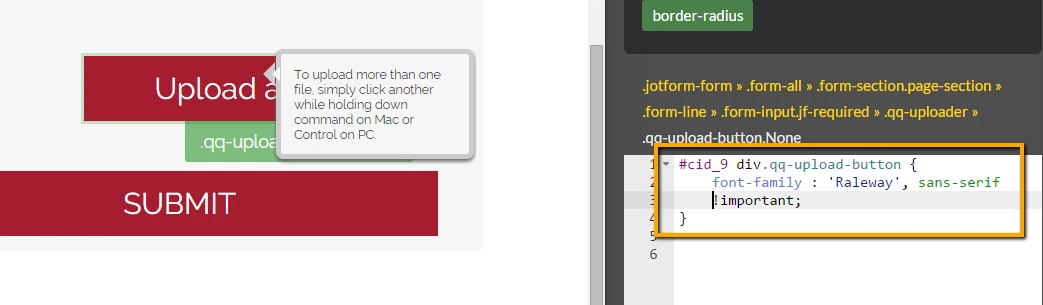
Here's how the button would appear in the preview once the css has been applied.
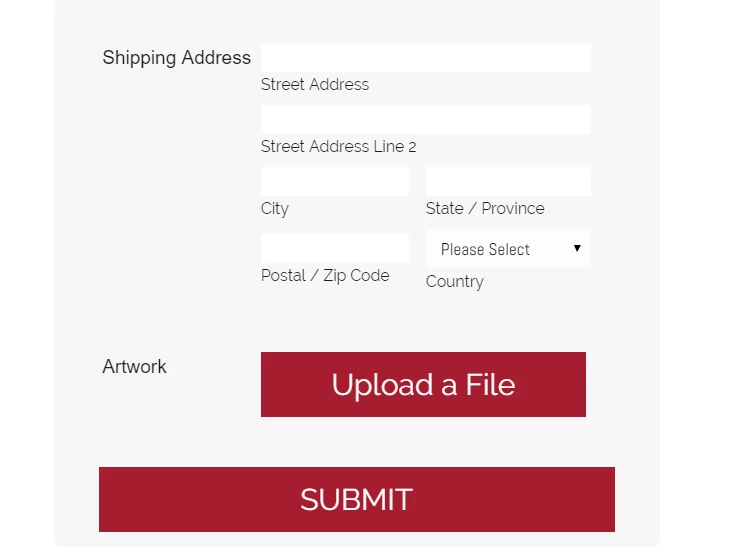
If you need further assistance, do let us know.
-
provenpromosReplied on March 1, 2016 at 3:29 PM
Perfect, thanks!
In case it helps anyone else, the css for all left labels is .form-label.form-label-left {}.
-
David JotForm Support ManagerReplied on March 1, 2016 at 5:20 PM
On behalf of my colleague, you are welcome! If you need anything else please open a new thread, we will be glad to assist you.
- Mobile Forms
- My Forms
- Templates
- Integrations
- INTEGRATIONS
- See 100+ integrations
- FEATURED INTEGRATIONS
PayPal
Slack
Google Sheets
Mailchimp
Zoom
Dropbox
Google Calendar
Hubspot
Salesforce
- See more Integrations
- Products
- PRODUCTS
Form Builder
Jotform Enterprise
Jotform Apps
Store Builder
Jotform Tables
Jotform Inbox
Jotform Mobile App
Jotform Approvals
Report Builder
Smart PDF Forms
PDF Editor
Jotform Sign
Jotform for Salesforce Discover Now
- Support
- GET HELP
- Contact Support
- Help Center
- FAQ
- Dedicated Support
Get a dedicated support team with Jotform Enterprise.
Contact SalesDedicated Enterprise supportApply to Jotform Enterprise for a dedicated support team.
Apply Now - Professional ServicesExplore
- Enterprise
- Pricing




























































