-
afcpoolAsked on March 1, 2016 at 5:20 PM
I am looking at http://www.jotform.com/answers/579967 and I am having trouble following with the new Conditions wizard.
-
Kevin Support Team LeadReplied on March 1, 2016 at 7:13 PM
I checked our current conditions and I see that the Matrix field is working as it was before.

You are able to handle the Matrix field with the new conditions wizard.
If it does not help, please provide us more details, we will be glad to help.
-
afcpoolReplied on March 1, 2016 at 7:42 PM
In the information you provided in the link I give, I see the following two screen shots:
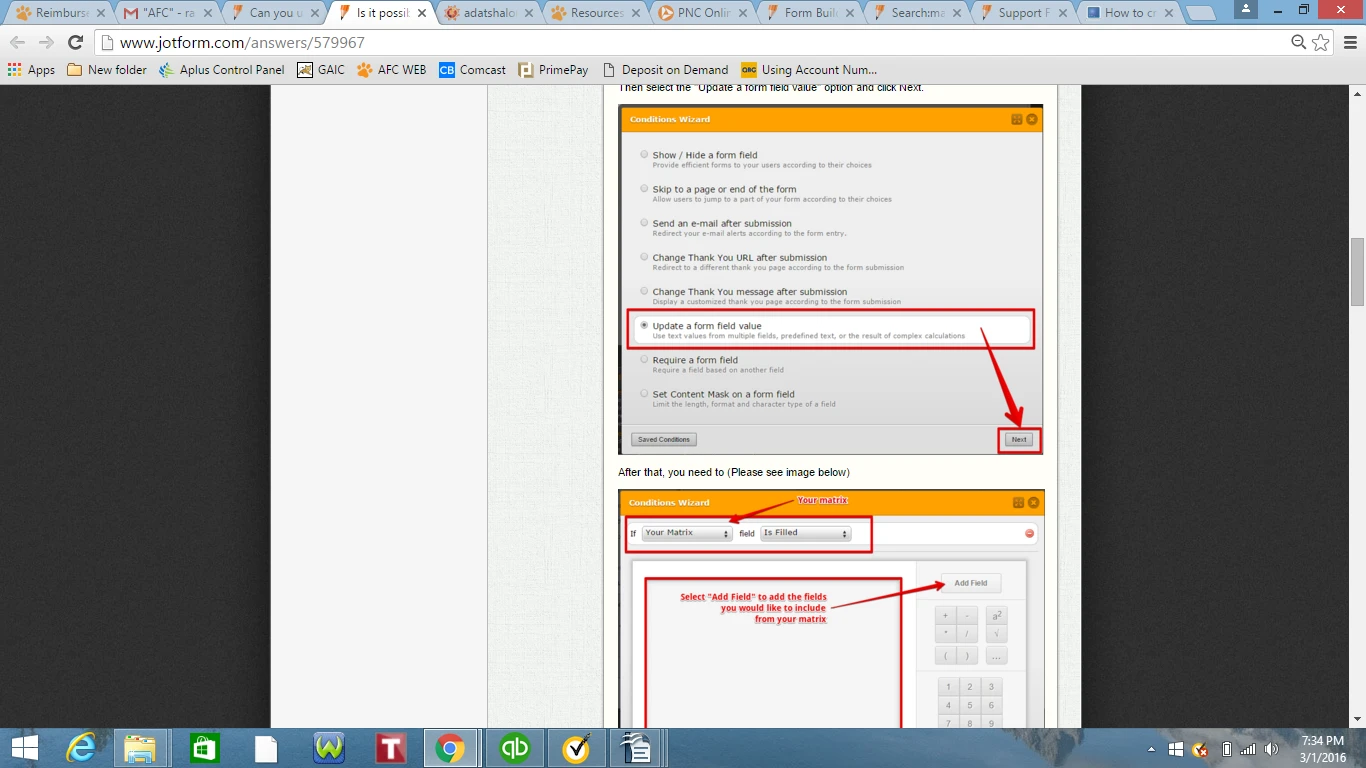
But when I to and try to do something similar, I see a different descriptor ["Update/Calculate Field" as opposed to "Update a form field value"] and then no calculaton wizard on the next screen
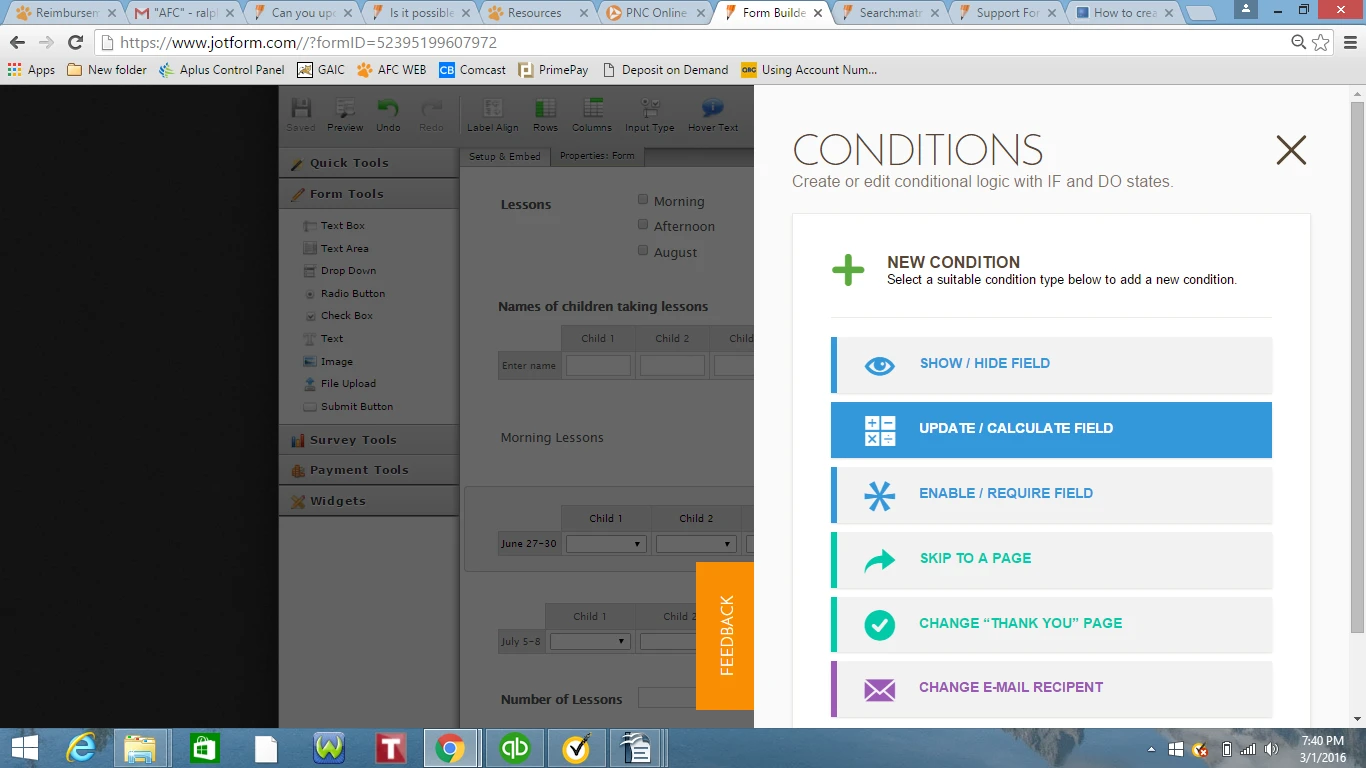
-
Kevin Support Team LeadReplied on March 1, 2016 at 9:46 PM
Yes, maybe this has generated the confusion.
Let me explain you how it works in the new layout.
On the new conditions wizard just click on the option "Update/Calculate Field".

Then you need to select the option "Calculate a field's value".

Click on "Add Field" button and select the name of the Matrix field.

There you will get the Matrix field as before, select the fields that you want to include in the calculation and then click on "Done".

Do let us know if you do not see the same in your end.
-
adatshalomReplied on March 2, 2016 at 9:06 AM
Thanks .. that's what I needed.
-
beril JotForm UI DeveloperReplied on March 2, 2016 at 10:49 AM
Thank you for letting us know. If you need any additional assistance, please do not hesitate contacting us. We will be happy to assist.
- Mobile Forms
- My Forms
- Templates
- Integrations
- INTEGRATIONS
- See 100+ integrations
- FEATURED INTEGRATIONS
PayPal
Slack
Google Sheets
Mailchimp
Zoom
Dropbox
Google Calendar
Hubspot
Salesforce
- See more Integrations
- Products
- PRODUCTS
Form Builder
Jotform Enterprise
Jotform Apps
Store Builder
Jotform Tables
Jotform Inbox
Jotform Mobile App
Jotform Approvals
Report Builder
Smart PDF Forms
PDF Editor
Jotform Sign
Jotform for Salesforce Discover Now
- Support
- GET HELP
- Contact Support
- Help Center
- FAQ
- Dedicated Support
Get a dedicated support team with Jotform Enterprise.
Contact SalesDedicated Enterprise supportApply to Jotform Enterprise for a dedicated support team.
Apply Now - Professional ServicesExplore
- Enterprise
- Pricing


































































