-
CWSCAAsked on March 2, 2016 at 7:17 AM
Can you please check why?
-
CharlieReplied on March 2, 2016 at 9:41 AM
I was able to clone one of your forms without any problems. I also tried cloning my forms in my own account. But I was not able to get any problems.
May we know what form you are trying to clone? Is it a form in your account or from a different user? Users can change the privacy of their forms when it comes to cloning.
You can prevent other users to clone your forms by enabling this part of the account settings.
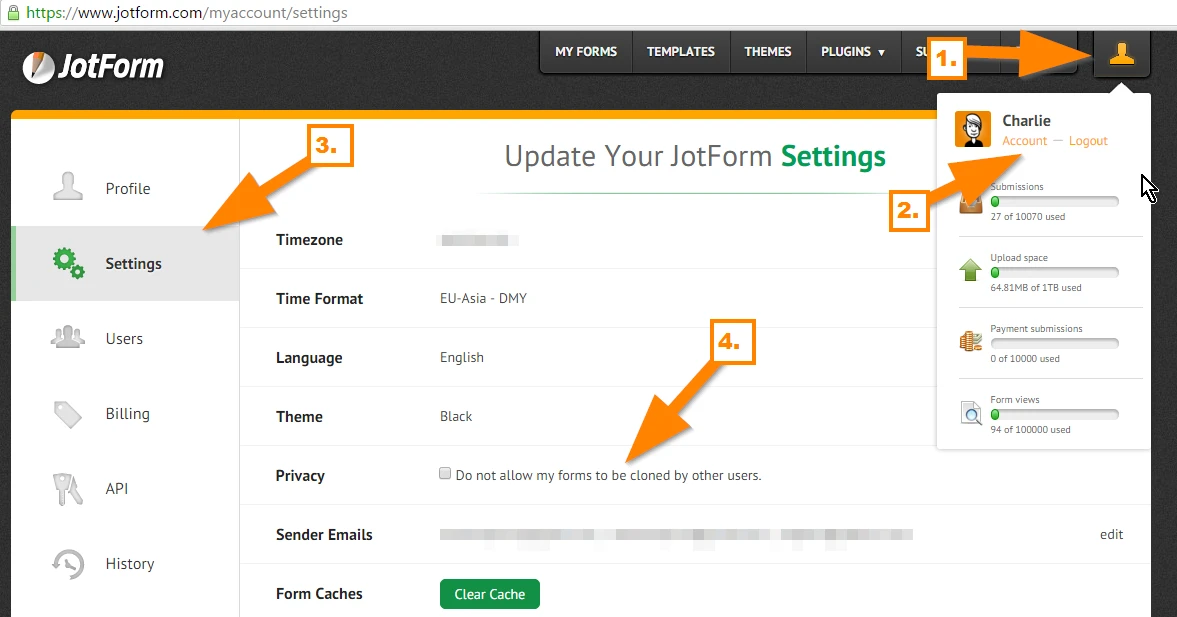
We'll wait for your response.
-
CWSCAReplied on March 3, 2016 at 6:45 AMHi Charlie,
All forms were moved from ddivakar account to cwsca.I can do it ddivakar
but not cwsca(any forms).
Can you advise?
Thanks
Dinesh
... -
Ashwin JotForm SupportReplied on March 3, 2016 at 8:37 AM
Hello Dinesh,
Please let me know the form URL which you want to clone in your account and we will take a look.
I was able to clone one of my own form in your account successfully. Please check the screenshot below:

We will wait for your response.
Thank you!
-
CWSCAReplied on March 3, 2016 at 9:45 PMThanks.
It is working the way you have mentioned it.In the past I used to use the
Clone button under More and it worked - not now.Hence I asked.
Thanks for showing another way around.
Cheers
Dinesh
... -
Ashwin JotForm SupportReplied on March 4, 2016 at 1:14 AM
Hello Dinesh,
You are welcome. I am glad to know that you were able to clone forms.
Please be noted that the "Clone Form" button which you have under More will clone the form in your own account.
Thank you!
- Mobile Forms
- My Forms
- Templates
- Integrations
- INTEGRATIONS
- See 100+ integrations
- FEATURED INTEGRATIONS
PayPal
Slack
Google Sheets
Mailchimp
Zoom
Dropbox
Google Calendar
Hubspot
Salesforce
- See more Integrations
- Products
- PRODUCTS
Form Builder
Jotform Enterprise
Jotform Apps
Store Builder
Jotform Tables
Jotform Inbox
Jotform Mobile App
Jotform Approvals
Report Builder
Smart PDF Forms
PDF Editor
Jotform Sign
Jotform for Salesforce Discover Now
- Support
- GET HELP
- Contact Support
- Help Center
- FAQ
- Dedicated Support
Get a dedicated support team with Jotform Enterprise.
Contact SalesDedicated Enterprise supportApply to Jotform Enterprise for a dedicated support team.
Apply Now - Professional ServicesExplore
- Enterprise
- Pricing





























































