-
pickupchangeAsked on March 2, 2016 at 5:48 PM
Hello,
I'd like to know if there's a way to send different autoresponder emails, depending on the url the form bases. I have the same form in different pages, and for each page I'd like to send a different autoresponder.
Is there a way to avoid creating various forms with different autoresponders?
Thanks
-
Elton Support Team LeadReplied on March 2, 2016 at 8:27 PM
Yes that's possible.
1. First, add a textbox field in your form, label it "page" or something you want and make it hidden (right click the field > hide field) so it is not seen on the form.
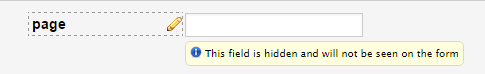
2. Create multiple autoresponders in your form and trigger them with email condition.
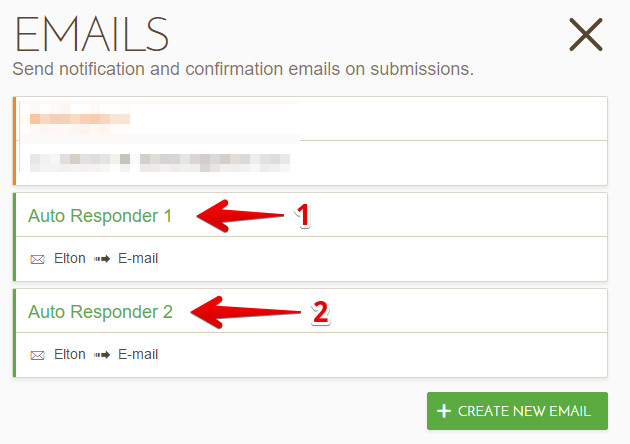
Example, let's assume you have 2 autoresponders with different content like on the above image.
Here's how you create the conditions
If page field value is equal to "page1", send autoresponder1 to {email}
If page field value is equal to "page2", send autoresponder2 to {email}
Where {email} is the email field tag in your form.
Here are visual guides:
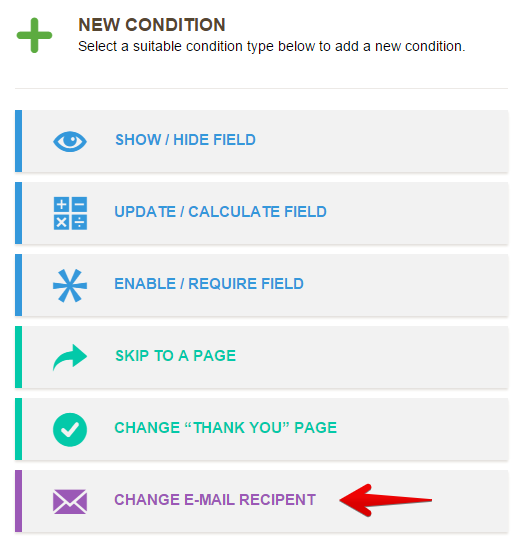
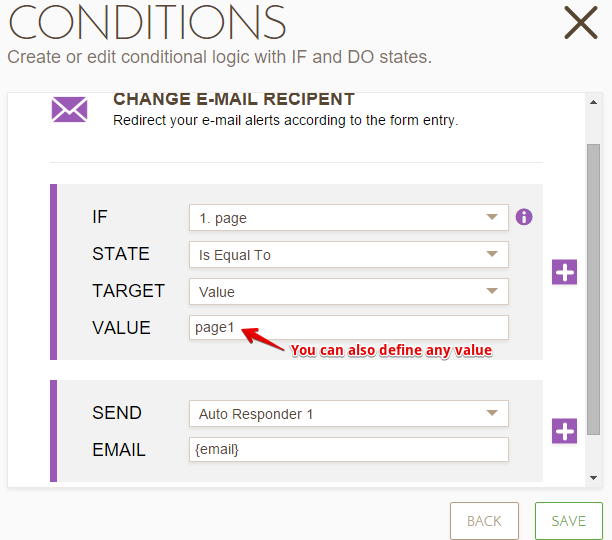
3. Now to trigger these conditions, use URL parameters on the embed code with the value that you defined on the condition.
?page=page1
Where:
page is the name of the textbox field
page1 is the value on the condition.
Just append this parameter in your form embed code, example if you are going to embed the form on page 1.
<script type="text/javascript" src="//www.jotformeu.com/jsform/60482183101344?page=page1"></script>
And change the value on the URL parameter if you want to embed it to another page e.g. page 2
<script type="text/javascript" src="//www.jotformeu.com/jsform/60482183101344?page=page2"></script>
----
Another way to achieve this is to use the same condition method but with using the get form page URL widget http://widgets.jotform.com/widget/get_form_page_url. This widget will grab the page URL where the form is embedded.
If you need further assistance, let us know.
- Mobile Forms
- My Forms
- Templates
- Integrations
- INTEGRATIONS
- See 100+ integrations
- FEATURED INTEGRATIONS
PayPal
Slack
Google Sheets
Mailchimp
Zoom
Dropbox
Google Calendar
Hubspot
Salesforce
- See more Integrations
- Products
- PRODUCTS
Form Builder
Jotform Enterprise
Jotform Apps
Store Builder
Jotform Tables
Jotform Inbox
Jotform Mobile App
Jotform Approvals
Report Builder
Smart PDF Forms
PDF Editor
Jotform Sign
Jotform for Salesforce Discover Now
- Support
- GET HELP
- Contact Support
- Help Center
- FAQ
- Dedicated Support
Get a dedicated support team with Jotform Enterprise.
Contact SalesDedicated Enterprise supportApply to Jotform Enterprise for a dedicated support team.
Apply Now - Professional ServicesExplore
- Enterprise
- Pricing



























































