-
internship2016Asked on March 3, 2016 at 12:02 AM
Hi,
We would like to raise a question of our form https://www.jotform.com/submissions/60418787048464
Yesterday, numbers of client reported that while they completed the input of all the fields in our form and click the submit button, the system hanged and resulted non-successful submission. We encounter the same problem occasionally on other forms in the same account. But the problem is much serious yesterday.
Would you please let us know the reason of such situation?
Regards
TC Yeung
-
CharlieReplied on March 3, 2016 at 4:36 AM
Apologies for the inconvenience. May we know if this only happens when the form is embedded on your website? I see you have a website link here: http://internship.hk-ies.org/. And I see that you are embedding the form using a manually setup iframe element.
Could you please try re-embedding the form using our own embed codes? You can find them under the "Publish" button.
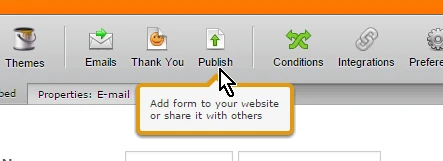
Here you can choose the different embed codes that you can try:
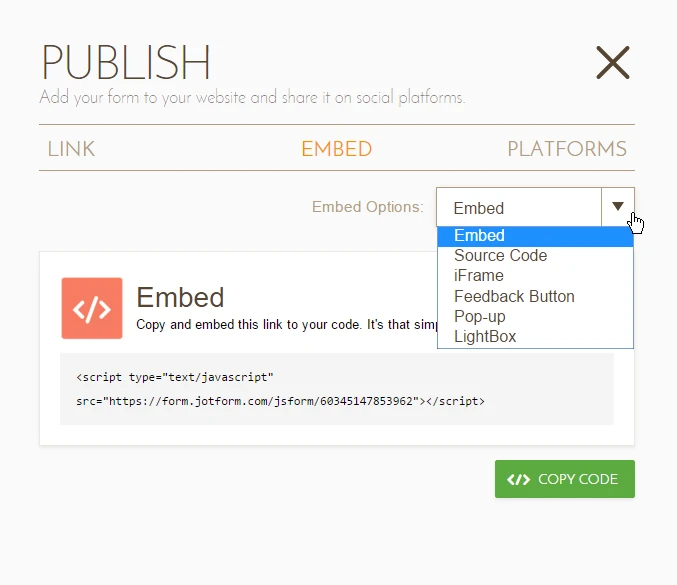
I strongly suggest using our own iFrame embed code. Copy the embed codes mentioned in that guide and paste it in your website page. Let us know if you are still experiencing the problem after that.
-
internship2016Replied on March 3, 2016 at 6:02 AM
Thanks for your reply.
All the forms in our account are embedded on our website. We don't have a serve for the website hk-ies.org. Instead, we directly point the domain to the abovementioned form. Is there any better solution for our situation? or can you identify the reason why the problem occurred yesterday?Thank you for your prompt reply.
Regards,
TC Yeung
-
CharlieReplied on March 3, 2016 at 8:24 AM
It would be quite hard to troubleshoot the problem without getting the actual error in your end. Could you please share us a screenshot showing the problem and the browser console so that we can check if there are any errors?
Here's how:
1. Right click on an empty space.
2. Choose "Inspect"
3. Open the "Console" tab
4. Fill out the form and click the submit button.

If the form hangs and does not submit, we should get be able to see what the error is and why it is not submitting. You can then share us a screenshot of the error.
The only reasons that I can currently think of is the way how the form is redirected to your web domain, and if the users are coming from China, our resources and links might be being blocked due to the internet censorship of that country.
I can forward this to our back-end team to have it checked and investigated, but it will help us investigate further if we can get the error messages in your end. We'll wait for your response.
-
internship2016Replied on March 13, 2016 at 11:49 AM
Here it is the error occur. Would you please let us know how to fix the problem. Your prompt reply is appreciated. Thank you.

-
Kevin Support Team LeadReplied on March 13, 2016 at 1:04 PM
I have checked your form and I was able to submit it without any problem, here is the web page where I was redirected to:
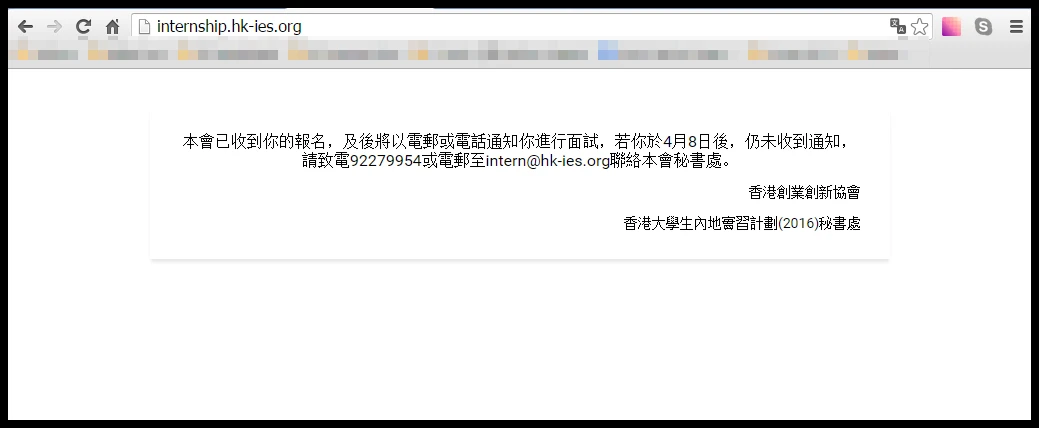
However, I noticed that there is some text over the submit button that is not allowing to click on it and submit the form.

To avoid it, inject this CSS code:
button#input_2 {
margin-top: 100px;
}
This guide will help you to inject the CSS code: http://www.jotform.com/help/117-How-to-Inject-Custom-CSS-Codes.
- Mobile Forms
- My Forms
- Templates
- Integrations
- INTEGRATIONS
- See 100+ integrations
- FEATURED INTEGRATIONS
PayPal
Slack
Google Sheets
Mailchimp
Zoom
Dropbox
Google Calendar
Hubspot
Salesforce
- See more Integrations
- Products
- PRODUCTS
Form Builder
Jotform Enterprise
Jotform Apps
Store Builder
Jotform Tables
Jotform Inbox
Jotform Mobile App
Jotform Approvals
Report Builder
Smart PDF Forms
PDF Editor
Jotform Sign
Jotform for Salesforce Discover Now
- Support
- GET HELP
- Contact Support
- Help Center
- FAQ
- Dedicated Support
Get a dedicated support team with Jotform Enterprise.
Contact SalesDedicated Enterprise supportApply to Jotform Enterprise for a dedicated support team.
Apply Now - Professional ServicesExplore
- Enterprise
- Pricing































































