-
JeffreySmithAsked on March 3, 2016 at 1:15 PM
I have gone into the designer and added some css code, which saves and previews correctly within the designer. But when viewing form (shared embedded code) the form does not honor css. What I am doing wrong?
-
BJoannaReplied on March 3, 2016 at 2:50 PM
Is this the form you are working on http://www.jotform.com/60624029106144?
I have inspected your form and I saw that CSS code you added inside of Form Designer is not applied when form is previewed.
To resolve this issue all you need to do, is to add !important rule for each line of your code.
.form-header {
color : #426eb3!important;
font-size : 14px!important;
}
.form-subHeader {
font-size : 12px!important;
}
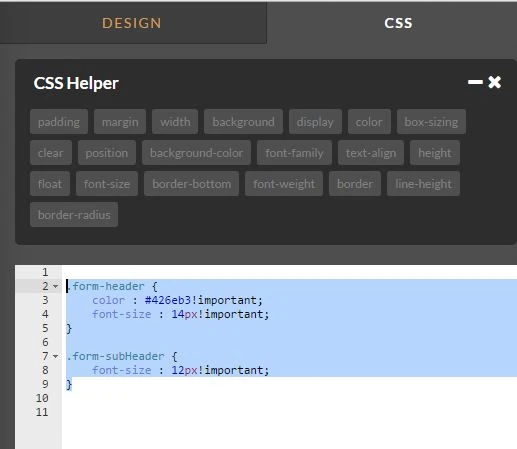
On my cloned form I have added !important rule.
Here is my cloned form: https://form.jotform.com/60625820048957
Feel free to clone it.
Hope this will help. Let us know if you need further assistance.
-
JeffreySmithReplied on March 3, 2016 at 3:31 PM
Thank you BJoanna, that did trick!
-
BJoannaReplied on March 3, 2016 at 4:36 PM
You're welcome.
Feel free to contact us if you have any other questions.
- Mobile Forms
- My Forms
- Templates
- Integrations
- INTEGRATIONS
- See 100+ integrations
- FEATURED INTEGRATIONS
PayPal
Slack
Google Sheets
Mailchimp
Zoom
Dropbox
Google Calendar
Hubspot
Salesforce
- See more Integrations
- Products
- PRODUCTS
Form Builder
Jotform Enterprise
Jotform Apps
Store Builder
Jotform Tables
Jotform Inbox
Jotform Mobile App
Jotform Approvals
Report Builder
Smart PDF Forms
PDF Editor
Jotform Sign
Jotform for Salesforce Discover Now
- Support
- GET HELP
- Contact Support
- Help Center
- FAQ
- Dedicated Support
Get a dedicated support team with Jotform Enterprise.
Contact SalesDedicated Enterprise supportApply to Jotform Enterprise for a dedicated support team.
Apply Now - Professional ServicesExplore
- Enterprise
- Pricing



























































