-
JennifergraingerAsked on March 3, 2016 at 6:40 PM
I had a perfectly working form and made a few last minute changes in text on the form and rearranged text on the Thank You page and "messed with" a {name} field because the name wasn't showing up on the test I did of the system. I got the "form unavailable message, so I went back and put the {name} back in but now I still get the form unavailable message. Aaaarrrrgghh. I was SO close to being finished with this.
https://form.jotform.com/60607159494159
Your help is greatly needed and appreciated.
Thanks,
Jennifer
-
Chriistian Jotform SupportReplied on March 3, 2016 at 9:47 PM
I checked your form and I didn't see an error called "form unavailable". Are you still encountering the issue? I cloned your form for further testing and noticed that the submission limit is set to 4 submissions.
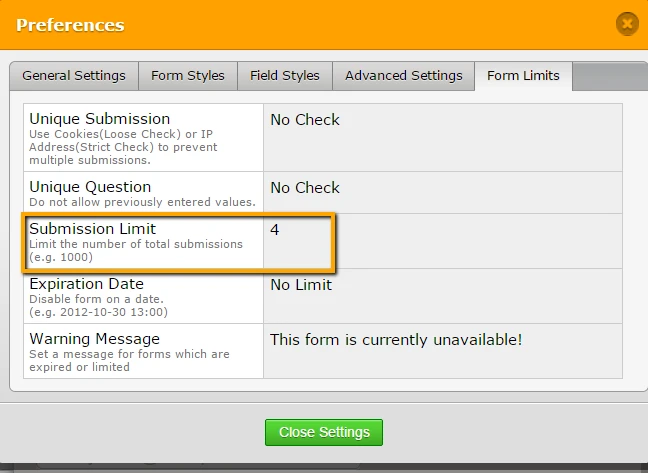
This means that once the submissions exceed the limit of 4, the form will show the error "Form is unavailable". You can modify the value of the submission to prevent the "Form unavailable" error from showing. Here's a guide that can help: How to Limit Submissions in a Form
Do let us know if you need further assistance.
-
JennifergraingerReplied on March 3, 2016 at 11:45 PMThank you for your prompt response. I changed the Submission limit and
no longer receive the form unavailable message.
... -
Chriistian Jotform SupportReplied on March 4, 2016 at 12:54 AM
You are most welcome. I am glad to know that the issue has now been resolved. If you have any other concerns, feel free to contact us again. Regards.
- Mobile Forms
- My Forms
- Templates
- Integrations
- INTEGRATIONS
- See 100+ integrations
- FEATURED INTEGRATIONS
PayPal
Slack
Google Sheets
Mailchimp
Zoom
Dropbox
Google Calendar
Hubspot
Salesforce
- See more Integrations
- Products
- PRODUCTS
Form Builder
Jotform Enterprise
Jotform Apps
Store Builder
Jotform Tables
Jotform Inbox
Jotform Mobile App
Jotform Approvals
Report Builder
Smart PDF Forms
PDF Editor
Jotform Sign
Jotform for Salesforce Discover Now
- Support
- GET HELP
- Contact Support
- Help Center
- FAQ
- Dedicated Support
Get a dedicated support team with Jotform Enterprise.
Contact SalesDedicated Enterprise supportApply to Jotform Enterprise for a dedicated support team.
Apply Now - Professional ServicesExplore
- Enterprise
- Pricing



























































