-
BuzzcomAsked on March 4, 2016 at 5:53 AM
Hello
I have a form where I need to add more columns and the system will only allow me to have 6 - I need 9https://form.jotform.co/60632155082853
I need on one line -
place / % / rider / horse / C / B / E / M / H
Judge(s) stays on the line below
Please help - thanks so much!
-
Welvin Support Team LeadReplied on March 4, 2016 at 8:17 AM
You need to increase the width of the form in order to fit the widgets into one row. You can do it in the form designer.
http://www.jotform.com/help/35-The-Importance-of-Form-Widths
Is it intentional that you are using multiple Dynamic Textbox widgets? We have some other widgets that you can use and will allow you to add multiple inputs.
http://widgets.jotform.com/widget/matrix_dynamique
-
BuzzcomReplied on March 4, 2016 at 5:15 PM
Thanks - but I need to create a report and the the others don't input the information into a report - you should make that clear on the information that you provide generally - it would save people a lot of time.
-
BuzzcomReplied on March 4, 2016 at 5:22 PM
I have tried to alter the width of the form in designer - and it still only allows me 6 columns. I would have thought that what I want to do is a very standard thing and I don't understand why it is so difficult?? Please help
Thanks -
jonathanReplied on March 4, 2016 at 11:15 PM
I see you are working on this form https://form.jotform.co/60632155082853
Allow me more time to check what can be done to have all the widgets fit on a single row.
I'll get back to this shortly.
-
jonathanReplied on March 4, 2016 at 11:23 PM
Please check my test form https://form.jotform.com/60639136131955
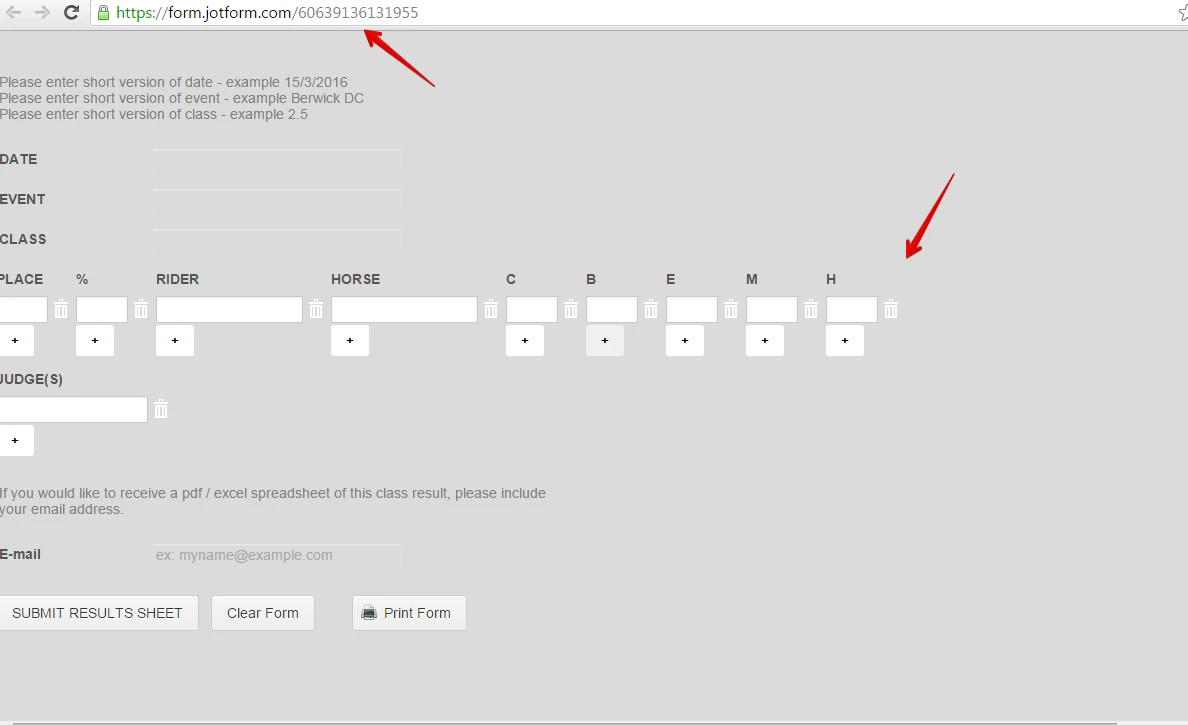
I have removed the Form Column layout restriction (the max is 6 column only). And disabled also From Responsive. I have set the max width of form to 1500px.
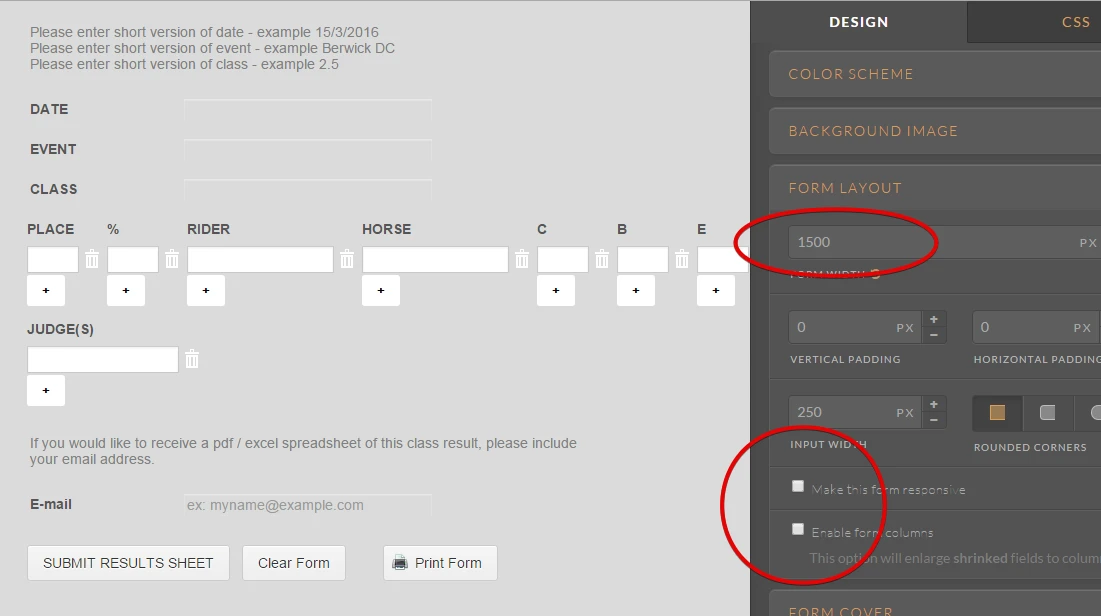
Let us know if this will do or not...
Thanks.
-
BuzzcomReplied on March 5, 2016 at 3:13 PM
HI Jonathan,
That is perfect - thanks so much - only one problem
How do I access your template - I have tried changing mine but even when I follow what you have done I still have the last one (H) on a line below.
Thanks so much -
jonathanReplied on March 5, 2016 at 8:38 PM
Please follow this user guide : How-to-Clone-an-Existing-Form-from-a-URL
This the form URL https://form.jotform.com/60639136131955
Let us know if you need furtrher assistance.
-
BuzzcomReplied on March 5, 2016 at 11:29 PM
perfect - thanks!
-
jonathanReplied on March 6, 2016 at 6:19 AM
You are quite welcome. ;-)
Contact us again anytime for any assistance you need on Jotform
Cheers
- Mobile Forms
- My Forms
- Templates
- Integrations
- INTEGRATIONS
- See 100+ integrations
- FEATURED INTEGRATIONS
PayPal
Slack
Google Sheets
Mailchimp
Zoom
Dropbox
Google Calendar
Hubspot
Salesforce
- See more Integrations
- Products
- PRODUCTS
Form Builder
Jotform Enterprise
Jotform Apps
Store Builder
Jotform Tables
Jotform Inbox
Jotform Mobile App
Jotform Approvals
Report Builder
Smart PDF Forms
PDF Editor
Jotform Sign
Jotform for Salesforce Discover Now
- Support
- GET HELP
- Contact Support
- Help Center
- FAQ
- Dedicated Support
Get a dedicated support team with Jotform Enterprise.
Contact SalesDedicated Enterprise supportApply to Jotform Enterprise for a dedicated support team.
Apply Now - Professional ServicesExplore
- Enterprise
- Pricing




























































