-
vmuskettAsked on March 4, 2016 at 5:54 AM
I have two forms which are both stuck on please wait.
See http://www.geneticalliance.org.za/unite/register-a-support-group/ and http://www.geneticalliance.org.za/about/become-a-member/
NB: I have also tried to test the forms in Jotform using the preview method and get the same error - Please wait.
Can you urgently help?
-
beril JotForm UI DeveloperReplied on March 4, 2016 at 8:34 AM
I've tested your form on Jotform. It works fine on my side. I've also tested your form on your website. I am able to reproduce the same issue that you're having.

I see that there is an error message on that page as you see below.

Can you re-embed your form with IFrame method?
If it doesn't solve your problem we would appreciate it if you could also add the code below to solve that issue.
<iframe sandbox="allow-same-origin allow-scripts allow-popups allow-forms"
src="https://oembed.jotform.com/submit.php"
style="border: 0; width:130px; height:20px;"></iframe>
I hope it will work.
Please, test my suggestions and do let us know the result. It is really important for us.
If you require any further information, feel free to contact us. We will be happy to assist you.
I look forward to hearing from you soon.
-
vmuskettReplied on March 4, 2016 at 8:42 AM
I originally used the iframe method, but everyone complained that they only saw part of the form even though I increased the height. Where do I place the additional code you included above?
-
jonathanReplied on March 4, 2016 at 9:14 AM
I can see the cut-off form http://www.jotformpro.com/form/52734503910955 on your website at this time.

The 60px height is not enough to display the lenght of the form.
You will need to manually increase the height of the container (div) where you have positioned the form. From what I see, the div doesn't have the height required to contain the form.

I am not sure what is your website builder is at this time, but I think this is how you will be able to properly display the form. If you can modify and increase the div height, we should be able to see the result.
Hope this help. Please let us know how it goes.
Thanks.
-
vmuskettReplied on March 4, 2016 at 9:47 AM
Hi
I increased the height to 1200px and all I see is a teeny tiny bit of the form. So frustrating. Have a look: http://www.geneticalliance.org.za/about/become-a-member/ -
beril JotForm UI DeveloperReplied on March 4, 2016 at 11:15 AM
I am able to reproduce same issue that you are having. When you embed the code height might be changing automatically. It seems Iframe embed code does not create a correct iframe height anymore.
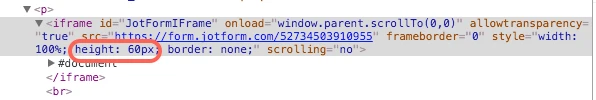
When I change the height value with 1200px I can see the value without any issue.

Can you re-embed your IFrame code as you see below?
<iframe id="JotFormIFrame" onDISABLEDload="window.parent.scrollTo(0,0)" allowtransparency="true" src="https://form.jotform.com/52734503910955" frameborder="0" style="width:100%; height:1200px !important; border:none;" scrolling="no"> </iframe>
Please, also add the CSS code below from designer.
div.form-all {
height: 1200px !important;
}
I hope it will work.
- Mobile Forms
- My Forms
- Templates
- Integrations
- INTEGRATIONS
- See 100+ integrations
- FEATURED INTEGRATIONS
PayPal
Slack
Google Sheets
Mailchimp
Zoom
Dropbox
Google Calendar
Hubspot
Salesforce
- See more Integrations
- Products
- PRODUCTS
Form Builder
Jotform Enterprise
Jotform Apps
Store Builder
Jotform Tables
Jotform Inbox
Jotform Mobile App
Jotform Approvals
Report Builder
Smart PDF Forms
PDF Editor
Jotform Sign
Jotform for Salesforce Discover Now
- Support
- GET HELP
- Contact Support
- Help Center
- FAQ
- Dedicated Support
Get a dedicated support team with Jotform Enterprise.
Contact SalesDedicated Enterprise supportApply to Jotform Enterprise for a dedicated support team.
Apply Now - Professional ServicesExplore
- Enterprise
- Pricing

































































