-
CreativePinellasAsked on March 7, 2016 at 11:01 AM
A person is attaching video uploads to a form we created. They are being stored with Jotform as well as with Dropbox. If these uploads from a particular form submission exceed our Dropbox storage amount (but not Jotform's) will the entire submission be rejected?
Page URL: https://form.jotform.com/60333525062143 -
Kiran Support Team LeadReplied on March 7, 2016 at 2:28 PM
Since the files are uploaded to JotForm servers first and then uploaded to DropBox along with creating a PDF submission, I believe it should be rejected if the DropBox storage is exceeded? Let me test this further and get back to you later if I find any helpful information for you. It would take some time to upload 2GB of files to the Free Dropbox account to test this. Do you have a DropBox account that is full?
Thank you!
-
CreativePinellasReplied on March 8, 2016 at 10:47 AM
Our Dropbox account storage space would be exceeded with the form that one of our customers is trying to submit. However our Jotform space would not be exceeded with this form submission. I'll increase our Dropbox storage space if I need to but would like to avoid that.
What is actually happening: The customer is submitting their applications, their files are being uploaded, but just before the browser indicates that the files are 100% uploaded an error message appears, saying a required field is left blank, and the form isn't submitted. I tested this and it seems if a required field was actually left blank the uploads wouldn't have begun, so I'm assuming the problem lies somewhere in the files being uploaded.
-
Kiran Support Team LeadReplied on March 8, 2016 at 12:18 PM
I believe that you are referring to your JotForm titled "CREATIVE PINELLAS 2016 Individual Artist Fellow Ship Program Application". Could you let us know the what is the size of the files being uploaded to the form? Since my Internet connection is having limited upload speed, it is taking some time to upload with multiple files so that I can fill the dropbox account to run the tests. I'll get back to you once I complete my tests.
Thank you for your patience.
-
CreativePinellasReplied on March 8, 2016 at 1:22 PM
It is four files: 101mb, 180mb, 261mb, and 287mg according to the customer. Looking at this now, if these file sizes are correct, they shouldn't be giving me a problem with drop box.
-
MikeReplied on March 8, 2016 at 3:58 PM
The individual max file size for our Dropbox integration is 300MB, so that mentioned file sizes look good. Also, even if you reach the Dropbox limit, the files should be still uploaded to your JotForm account.
Are you still able to reproduce the issue with these file uploads? If the form is embedded somewhere on your web page, please also provide us with a web page URL.
-
CreativePinellasReplied on March 8, 2016 at 4:40 PM
I haven't reproduced it personally, but it has happened more than once for our customer. In fact, they haven't been able to successfully submit the form yet.
According to the customer, they press the submit button, the browser indicates that their files are being uploaded, and once it is just shy of reaching 100% it presents the error message, "Blank Fields are not accepted."
No, we don't have it embedded on our site.
-
MikeReplied on March 8, 2016 at 7:00 PM
Thank you for your update. My test submission with 300MB.mp4, 299mb.mp4, 160MB.mp4, 101MB.mp4 test uploads (they are not actual video files) went through fine. Please feel free to remove it.
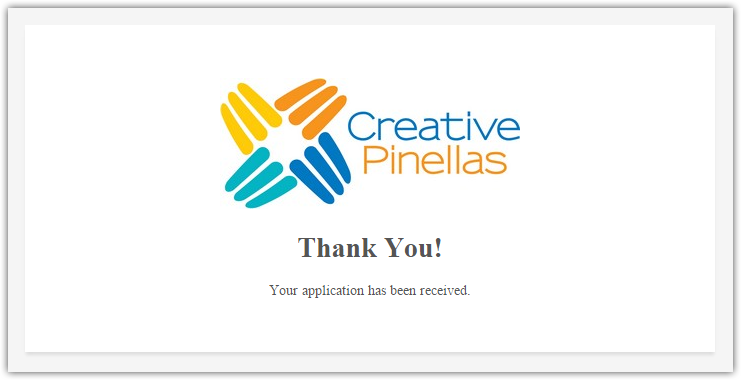
You may suggest your client trying to submit the form using different computer, browser and Internet Service Provider if possible. My test entry submitted with Google Chrome browser.
If you receive any more reports about failed uploads, please let us know.
- Mobile Forms
- My Forms
- Templates
- Integrations
- INTEGRATIONS
- See 100+ integrations
- FEATURED INTEGRATIONS
PayPal
Slack
Google Sheets
Mailchimp
Zoom
Dropbox
Google Calendar
Hubspot
Salesforce
- See more Integrations
- Products
- PRODUCTS
Form Builder
Jotform Enterprise
Jotform Apps
Store Builder
Jotform Tables
Jotform Inbox
Jotform Mobile App
Jotform Approvals
Report Builder
Smart PDF Forms
PDF Editor
Jotform Sign
Jotform for Salesforce Discover Now
- Support
- GET HELP
- Contact Support
- Help Center
- FAQ
- Dedicated Support
Get a dedicated support team with Jotform Enterprise.
Contact SalesDedicated Enterprise supportApply to Jotform Enterprise for a dedicated support team.
Apply Now - Professional ServicesExplore
- Enterprise
- Pricing




























































